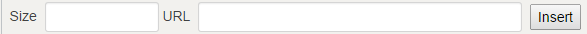- Forum
- Our Servers
-
Leaderboards
-
DarkRP
- DarkRP Gangs
- DarkRP Money Printed
- DarkRP Suit RIPs
- DarkRP Mayor Survival
- DarkRP Nuclear Launches
- DarkRP Bank Vault Raids
- DarkRP Bartender Tips
- DarkRP Air Drops
- DarkRP Casino Vault Raids
- DarkRP Drug Runs
- DarkRP Arena Events
- Police Armory Raids
- Bartender Customers Served
- Police RIPs
- DarkRP GENCoin Sold
- Surf Records
- BHOP Records
- Trouble in Terrorist Town
- Deathrun
- Prop Hunt
-
DarkRP
- Community
- Help
- Store
|
Login to ZARP
|
TOPIC: how to add image
how to add image 10 years 9 months ago #68997
|
http://imgur.com/LX0pG8Y
ok so how in the world do i add an image. i drag the image into a new tab get the link add an image link to the post and paste the link to my image and add the size dimensions but nothing comes up or a square with an image icon when clicked on says 404 not found. I dont really use forums so if im doing something dumb dont laugh at me. thanks, jack |
|
|
•The Brotherhood•
Last Edit: 10 years 9 months ago by Jacknelli.
Login or register to post a reply.
|
how to add image 10 years 9 months ago #69007
|
|
|
Login or register to post a reply.
The following user(s) said Thank You: Jacknelli
|
how to add image 10 years 9 months ago #69020
|
yeah idk still not working ill just try and figure it out
|
|
|
•The Brotherhood•
Login or register to post a reply.
|
how to add image 10 years 9 months ago #69021
|
|
|
Last Edit: 10 years 9 months ago by i7moody009.
Login or register to post a reply.
The following user(s) said Thank You: Jacknelli
|
how to add image 10 years 9 months ago #69033
|
Adding links is so fiddly, if it doesnt work first time try adding www. and make sure you right click the image and open it in new tab so you get a .jpg or .png on the end of the link.
|
|
|
Login or register to post a reply.
The following user(s) said Thank You: Jacknelli
|
how to add image 10 years 9 months ago #69037
|
1. While editing the post look at the BBcode Toolbar:
2. Click this icon: 3. It should pop out these boxes: 4. Size is up to you but in URL you need to put link of proper image. When you have your image somewhere on the internet right click it and click "Copy URL Adress" and paste it here. After all click Intert. Thats all ^^ |
|
|
Register Date: 06 Sep 2013
Login or register to post a reply.
|
how to add image 10 years 9 months ago #69062
|
Thanks I'll try it when I get home
Edit: thanks I added .jpg to the end like moody said i got it now |
|
|
•The Brotherhood•
Last Edit: 10 years 9 months ago by Jacknelli.
Login or register to post a reply.
|
Moderators: Clarky
Time to create page: 0.127 seconds