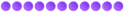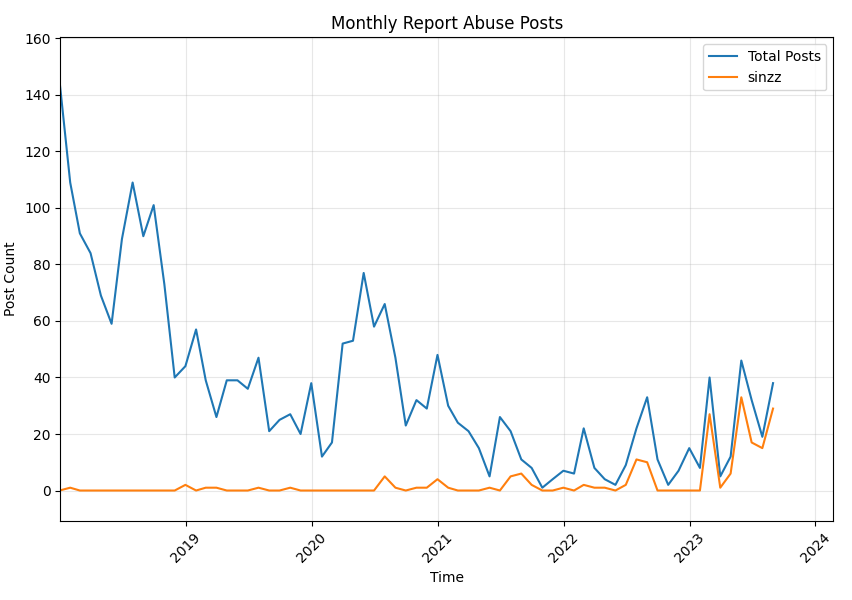|
Login to ZARP
|
|
TOPIC: Requesting Assistance
Requesting Assistance 4 years 11 months ago #1183642
|
Requesting Assistance 4 years 11 months ago #1183651
|
|
Ex Deathrun Server Owner Ex SSRP Head Admin Ex TS / Discord Head Admin Ex Forum Section Moderator Ex Community Council Member My Anime List Steam | Discord: Spectrum#0001 |
Requesting Assistance 4 years 11 months ago #1183652
|
|
Register Date: 06 Sep 2013
|
Requesting Assistance 4 years 11 months ago #1183653
|
Requesting Assistance 4 years 11 months ago #1183655
|
|
Register Date: 06 Sep 2013
|
Requesting Assistance 4 years 11 months ago #1183657
|
|
Former
✯Zarp Slave✯ |
Requesting Assistance 4 years 11 months ago #1183658
|
|
|
Requesting Assistance 4 years 11 months ago #1183659
|
Requesting Assistance 4 years 11 months ago #1183660
|
Requesting Assistance 4 years 11 months ago #1183665
|
|
Former
✯Zarp Slave✯ |
Requesting Assistance 4 years 11 months ago #1183666
|
|
ex Surf & Bhop Server Owner |
Requesting Assistance 4 years 11 months ago #1183667
|
Requesting Assistance 4 years 11 months ago #1183669
|
|
Former
✯Zarp Slave✯ |
Requesting Assistance 4 years 11 months ago #1183670
|
|
Ex Deathrun Server Owner Ex SSRP Head Admin Ex TS / Discord Head Admin Ex Forum Section Moderator Ex Community Council Member My Anime List Steam | Discord: Spectrum#0001 |
Requesting Assistance 4 years 11 months ago #1183690
|
|
|
Requesting Assistance 4 years 11 months ago #1184022
|
Requesting Assistance 4 years 11 months ago #1184024
|
Requesting Assistance 4 years 11 months ago #1184057
|
Requesting Assistance 4 years 11 months ago #1184066
|
Requesting Assistance 4 years 11 months ago #1184067
|
|