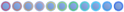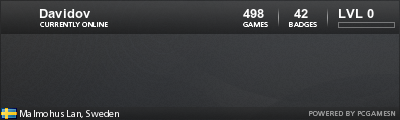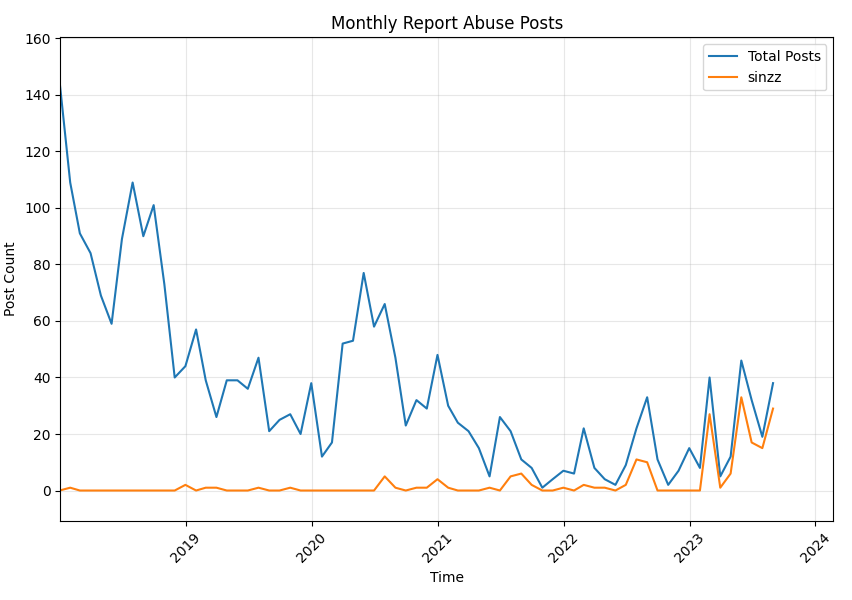|
Login to ZARP
|
|
TOPIC: Monitor help
Monitor help 5 years 9 months ago #1169824
|
Monitor help 5 years 9 months ago #1169826
|
|
|
Monitor help 5 years 9 months ago #1169827
|
Monitor help 5 years 9 months ago #1169835
|
|
|
Monitor help 5 years 9 months ago #1169853
|
Monitor help 5 years 9 months ago #1169855
|
Monitor help 5 years 9 months ago #1169856
|
Monitor help 5 years 9 months ago #1169857
|
Monitor help 5 years 9 months ago #1169858
|
Monitor help 5 years 9 months ago #1169883
|
|
|
Monitor help 5 years 9 months ago #1169968
|
Monitor help 5 years 9 months ago #1170045
|
Monitor help 5 years 9 months ago #1170046
|
Monitor help 5 years 9 months ago #1170074
|
Monitor help 5 years 9 months ago #1170076
|
Monitor help 5 years 9 months ago #1170078
|
Monitor help 5 years 9 months ago #1170082
|
Monitor help 5 years 9 months ago #1170083
|
|
falling for the pink pill :OMEGALUL: |
Monitor help 5 years 9 months ago #1170084
|
Monitor help 5 years 9 months ago #1170085
|
|
falling for the pink pill :OMEGALUL: |
|
Moderators: Clarky