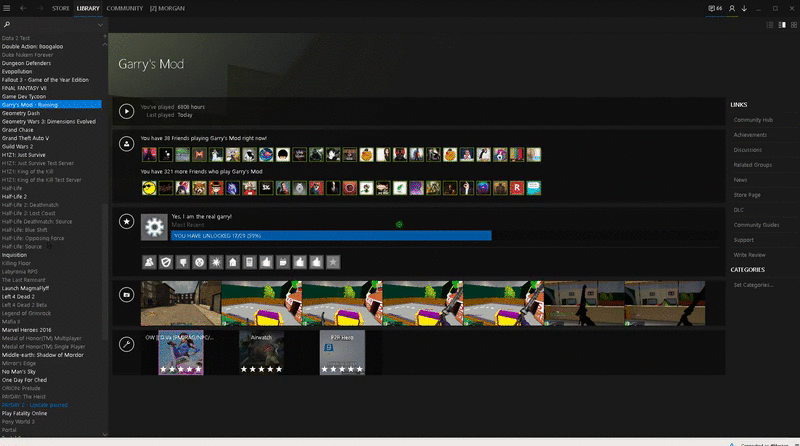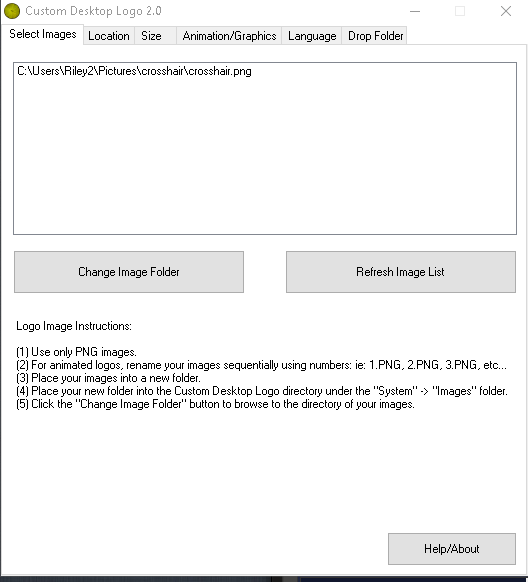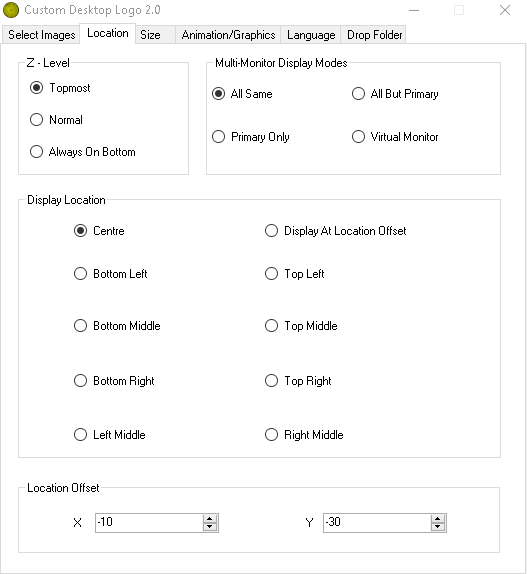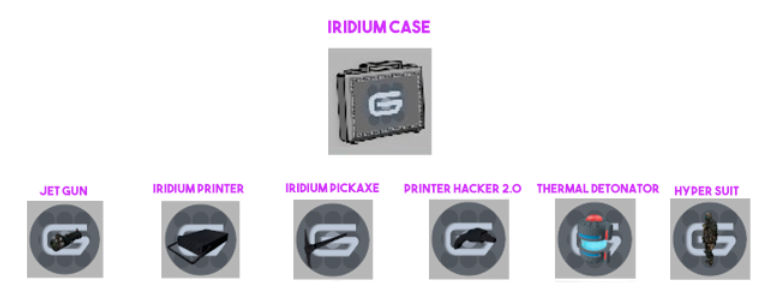- Forum
- Our Servers
-
Leaderboards
-
DarkRP
- DarkRP Gangs
- DarkRP Money Printed
- DarkRP Suit RIPs
- DarkRP Mayor Survival
- DarkRP Nuclear Launches
- DarkRP Bank Vault Raids
- DarkRP Bartender Tips
- DarkRP Air Drops
- DarkRP Casino Vault Raids
- DarkRP Drug Runs
- DarkRP Arena Events
- Police Armory Raids
- Bartender Customers Served
- Police RIPs
- DarkRP GENCoin Sold
- Surf Records
- BHOP Records
- Trouble in Terrorist Town
- Deathrun
- Prop Hunt
-
DarkRP
- Community
- Help
- Store
|
Login to ZARP
|
TOPIC: [SSRP] Information Thread
[SSRP] Information Thread 8 years 10 months ago #404285
|
Welcome!
Aim of the Guide: The aim of this guide is to help new players and old on finding out new ways to make money fast and easy, This guide will be split in to 2 half's and will hopefully be used by people if it's good enough and provides enough backstory towards it, So let's begin! If you'd like for me to add anything or suggest stuff to be added/removed, feel free to message me on steam! Legal Ways: Warning: Spoiler! [ Click to expand ][ Click to hide ] You can now make money by not going to jail or finding it hard to make some easy money, I've put together a few stuff that would help anyone out if they decide to use this thread, This is the Legal Way to make easy money while having fun on what you're doing! Mining: Mining is a fantastic way to earn money or you can use the rocks to craft items, You can do 2 things while being a miner. Sell Rocks: If you'd like to sell your rocks to the Miner NPC for $ then you can do so!, They're currently 3 rocks that you can mine, StoneGoldRuby, You need to rank up your skills so you can proceed to mine Gold & Ruby, Ruby is a lot harder to mine if you don't have a Diamond Pickaxe. Here are the prices of what the NPC buys your rocks for: Stone: Stone sells for $450 per rock, That's $45,000 per 100 rocks you sell to the Miner NPC. Stone is the most easiest rock to mine due to you can be any level to mine it, You could also use Stone to make items like VIP Pickax all the way to Steel, If you'd like to know more on what you can craft then feel free to look below. Gold: Gold sells for $650 per rock, That's $65,000 per 100 rocks you sell to the Miner NPC. Gold is the second hardest rock to mine due to you need to be level 2 to be able to mine the rock, Sometimes your pickax fails then you need to keep clicking until you get enough rocks that you'd like to sell to the NPC. Gold could be used to make VIP Pickaxe's all the way to steel, if you'd like to know more on about crafting items then feel free to look down below. Ruby: Ruby sells for $870 per rock you sell to the Miner NPC, That's $87,000 per 100 rocks you sell to the Miner NPC. Ruby is the hardest rock to mine, due to you need to be level 3 to be able to mine the rock and it's a lot harder for you to mine it due to your pickax not successfully mining the rock, You could sell the rocks to the NPC or convert them in to gems to spin the wheel if they're a current event going on like Halloween & Christmas. It takes 5 seconds to mine 1 rock and sometimes when you mine your pickax won't be successful unless you've got a Diamond Pickax. Crafting: You can now craft items to make a new item and then you can sell that item on wards for a chance to get even more money, If you'd like to craft items then you can do so, Just go in game on either Server 1,Server 2, Server 3 and locate the mines, When you're at the mines you can see this table: All you need is a Hammer witch you can buy off the Miner NPC and then hit it on the table then you can start to craft items. If you're wondering what the Miner NPC looks like this is him: Once you find the Miner NPC walk up to him and press E then this menu pops up: There you can buy Pickax's & Hammers and sell rocks. Once you've got all the selected items then you can equip your hammer by going to f4 and then clicking on Inventory and then walk up to the table and Press E then you can select on the item you want to craft like this: Once you select Craft 1 or the selected item amount you want to craft click Craft 1 or Craft 10 then once you press it then it'll show you a crafting thing, Like this: Once your item has been successfully crafted you will see a text message in chat saying You've finally crafted the selected item then it will be placed in your inventory. Melons: If you've decided you want to make $ buy growing Melons then you can, All you need to do is go to the General Store located at the Fountain on server 1, There you can buy Ammo and Seeds for your growing needs, If you walk up to him he looks like this: If you walk up to him and press E on him then you will see this menu: Then here you can buy Melons, Melon Seeds cost $75 to buy 1 and $750 to buy 10, Then you need to go back to the place where you are basing/going to grow then press f4 and spawn in a pot, A pot costs $100 to buy. Once you've spawned in your pot you need to use your Gravitity gun and put the Seed in the pot. Once that has been completed then you need to wait 8 minutes for the seed to be fully grown in to Melons. If you want to know what this looks like then it's this: Once you press E on the pot then the Melon will be placed in your inventory so now you can sell it back to the General Store NPC or eat them. If you'd like to know what message pops up is this: Once you've finished growing you can go back to the General Store NPC and sell your product back to the NPC for Money. 1 Melon will make you $550 per each melon you sell back to the NPC, Thats $5,500 for 10 melons you sell back to the NPC. Carrots: If you've decided you don't want to grow melons and want to grow Carrots then you can, Just go to the General Store NPC and buy the Carrot Seeds, 1 carrot seed costs $50 to 1. Once you've bought your seeds then go back to the place where you are basing or will be growing them then press f4 and click on Pot to buy it, Once you've bought the Pot you need to pull out your Gravity gun and then drop your seed inside the pot. It takes 8 minutes for a Carrot to be successfully grown, Once it's grown you can sell it back to the General Store NPC or you can eat it for 10HP. So if you decide to eat it then if your health is low then you can eat that to get +10 Health Points. However, If you've decided you want to sell it back to the General Store NPC then you can, The NPC will give you $550 for each carrot you sell back to the NPC, That's $5,500 for each 10 you sell back to the NPC. Items There is also a new way to gain easy money in nothing to do basicly, All you need to do is buy items for a low price and then sell them for a higher price so you gain profit, The most easiest way to do this is buy RPGS for $700,000 and then sell it back on for $900,000 then you've made $200,000 profit, However you only start at $100,000 so you need to do other methods of earning money before you do this, This way is more profit if you've got time on your hands to spend just trying to sell stuff. Daily Objectives There is now a new unieque way to earn easy $ and items just by completing easy stuff, If you join one of our SSRP Servers and press F4 and click on Daily Objectives then you can see 3 rewards if you complete your daily obectives, You get new objectives each day and the rewards are amazing, Atfter you've completed day one and all the way to Day 7 then you get the biggest reward, If you're wondering what this looks like then it's this: So as you can see, They're alot of different ways to gain easy money in Zarp Gaming SSRP, If you find any more legal ways then go ahead and reply down below or message me on steam. Now it's time to go on to the Illegal ways to earn money, These ways will get you arrested if the police find out so watch out and be more careful!, These ways will earn you more money and at a lot faster pace due to you being allowed to do more stuff, Here is all the ways you can make money Illegally. Warning: Spoiler! [ Click to expand ][ Click to hide ] Printers: If you've found a nice cozy place to start earning money then you can buy Printers that will print money for you, Depending on what printers you have the faster you will earn more money in your pocket per hour, As a User at Zarp Gaming you have acsess to 4 printers. These 4 printers you can have a new range way of upgrading them so you can earn money more faster, Here are the prices of upgrading all of these printers. Saphire: Saphire printer costs $7,500 to spawn in the game, The upgrades after that are: Cooling Standard: It costs $241 dollars to upgrade the Sapphire printer to Standard. Improvised: It costs $482 to upgrade the Sapphire printer to Improvised. Eco: It costs $964 to upgrade the Sapphire Printer to Eco Refined: It costs $1,928 to upgrade the Sapphire printer to Refined. Pro: It costs $2,892 to upgrade the Sapphire printer to Pro Steel: It costs $3,856 to upgrade the Sapphire Printer to Steel. Carboon: It costs $5,784 to upgrade the Sapphire Printer to Carboon. Iridum It costs $7,712 to upgrade the Sapphire printer to Iridum Diamond: It costs $9,640 to upgrade the Sapphire printer to Diamond Heroic: It costs $33,258 to upgrade the Sapphire printer to Heroic. Paper Standard: It costs $241 dollars to upgrade the Sapphire printer to Standard. Improvised: It costs $482 to upgrade the Sapphire printer to Improvised. Eco: It costs $964 to upgrade the Sapphire Printer to Eco Refined: It costs $1,928 to upgrade the Sapphire printer to Refined. Pro: It costs $2,892 to upgrade the Sapphire printer to Pro Steel: It costs $3,856 to upgrade the Sapphire Printer to Steel. Carboon: It costs $5,784 to upgrade the Sapphire Printer to Carboon. Iridum It costs $7,712 to upgrade the Sapphire printer to Iridum Diamond: It costs $9,640 to upgrade the Sapphire printer to Diamond Heroic: It costs $33,258 to upgrade the Sapphire printer to Heroic. Saphire printer is the best printer a User can Spawn in the game. Emerald Printer: To spawn in a Emerald Printer it costs $5,500 to spawn the printer in, The upgrades after that are: Cooling Standard: It costs $80 dollars to upgrade the Emerald printer to Standard. Improvised: It costs $160 to upgrade the Emerald printer to Improvised. Eco: It costs $320 to upgrade the Emerald Printer to Eco Refined: It costs $640 to upgrade the Emerald printer to Refined. Pro: It costs $960 to upgrade the Emerald printer to Pro Steel: It costs $1,280 to upgrade the Emerald Printer to Steel. Carboon: It costs $1,920 to upgrade the Emerald Printer to Carboon. Iridum It costs $2,560 to upgrade the Emerald printer to Iridum Diamond: It costs $320 to upgrade the Emerald printer to Diamond Heroic: It costs $11,040 to upgrade the Emerald printer to Heroic. Paper: Standard: It costs $80 dollars to upgrade the Emerald printer to Standard. Improvised: It costs $160 to upgrade the Emerald printer to Improvised. Eco: It costs $320 to upgrade the Emerald Printer to Eco Refined: It costs $640 to upgrade the Emerald printer to Refined. Pro: It costs $960 to upgrade the Emerald printer to Pro Steel: It costs $1,280 to upgrade the Emerald Printer to Steel. Carboon: It costs $1,920 to upgrade the Emerald Printer to Carboon. Iridum It costs $2,560 to upgrade the Emerald printer to Iridum Diamond: It costs $320 to upgrade the Emerald printer to Diamond Heroic: It costs $11,040 to upgrade the Emerald printer to Heroic. Emerald printer is the best second printer a user can spawn in. Amethyst printer is the third best printer to spawn in, It will cost you $2,500 to spawn it in, Here are the upgrades after it: Amethyst Cooling Standard: It costs $48 dollars to upgrade the Amethyst printer to Standard. Improvised: It costs $96 to upgrade the Amethyst printer to Improvised. Eco: It costs $192 to upgrade the Amethyst Printer to Eco Refined: It costs $384 to upgrade the Amethyst printer to Refined. Pro: It costs $576 to upgrade the Amethyst printer to Pro Steel: It costs $768 to upgrade the Amethyst Printer to Steel. Carboon: It costs $1,152 to upgrade the Amethyst Printer to Carboon. Iridum It costs $1,536 to upgrade the Amethyst printer to Iridum Diamond: It costs $1,920 to upgrade the Amethyst printer to Diamond Heroic: It costs $6,624 to upgrade the Amethyst printer to Heroic. Paper: Standard: It costs $48 dollars to upgrade the Amethyst printer to Standard. Improvised: It costs $96 to upgrade the Amethyst printer to Improvised. Eco: It costs $192 to upgrade the Amethyst Printer to Eco Refined: It costs $384 to upgrade the Amethyst printer to Refined. Pro: It costs $576 to upgrade the Amethyst printer to Pro Steel: It costs $768 to upgrade the Amethyst Printer to Steel. Carboon: It costs $1,152 to upgrade the Amethyst Printer to Carboon. Iridum It costs $1,536 to upgrade the Amethyst printer to Iridum Diamond: It costs $1,920 to upgrade the Amethyst printer to Diamond Heroic: It costs $6,624 to upgrade the Amethyst printer to Heroic. Topaz: Cooling: A Topaz printer is the worst printer you can buy, It will cost you $1,500 here are the upgrades after it: Standard: It costs $32 dollars to upgrade the Topaz printer to Standard. Improvised: It costs $64 to upgrade the Topaz printer to Improvised. Eco: It costs $128 to upgrade the Topaz Printer to Eco Refined: It costs $256 to upgrade the Topaz printer to Refined. Pro: It costs $384 to upgrade the Topaz printer to Pro Steel: It costs $512 to upgrade the Topaz Printer to Steel. Carboon: It costs $768 to upgrade the Topaz Printer to Carboon. Iridum It costs $1,024 to upgrade the Topaz printer to Iridum Diamond: It costs $1,280 to upgrade the Topaz printer to Diamond Heroic: It costs $4,416 to upgrade the Topaz printer to Heroic. Paper: A Topaz printer is the worst printer you can buy, It will cost you $1,500 here are the upgrades after it: Standard: It costs $32 dollars to upgrade the Topaz printer to Standard. Improvised: It costs $64 to upgrade the Topaz printer to Improvised. Eco: It costs $128 to upgrade the Topaz Printer to Eco Refined: It costs $256 to upgrade the Topaz printer to Refined. Pro: It costs $384 to upgrade the Topaz printer to Pro Steel: It costs $512 to upgrade the Topaz Printer to Steel. Carboon: It costs $768 to upgrade the Topaz Printer to Carboon. Iridum It costs $1,024 to upgrade the Topaz printer to Iridum Diamond: It costs $1,280 to upgrade the Topaz printer to Diamond Heroic: It costs $4,416 to upgrade the Topaz printer to Heroic. Topaz printer is the worst printer you could buy due to how long they take to print money, It's best for you to use Sapphire. Here is a photo that shows how much money you can make depending on the printer you have spawned in for yourself, This photo was made my Richard. Photo Made by Afrohat Drugs: You can make drugs but you need to be level 2 to begin growing, You can see your Skills if you press f4 and click on Skills. You can start growing weed and shrooms for more money, In my own opinion this is the best way to make money as it's fast and easy. Weed Seeds: Before you can start to grow you need to go to the Drug Dealer NPC and then buy your seeds before you can start growing them, Weed Seeds cost $250 to buy. You need to be level 2 in growing before you can start to grow weed. If you're looking for somewhere to buy your seeds you need to find the Drug Dealer NPC, If you're wondering what that is then it's this: Once you can see the NPC walk up to him and press E then this menu will pop up: There you can buy your Seeds if needed. Weed Plant: Now you've got everything you need and you're level 2 you can finally start to grow weed, Once you've found somewhere to base and start to making money then all you need to do is press f4 and then go to Shop, Once you're there you need to spawn in a pot, Once your pot has dropped on the grown you need to drop your weed seed and then pull out your gravity gun and drop it inside your Pot for it to begin growing, It takes 8 minutes for a weed plant to successfully grow and then once it's done you can press E on the plant and it'll be placed in your inventory. Now you can either eat your weed or sell it back on to the Drug Dealer NPC, The Drug Dealer NPC will buy your weeds from you at $2,500 a pop. You will earn $25,000 for every 10 Weed you successfully grow. Shrooms Spore: Now you've passed level 2 on the Growing skill and now you're level 3, You can now grow Shrooms, Shrroms is the biggest cash out prize out of Weed, Shrooms cost $200 to buy one, Once you've bought all you need then you can find a nice place to start growing, Once you've bought seeds you can spawn in a pot via the f4 menu, Once you've spawned in the pot then you need to pull out your Gravity gun and drop your Spore in the pot then it'll be successfully starting to grow! Shroom plants Now you've spawned in a pot and it's successfully growing, You need to wait 8 minutes for a plant to be successfully grown. After your plant has fully grown then you can press E on the pot and then it'll be placed in your inventory, Once your plant has successfully grown then you can either eat it or sell it back on to the Drug Dealer NPC for $, He will currently buy your Magic Mushrooms for $2,300 a pop, That's $23,000 for each 10 Shrooms you sell to the Drug Dealer NPC. Raiding: You can raid bases if you find one, All you need is a Criminal Job. You can press f4 and select a criminal job, The jobs that can raid are Thief,Hobo,Gangster,Mob Boss,Hobo. Once you've become one of they jobs then you need to lockpick the door, If you press 6 and then select your Lockpick and start lockpicking, Once you've done it a few times then you can change your skill level if you press f4 and buy the next skill. Once you've done lockpicking then the door or the fading door will open and you can finally walk in and start destroying there stuff.
Now, I'd just like to say a massive thanks for everyone reading this post. If you have any questions then feel free to add me on steam or just reply down below and I'll gladly help you out!
Post made by Jordan |
|
|
The topic has been locked.
The following user(s) said Thank You: Raeker
|
[SSRP] Information Thread 8 years 10 months ago #404305
|
I have seen quite some posts and been asked in-game on how to auto convert rubies while AFK mining, well I hope this post will help you out because here is how you do it!
1) Alright so firstly, you will need an auto clicker which you may probably already have. Personally, I recommend NIAutoclicker since you can tab out of your game while AFK mining and auto converting. Just click here to download it! 2) Press ALT-DASH(-) to open the options and make sure that every 5 seconds, it will click or if you want use the spam instead (Not recommended as it can lag your chat box after awhile), then skip this step. 3) Now in your Garry's Mod console, you will need to put the following in there: bind "mouse1" "_inven gems ruby 1;+attack"[code]bind "mouse1" "_inven gems ruby 2;+attack"3) Go to the mines on server 1, 2, or 3 and go up to ruby rock. Then you will need to activate your auto clicker which will then start to mine the ruby and auto convert.
You can tell if it's automatically converting if it does this:
Or if it is mining the ruby rock and converting the gems as you are not clicking your mouse yourself.
I hope this guide will come in good handy to those who are interested in doing this! If there is a mistake in the post or you need some help if it fails to work, feel free to contact Clarky here!
Guide made by Clarky
- |
|
|
Last Edit: 8 years 3 months ago by Clarky.
The topic has been locked.
The following user(s) said Thank You: Raeker
|
[SSRP] Information Thread 8 years 10 months ago #404323
|
Hello There!
Due to some new people have made a bad start in making gangs, I thought I'd write this guide out to help you to the best of my ability. If you'd like to suggest stuff or ask me questions then please write them down below and I'll get to you as soon as possible.Making a good gang in SSRP is extremely hard to do, As they're many reasons why your gang could fail or just nobody wants to join it. First of all, You need to make sure you've got enough funding in and out of the gang to start it off, You don't want to make a gang that isn't getting any further than just the cost of $50,000 to make it. How to create a gang: If you join in game and press f4 then go to "Gangs" you can see a new thing has popped up, If you're not in a gang you can see a option called "Create Gang". This will cost you $50,000 to do so. Funding Making a gang is hard if you're poor or have less money, I recommend having a good ammount of funds to start it off and get the ball rolling, Now don't just put all your money in it right away, due to you might not get any members and then you've just lost money. I recommend puting in $5,000,000 at first so that's something, Bare in mind you don't want to put in all of your money as it will be really hard at first. Name Now, You're wanting to make a unique name that will be known. You don't want to make a gang after games/items as it's just weird as most people want to join a gang that's unique and special in there own way. Just spend quite a bit of time thinking names or googling names for stuff then once your happy with the name then you want to make that gang that name. Reputation If you're in good relations with the community and you're not a rule breaker then that's a bonus as then people would join you as they know you won't get them in to trouble, I wouldn't start a gang if I was known as a rule breaker as then only rule breakers or nobody would join you and then you've just lost and letted the gang fail. Tough Starting a gang is really tough at first as you've got 0 upgrades so less people will join you due to not having enough upgrades to meet there needs, I'd recommend getting friends in the gang at first so it's known to be there and just focus on raiding and getting funds for the gang, Even when times are tough don't let it beat you, just strike back harder and then your gang will become a decent gang if you don't let hard times get you down. Getting Members with 0 Upgrades Now, getting members with 0 upgrades will be hard due to being so many other competitive gangs out there that might have more upgrades than you do/better than you. All you need to do is if you've just started off only invite friends until you get 1 or 2 upgrades then more people will be eager to join you due to you having some upgrades that makes them happy. Fellow Members: If you've already got members in your gang, Make sure you're strict on who you accept and don't do what most people do is accept everyone who applies, As if you do this your gang will be known as accepting everyone who's bad/good/rulebreaker and if you've got alot of rule breakers in your gang then your full gang will be in the bad books as then your gang will be known as the mingey gang who nobody wants to join. Applications: If you've made an application, I'd recommend making it good and snazzy so you'll learn most things about people before they're even in your gang, Now I'm not talking about asking them to write out a full essay just to join your gang as most people are lazy, Make it short and enough detail that you require. Members with Upgrades: If you're lucky enough to get this far with your gang then you've overcame some of the obstacles, Just remember to not accept every person in your gang as then rule breakers will join and then that's your gang always known as rule breakers, I'd check them every week if you're hosting meeting and always speak to officers to see if they have any problems. As Friendliness is key to become a successful gang that player will join and love to be in. Reputation: I wouldn't recommend you back stabbing people, As then your gang will be known as people who back stab so people won't like you or your gang as they can't trust you. Starting and earning them: If you've just made a gang and you've got 0 upgrade, It'll take some time before you get one due to needing to have $50,000,000 and 50,000 loot for the cheapest upgrade. Just keep at it and get known with people who base a lot so you'll earn $$$ then just raid people so you manage to get Loot. Buying a gang: Yes, You could also buy a gang that has upgrades to make it easy for you, All you need is $$$$ and then the person who is selling there gang will make you owner of it so then you have upgrades if you don't want to earn them all yourself.
Suggestions:
If you've got any questions/suggestions to ask, Then post them down below and I'll help you out the best I can, Hopefully this guide helps you make a new gang and maks you understand it is quite hard to make it successful so be prepared! |
|
|
The topic has been locked.
The following user(s) said Thank You: Raeker
|
[SSRP] Information Thread 8 years 10 months ago #404922
|
Introduction So, there's been a lot of controversy in regards to crosshairs, what's allowed and what isn't. Basically if you're unsure if your crosshair is allowed or not you shouldn't use it. However, this way I'll be showing you is allowed and you cannot be punished for it. Step One: Downloads In order to follow the further steps in this guide, you'll need to download the following Crosshair Overlay Software. Download Link: customdesktoplogo.wikidot.com/local--fil...esktop_Logo_V2.2.zip It should automatically download from there, open the ZIP file, the folder, and then finally load of the program CustomDesktopLogo. Step Two: Set Launch Options Next, you'll want to add the following commands to your launch options: -windowed -noborderLibrary -> Right Click Garry's Mod -> Properties -> [General] Set Launch Options Step Three: Crosshair Settings Now the next step is where you're going to get your crosshair to physically appear on your screen. On your taskbar you should see something like this . You'll need to right click this, and go to "Settings" Go here now: You'll need to make a folder somewhere in your Pictures under This PC. For instance, mine is called "crosshair". Step Four: Crosshair Image Now you'll need to go to google images and get a .png of a relatively small crosshair. Not too big, not too small. I'd recommend no more than a 200x200 pixel image. Once you've got your crosshair, place it in your crosshair folder and go back to your Settings on the program. Press Refresh Image List and the crosshair should now appear on your screen. Step Five: Crosshair Placement Now Under your Settings go to Location and under Display Location click Centre. The Final Thing to do is simply right click the program on your task bar and make sure Drop Folder Mode is not enabled. Post made by Morgan |
|
|
The topic has been locked.
The following user(s) said Thank You: Raeker
|
[SSRP] Information Thread 8 years 10 months ago #404923
|
Intro
So recently with the increasing demand for binds in order to equip things such as the Terroriser Outfit a lot of players have been trying to find a way to do so, this has been proven to be difficult due to the fact that binds don't allow you to nest quotes. This means that you can't do something such as the example below due to it making you put quotes within quotes. bind "_inven use "Terroriser Outfit""Tutorial For this example I'll show you how to make a bind for the Terroriser Outfit, this works just the same for any other item. First of all navigate to the following folder: GarrysMod\garrysmod\cfgIn that folder create a .cfg file and put whatever command you'll want to run in order to equip your item and save the file with any given name as long as it's still a .cfg file. In my case that command would be: _inven use "Terroriser Suit"I named my file terroriser.cfg, this means that I'll need to remember that name for the actual bind once I'm ingame. Once you're ingame and you've saved your .cfg open your console and bind any key you wish to the following. exec <filename>bind "F11" "exec terrorsier"This bind successfully fixes the issue of not being able to bind with nested quotes via console, feel free to reply with futher questions here if you don't understand something or if you require help. Made By , Tyler Durden |
|
|
Last Edit: 8 years 10 months ago by Luan.
The topic has been locked.
The following user(s) said Thank You: Raeker
|
[SSRP] Information Thread 8 years 8 months ago #429546
|
Welcome to the Trading Advice thread, Here you can learn on how to be successful dealing with trades.
Now, The aim of this thread is to help new people who are still new to Zarp Gaming and to lend them a helping hand to give them some advice on trading with people through the servers.
Now, Step 1 of the trading advice is to locate the person who you'd like to sell your item to, Now this part could be tricky if you're roughly new or have a really expensive weapon as not enough people might have the cash or they just genuinely don't want the item in there inventory. The most common things that people are interested in buying are Milkors/RPG/M202/Matador/Orbitial Strike. They are just the few some people including myself really like to deal business with as it's more easy to sell than waiting for ever to get the item sold. Step 2 of the trading advice, is going to your customer and getting down to business. However, You don't want to just storm in there and pressing f2 to trade with the person straight away, You're more better to secure a deal and as well as know the price the player who is buying your item wants to buy it for. Now, My advice for you is don't go too low where you make loss and he gets profit. Talk with the customer for about 2 minutes or something to negotiate prices and get to know if the player is still interested in the item you are selling. This is the final step to make sure the only thing you'll earn in $$$ and not loss, This step is all about getting down to business and dealing with the sale of your item. As you've negotiated the price with the person you'll be selling your item to, Now you can proceed to do the trade. Walk up to the customer and press "f2" located above the "2" button on your keyboard or next to f1, Once you've pressed this button while aiming at the player, The customer would have got a trade request located at the top left of your screen, Once the player has clicked on Accept or just pressed f1. A new will will pop up where you can see all your items in your pocket (excluding bank) and your customer can see all of there's. Now, If you're selling the item then you can click on the item and hold + drag it in to the designated window located at the middle of your screen. Once you've done this then your customer can see that you have the item available in trade. Once your customer has added in the designated ammount you and the person has a greed on, You can now click on "Confirm". However, Don't always go first! make your customer always click "Confirm" and then "Accept" before you make any more moves. Now, If it lasts longer than 4 minutes I'd cancel the trade and final someone else to do business with. Congratulations!, You are now ready to be let off in to the big world where people can buy and sell stuff!, Remember to follow this guide/advice and you'll be good to go! I've listed a few thing below to help you on your way!
Thanks for looking at this small guide/advice to learn how to trade, If you've got any suggestions below then please feel free to suggest them and if I like them I'll add them!
|
|
|
The topic has been locked.
The following user(s) said Thank You: Raeker
|
[SSRP] Information Thread 8 years 1 month ago #606411
|
|
|
The topic has been locked.
The following user(s) said Thank You: Raeker
|
[SSRP] Information Thread 7 years 10 months ago #718146
|
How to AFK mine Steel!
Welcome to my guide on how to AFK mine Steel, it's not going to go too in depth, just short and simple.
To start off with you will need at least two accounts that own Garry's Mod and be in a gang that owns Craft Anywhere. You'll then need to open up Garry's Mod on both accounts, if you don't know how to do that Gmod Troller made a guide which can be found here: Clickity Click Guide to mining Stone On your account that will be mining the Stone and gifting it to your main account you will need to input the console command found in the message below. bind mouse1 "_inven gift stone 1 <INSERT YOUR USER ID HERE>; +attack"To locate your UserID simply type 'status' into your console and look for your main account and just to the left of it should be a number which can vary in an ammount of digits, what the number means is how many people have joined, since the last restart. For example if you were the first person to join after a restart your ID will be 1*. *USER ID'S CHANGE EVERY TIME YOU JOIN THE SERVER! Make sure your autoclicker's interval is set to eleven seconds due to the delay of gifting being 10 seconds. Your alternate accounts inventory space will never fill up if you do this right so make sure your account with the least ammount of inventory space is the one used to gift items to your other account. Guide to mining gold and automatically crafting On your account that will be mining the Gold and automatically crafting the Steel you will need to input the console command found in the message below. bind mouse1 "__crft Steel 5; +attack"That is all that is needed just AFK mine like normal. The number found after the Steel input is the ammount of Steel you will be crafting I have no experimented with what is better so far however this number can be changed to whatever you want. You main account will more than likely gain full inventory space but there is no exact number of time that it will take to fill up due to booster packs making different players have varying inventory size. I personally have 900 inventory space so I could go for hours before it fills up. Once again, you WILL need Craft Anywhere!
The End
Hopefully this guide helps a lot of players, if there is any errors found within it do speak up as I want to make sure this is as accurate as possible.If you have a better method to do this then please hit me up so I can make the guide better. Thanks for reading enjoy the rest of your day! Credits to Nafe |
|
|
The topic has been locked.
The following user(s) said Thank You: Raeker
|
Time to create page: 0.195 seconds