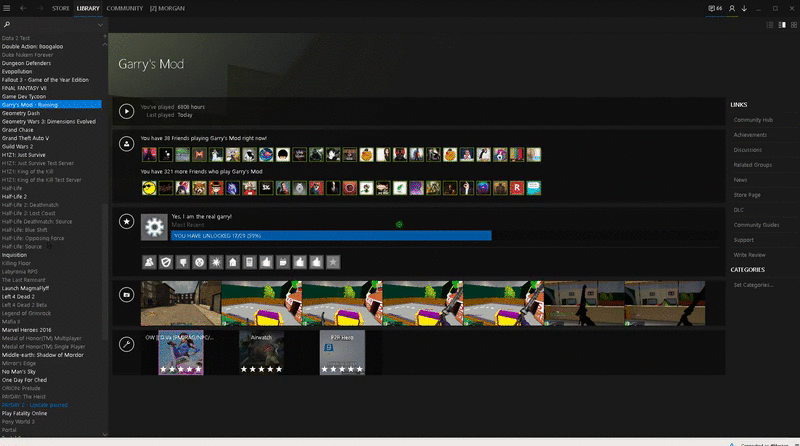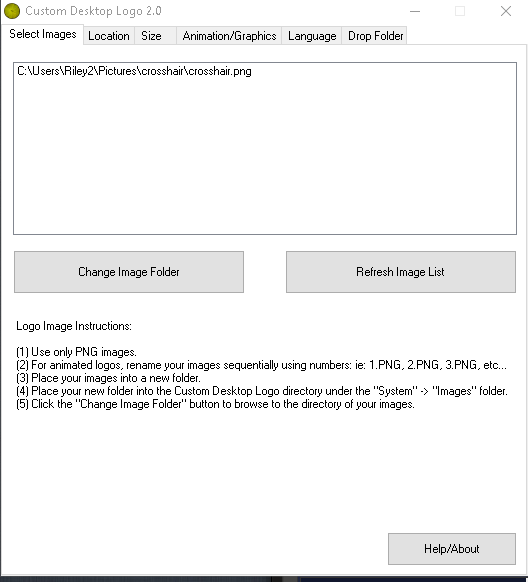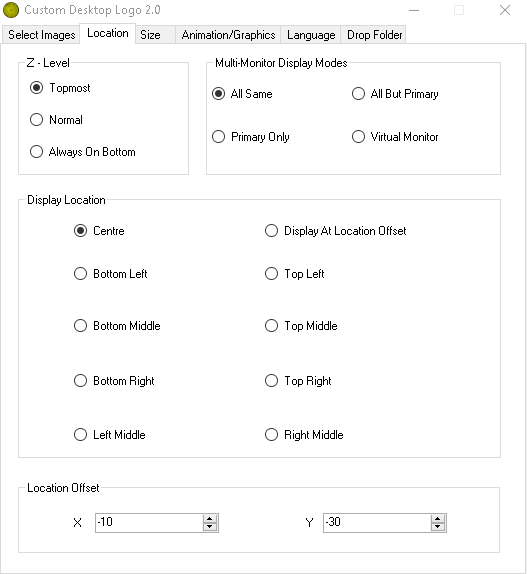- Forum
- Our Servers
-
Leaderboards
-
DarkRP
- DarkRP Gangs
- DarkRP Money Printed
- DarkRP Suit RIPs
- DarkRP Mayor Survival
- DarkRP Nuclear Launches
- DarkRP Bank Vault Raids
- DarkRP Bartender Tips
- DarkRP Air Drops
- DarkRP Casino Vault Raids
- DarkRP Drug Runs
- DarkRP Arena Events
- Police Armory Raids
- Bartender Customers Served
- Police RIPs
- DarkRP GENCoin Sold
- Surf Records
- BHOP Records
- Trouble in Terrorist Town
- Deathrun
- Prop Hunt
-
DarkRP
- Community
- Help
- Store
|
Login to ZARP
|
View BBCode Back »
Introduction
So, there's been a lot of controversy in regards to crosshairs, what's allowed and what isn't. Basically if you're unsure if your crosshair is allowed or not you shouldn't use it. However, this way I'll be showing you is allowed and you cannot be punished for it.
Step One: Downloads
In order to follow the further steps in this guide, you'll need to download the following Crosshair Overlay Software.
Download Link: customdesktoplogo.wikidot.com/local--fil...esktop_Logo_V2.2.zip
It should automatically download from there, open the ZIP file, the folder, and then finally load of the program CustomDesktopLogo.
Step Two: Set Launch Options
Next, you'll want to add the following commands to your launch options:
-windowed -noborderLibrary -> Right Click Garry's Mod -> Properties -> [General] Set Launch Options
Step Three: Crosshair Settings
Now the next step is where you're going to get your crosshair to physically appear on your screen.
On your taskbar you should see something like this .
You'll need to right click this, and go to "Settings"
Go here now:
You'll need to make a folder somewhere in your Pictures under This PC.
For instance, mine is called "crosshair".
Step Four: Crosshair Image
Now you'll need to go to google images and get a .png of a relatively small crosshair. Not too big, not too small. I'd recommend no more than a 200x200 pixel image.
Once you've got your crosshair, place it in your crosshair folder and go back to your Settings on the program. Press Refresh Image List and the crosshair should now appear on your screen.
Step Five: Crosshair Placement
Now Under your Settings go to Location and under Display Location click Centre.
The Final Thing to do is simply right click the program on your task bar and make sure Drop Folder Mode is not enabled.
Post made by Morgan
BBCode
Time to create page: 0.074 seconds