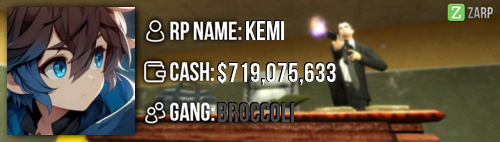- Forum
- Our Servers
-
Leaderboards
-
DarkRP
- DarkRP Gangs
- DarkRP Money Printed
- DarkRP Suit RIPs
- DarkRP Mayor Survival
- DarkRP Nuclear Launches
- DarkRP Bank Vault Raids
- DarkRP Bartender Tips
- DarkRP Air Drops
- DarkRP Casino Vault Raids
- DarkRP Drug Runs
- DarkRP Arena Events
- Police Armory Raids
- Bartender Customers Served
- Police RIPs
- DarkRP GENCoin Sold
- Surf Records
- BHOP Records
- Trouble in Terrorist Town
- Deathrun
- Prop Hunt
-
DarkRP
- Community
- Help
- Store
|
Login to ZARP
|
TOPIC: [FORUMS] Profile Picture Bug
[FORUMS] Profile Picture Bug 4 years 8 months ago #1287116
|
My profile picture has been removed twice now (yes it follows all rules before anyone asks), every forum staff member who is able to remove it has denied removing it so I can only assume it is being removed via a bug. Please fix!
|
|
|
The topic has been locked.
|
[FORUMS] Profile Picture Bug 4 years 8 months ago #1287123
|
Maybe you just haven't managed to upload it right? Like the size or the file type etc.
|
|
|
The topic has been locked.
|
[FORUMS] Profile Picture Bug 4 years 8 months ago #1287136
|
Red. wrote:
Maybe you just haven't managed to upload it right? Like the size or the file type etc. Nah bro I’ve been using it fine for ages just recently it started deleting itself. |
|
|
The topic has been locked.
|
[FORUMS] Profile Picture Bug 4 years 8 months ago #1287147
|
I tried to change my signature once and it reverted to one I had in like 2017, I think it's something to do with the browser
|
|
|
The topic has been locked.
|
[FORUMS] Profile Picture Bug 4 years 8 months ago #1287237
|
Workaround: Edit your data in a different browser you do not usually use for ZARP.
People believe it currently has to do with them being cached, though it seems unlikely to me that is the case. My "Elysian Shield Brother" for example keeps reverting to "collateral damage is my favourite kind of damage" on both my laptop and my pc causing me to believe it has something to do with the autofill feature that chrome has, even so, wiping all data (autofill, cache etc) does not prevent this from happening so I'm kind of at a loss. The only way I managed to edit my info without something reverting to its old state was to launch it in another browser (in my case firefox) and that seems to work. Though, then again, that is a huge workaround and something that not everyone wants to do (some people might not even have a 2nd browser installed that is not edge (or Internet Explorer, I don't judge)) Even then... I've seen it revert text and signatures often enough, but entire profile pictures? That seems odd... that usually never gets cached. Welp, another item to add to the pile of mysteries that the ZARP forums have to offer. EDIT Forum Staff could also be the one removing it, contact any Forum/Site Administrator to verify this. |
|
|
Last Edit: 4 years 8 months ago by Kemi.
The topic has been locked.
|
[FORUMS] Profile Picture Bug 4 years 8 months ago #1287242
|
Kemi wrote:
Workaround: Edit your data in a different browser you do not usually use for ZARP. idk bout all that but ik that no one is removing it so its gotta be a bug for em to fix People believe it currently has to do with them being cached, though it seems unlikely to me that is the case. My "Elysian Shield Brother" for example keeps reverting to "collateral damage is my favourite kind of damage" on both my laptop and my pc causing me to believe it has something to do with the autofill feature that chrome has, even so, wiping all data (autofill, cache etc) does not prevent this from happening so I'm kind of at a loss. The only way I managed to edit my info without something reverting to its old state was to launch it in another browser (in my case firefox) and that seems to work. Though, then again, that is a huge workaround and something that not everyone wants to do (some people might not even have a 2nd browser installed that is not edge (or Internet Explorer, I don't judge)) Even then... I've seen it revert text and signatures often enough, but entire profile pictures? That seems odd... that usually never gets cached. Welp, another item to add to the pile of mysteries that the ZARP forums have to offer. EDIT Forum Staff could also be the one removing it, contact any Forum/Site Administrator to verify this. |
|
|
The topic has been locked.
|
Time to create page: 0.144 seconds