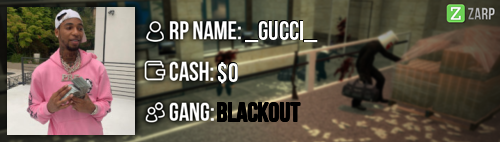- Forum
- Our Servers
-
Leaderboards
-
DarkRP
- DarkRP Gangs
- DarkRP Money Printed
- DarkRP Suit RIPs
- DarkRP Mayor Survival
- DarkRP Nuclear Launches
- DarkRP Bank Vault Raids
- DarkRP Bartender Tips
- DarkRP Air Drops
- DarkRP Casino Vault Raids
- DarkRP Drug Runs
- DarkRP Arena Events
- Police Armory Raids
- Bartender Customers Served
- Police RIPs
- DarkRP GENCoin Sold
- Surf Records
- BHOP Records
- Trouble in Terrorist Town
- Deathrun
- Prop Hunt
-
DarkRP
- Community
- Help
- Store
|
Login to ZARP
|
TOPIC: Can anyone help me out?
Can anyone help me out? 7 years 11 months ago #671863
|
When I have my microphone activated on my new Logitech G933 headset, I can hear myself through my headset while talking into my mic. Is there any way to turn this off? Thanks
Note: I got my new setup!!! |
|
|
steamcommunity.com/id/Diabolos2
Login or register to post a reply.
|
Can anyone help me out? 7 years 11 months ago #671865
|
Should be somewhere in your settings
|
|
|
Login or register to post a reply.
|
Can anyone help me out? 7 years 11 months ago #671871
|
Lane wrote:
Should be somewhere in your settings Such as? The headset doesn't have software besides the software I'm currently downloaded, and "listen to" is disabled in headset properties |
|
|
steamcommunity.com/id/Diabolos2
Login or register to post a reply.
|
Can anyone help me out? 7 years 11 months ago #671874
|
If it's not listen to this device in microphone properties I'm not exactly sure unless you just google it.
Also be sure to download the Logitech Gaming Software which is used for every Logitech headset. Also, you can look up advanced equalizer settings for the software which will help sound quality as well. |
|
|
Login or register to post a reply.
|
Can anyone help me out? 7 years 11 months ago #671875
|
I don't know where, just mess around with your settings and hope for the best lmao
|
|
|
Login or register to post a reply.
|
Can anyone help me out? 7 years 11 months ago #671891
|
Download the Logitech software online. There's a setting under one of the tabs you can uncheck to stop hearing yourself.
|
|
|
Login or register to post a reply.
|
Can anyone help me out? 7 years 11 months ago #672042
|
You change it in your sound settings.
|
|
|
Login or register to post a reply.
|
Time to create page: 0.148 seconds