- Forum
- Our Servers
-
Leaderboards
-
DarkRP
- DarkRP Gangs
- DarkRP Money Printed
- DarkRP Suit RIPs
- DarkRP Mayor Survival
- DarkRP Nuclear Launches
- DarkRP Bank Vault Raids
- DarkRP Bartender Tips
- DarkRP Air Drops
- DarkRP Casino Vault Raids
- DarkRP Drug Runs
- DarkRP Arena Events
- Police Armory Raids
- Bartender Customers Served
- Police RIPs
- DarkRP GENCoin Sold
- Surf Records
- BHOP Records
- Trouble in Terrorist Town
- Deathrun
- Prop Hunt
-
DarkRP
- Community
- Help
- Store
|
Login to ZARP
|
TOPIC: DARKRP Script error
DARKRP Script error 8 years 5 months ago #474613
|
So i was joining the server and this popped up in my console:
[ERROR] gamemodes/darkrp/gamemode/modules/zarpvars/sh_entityvars.lua:80: attempt to index local 'DarkRPVar' (a nil value) 1. readNetDarkRPVar - gamemodes/darkrp/gamemode/modules/zarpvars/sh_entityvars.lua:80 2. func - gamemodes/darkrp/gamemode/modules/zarpvars/cl_entityvars.lua:66 3. unknown - lua/includes/extensions/net.lua:32 [ERROR] gamemodes/darkrp/gamemode/modules/zarpvars/sh_entityvars.lua:80: attempt to index local 'DarkRPVar' (a nil value) 1. readNetDarkRPVar - gamemodes/darkrp/gamemode/modules/zarpvars/sh_entityvars.lua:80 2. func - gamemodes/darkrp/gamemode/modules/zarpvars/cl_entityvars.lua:66 3. unknown - lua/includes/extensions/net.lua:32 [ERROR] gamemodes/darkrp/gamemode/modules/zarpvars/sh_entityvars.lua:80: attempt to index local 'DarkRPVar' (a nil value) 1. readNetDarkRPVar - gamemodes/darkrp/gamemode/modules/zarpvars/sh_entityvars.lua:80 2. func - gamemodes/darkrp/gamemode/modules/zarpvars/cl_entityvars.lua:66 3. unknown - lua/includes/extensions/net.lua:32 [ERROR] gamemodes/darkrp/gamemode/modules/zarpvars/sh_entityvars.lua:80: attempt to index local 'DarkRPVar' (a nil value) 1. readNetDarkRPVar - gamemodes/darkrp/gamemode/modules/zarpvars/sh_entityvars.lua:80 2. func - gamemodes/darkrp/gamemode/modules/zarpvars/cl_entityvars.lua:66 3. unknown - lua/includes/extensions/net.lua:32 [ERROR] gamemodes/darkrp/gamemode/modules/zarpvars/sh_entityvars.lua:80: attempt to index local 'DarkRPVar' (a nil value) 1. readNetDarkRPVar - gamemodes/darkrp/gamemode/modules/zarpvars/sh_entityvars.lua:80 2. func - gamemodes/darkrp/gamemode/modules/zarpvars/cl_entityvars.lua:66 3. unknown - lua/includes/extensions/net.lua:32 i dont know what this mean or how to fix it please help me |
|
|
The topic has been locked.
|
DARKRP Script error 8 years 5 months ago #474621
|
Validate the game:
From the Library section, right-click on the game and select Properties from the menu. Select the Local files tab and click the Verify integrity of game files... button. Steam will verify the game's files - this process may take several minutes.. Or you can choose to not download any custom files: 1.Go to options in garry's mod 2. Go to multiplayer 3. You will see down below a option button with the one that says: "do not download any custom files" Hope this worked for you! |
|
|
Last Edit: 8 years 5 months ago by AceInsidious.
The topic has been locked.
|
DARKRP Script error 8 years 5 months ago #474953
|
I've reported this to Chute, EMP and Red. I'm sure it will be resolved promptly.
|
|
|
The topic has been locked.
|
DARKRP Script error 8 years 5 months ago #474956
|
AceInsidious wrote:
Validate the game: This is a server sided issue, not client sided so those steps are pointless. From the Library section, right-click on the game and select Properties from the menu. Select the Local files tab and click the Verify integrity of game files... button. Steam will verify the game's files - this process may take several minutes.. Or you can choose to not download any custom files: 1.Go to options in garry's mod 2. Go to multiplayer 3. You will see down below a option button with the one that says: "do not download any custom files" Hope this worked for you! |
|
|
The topic has been locked.
|
DARKRP Script error 8 years 5 months ago #474962
|
Resolved.
|
|
|
The topic has been locked.
|
Time to create page: 0.134 seconds