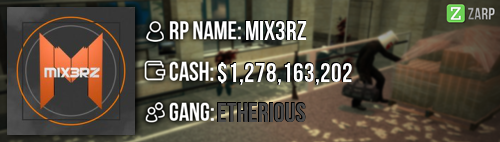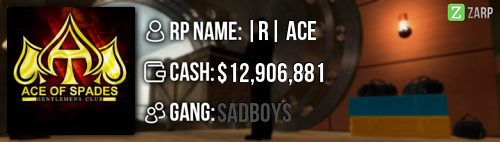ok i think i solved the problem.
Step1: Open your Application Data Folder.
For Windows XP: %USERPROFILE%\Application Data\Local
For Windows Vista/7: %USERPROFILE%\AppData\Local
Step2: Delete Google Folder (If you have other Google Applications, open the folder and delete "Chrome").
Step3: Open Task Manager>Processes (If running on Windows Vista/7, select "Show Processes From All Users" and click "Allow")
Click on "Description" (on top where you see Image Name, User Name etc..)
Scroll Down until you see anything with the Description "Google".
End each process 1 by 1.
Click on "Image Name" (on top where you see Image Name, User Name etc..)
Scroll Down until you see anything with the Image Name "Google"
End each process 1 by 1.
Step 4: Go to
www.google.com/chrome/
and install Google Chrome.