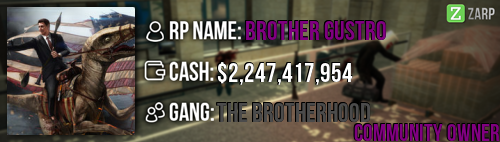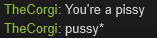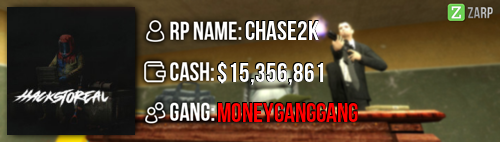- Forum
- Our Servers
-
Leaderboards
-
DarkRP
- DarkRP Gangs
- DarkRP Money Printed
- DarkRP Suit RIPs
- DarkRP Mayor Survival
- DarkRP Nuclear Launches
- DarkRP Bank Vault Raids
- DarkRP Bartender Tips
- DarkRP Air Drops
- DarkRP Casino Vault Raids
- DarkRP Drug Runs
- DarkRP Arena Events
- Police Armory Raids
- Bartender Customers Served
- Police RIPs
- DarkRP GENCoin Sold
- Surf Records
- BHOP Records
- Trouble in Terrorist Town
- Deathrun
- Prop Hunt
-
DarkRP
- Community
- Help
- Store
|
Login to ZARP
|
TOPIC: Need help with some HTML coding
Need help with some HTML coding 10 years 5 months ago #101680
|
Dear people of Zarpgaming
This has nothing to do with zarpgaming servers or whatever. i just need help to some coding to my website. My website okay, i want my website to be like google. to me and my dad. the design do i think its perfect, its more the google search bar thing. I use this code: [i]<form method="get" action="http://www.google.com/search">
<tr><td>
<input type="text" fontsize="1000" name="q" size="100" style="color:#808080;"
maxlength="5100" value="Google Search" / style="border: none; padding: 0px; margin: 0px; height: 400px; width: 160%; position: absolute; z-index: 6; left: 0px; outline: none; background: url(data:image/gif;base64,R0lGODlhAQABAID/AMDAwAAAACH5BAEAAAAALAAAAAABAAEAAAICRAEAOw%3D%3D) transparent;">
</table>
</div>
</form>[/i]But somehow, can't i change how high i want the google search bar should be, and it ignoring me because i think its really small for me and my dad Thank you |
|
|
Last Edit: 10 years 5 months ago by Patrick TM.
Login or register to post a reply.
|
Need help with some HTML coding 10 years 5 months ago #101704
|
bump 1
|
|
|
Login or register to post a reply.
|
Need help with some HTML coding 10 years 5 months ago #101717
|
Don't bump after just an half hour, for christ's sake.
btw I find it very ironic that I have a friend that is very (and I mean, veeerrryyy) good at coding, and he's named Patrick. Ironic. |
|
|
Login or register to post a reply.
|
Need help with some HTML coding 10 years 5 months ago #101718
|
Ill take a look. Ill return here in a min.
--edit-- add the style attribute "top: -00px;" (keep it negative, and replace 00 with a number like top: -50px;) to the 3rd <div class="row">, you should be able to pull the searchbar up. p.s. remove the style attribute "margin: auto;" from the 3rd <div class="row"> to center the bar. |
|
|
Last Edit: 10 years 5 months ago by illuminatixs.
Login or register to post a reply.
The following user(s) said Thank You: EMP
|
Need help with some HTML coding 10 years 5 months ago #101728
|
One other thing I would recommend doing is using a CSS file, to handle your styling. Personally I think inline styling is messy and is only good for small things.
|
|
|
Login or register to post a reply.
The following user(s) said Thank You: KreeG, illuminatixs
|
Need help with some HTML coding 10 years 5 months ago #101744
|
thank you all for trying to help me.
since im a shitty coder and really bad to read english do i not understand what you just typed xD So is it possible that you can type the full code to me? thank you -Patrick Kjøller |
|
|
Login or register to post a reply.
|
Need help with some HTML coding 10 years 5 months ago #101768
|
I would say use CSS much easier to edit and get things how you need it to be
|
|
|
Need me for anything add me on Steam
Last Edit: 10 years 5 months ago by Steam. Reason: Text
Login or register to post a reply.
|
Need help with some HTML coding 10 years 5 months ago #101779
|
When im home ill write it out.
--- Paste the following code in <div class="self">:
<div class="row" style="width:800px;margin:auto;">
<div class="extra float" style="top:0px;left:-550px;z-index:301;">
<div class="chrome-border-fix image component block" style="width:1900px;">
<div class="imageself self mobile-leaf" style="width:1900px;height:175px;">
<img data-scalestrategy="crop" class="mobile-fit" src="//ctrl.dk/onewebstatic/50a5f75bd9-BlueBlackBannerBG.jpg" style="display:block;" height="175" width="1900"></div>
<div style="clear:both"></div>
</div>
<div class="extra float" style="top:0px;left:590px;z-index:302;">
<div class="component " style="width:720px;">
<div class="self mobile-leaf text textnormal mobile-undersized-lower mobile-undersized-upper" style="width:720px;min-height:256px;"><div style="text-align:center;"><p><span> </span></p><p><span style="text-decoration:none;text-shadow:1px 1px 1px rgb(22,255,227);text-shadow:1px 1px 1px 0.01px rgb(22,255,227);"> </span></p><p><span class=" mobile-oversized" style="font-family:'Arial Black',Gadget,sans-serif;font-size:96px;font-weight:bold;font-style:normal;text-decoration:none;text-shadow:1px 1px 2px rgb(22,255,227);text-shadow:1px 1px 2px 0.01px rgb(22,255,227);color:rgb(255,255,255);">CTRL.DK</span></p></div></div>
<div style="clear:both"></div>
</div>
<div class="extra float" style="top:85px;left:128px;z-index:304;">
<div class="component " style="width:387px;">
<div class="self mobile-leaf shareself" style="width:387px;height:129px;">
<div style="height:129px">
<div>
<ul class="shareButtonCntnr right"><li class="fblikeHCntnr"><div fb-iframe-plugin-query="action=like&app_id=&container_width=0&href=http%3A%2F%2Fctrl.dk%2F&layout=button_count&locale=en_US&sdk=joey" fb-xfbml-state="rendered" class="fb-like fb_iframe_widget" data-href="http://ctrl.dk/" data-layout="button_count" data-action="like"><span style="vertical-align: bottom; width: 76px; height: 20px;"><iframe class="" src="http://www.facebook.com/plugins/like.php?action=like&app_id=&channel=http%3A%2F%2Fstatic.ak.facebook.com%2Fconnect%2Fxd_arbiter%2FDU1Ia251o0y.js%3Fversion%3D41%23cb%3Df3dda10bd2f3bf6%26domain%3Dctrl.dk%26origin%3Dhttp%253A%252F%252Fctrl.dk%252Ff1824b950ecd308%26relation%3Dparent.parent&container_width=0&href=http%3A%2F%2Fctrl.dk%2F&layout=button_count&locale=en_US&sdk=joey" style="border: medium none; visibility: visible; width: 76px; height: 20px;" title="fb:like Facebook Social Plugin" scrolling="no" allowtransparency="true" name="f8c4b7b4f39bf" frameborder="0" height="1000px" width="1000px"></iframe></span></div></li><li class="fblikeHCntnr"><div fb-iframe-plugin-query="app_id=&container_width=0&href=http%3A%2F%2Fctrl.dk%2F&locale=en_US&sdk=joey&type=button_count" fb-xfbml-state="rendered" class="fb-share-button fb_iframe_widget" data-href="http://ctrl.dk/" data-type="button_count"><span style="vertical-align: bottom; width: 85px; height: 20px;"><iframe class="" src="http://www.facebook.com/plugins/share_button.php?app_id=&channel=http%3A%2F%2Fstatic.ak.facebook.com%2Fconnect%2Fxd_arbiter%2FDU1Ia251o0y.js%3Fversion%3D41%23cb%3Df14004fe60826e%26domain%3Dctrl.dk%26origin%3Dhttp%253A%252F%252Fctrl.dk%252Ff1824b950ecd308%26relation%3Dparent.parent&container_width=0&href=http%3A%2F%2Fctrl.dk%2F&locale=en_US&sdk=joey&type=button_count" style="border: medium none; visibility: visible; width: 85px; height: 20px;" title="fb:share_button Facebook Social Plugin" scrolling="no" allowtransparency="true" name="f72a0694f9b24c" frameborder="0" height="1000px" width="1000px"></iframe></span></div></li><li><iframe style="width: 107px; height: 20px;" data-twttr-rendered="true" title="Twitter Tweet Button" class="twitter-share-button twitter-tweet-button twitter-share-button twitter-count-horizontal" src="http://platform.twitter.com/widgets/tweet_button.d8beb5db2b3f29fe16e117201cd7934a.en.html#_=1423436087369&count=horizontal&dnt=true&id=twitter-widget-0&lang=en&original_referer=http%3A%2F%2Fctrl.dk%2F&size=m&text=CTRL&url=http%3A%2F%2Fctrl.dk%2F" allowtransparency="true" scrolling="no" id="twitter-widget-0" frameborder="0"></iframe></li></ul></div>
</div>
</div>
</div>
</div>
</div>
</div>
<div class="extra float" style="top:714px;left:-550px;z-index:303;">
<div class="chrome-border-fix image component block" style="width:1900px;">
<div class="imageself self mobile-leaf" style="width:1900px;height:214px;">
<img data-scalestrategy="crop" class="mobile-fit" src="//ctrl.dk/onewebstatic/9b1c753cf5-BlueBlackBannerBG.jpg" style="display:block;" height="214" width="1900"></div>
</div>
</div>
<div class="extra float" style="top:301px;left:-25px;z-index:305;">
<div class="chrome-border-fix image component block" style="width:529px;">
<div class="imageself self mobile-leaf" style="width:529px;height:20px;">
<img data-scalestrategy="crop" class="mobile-fit" src="//ctrl.dk/onewebstatic/052b326e69-button%204.png" style="display:block;" height="20" width="529"></div>
</div>
</div>
<div class="extra float" style="top:203px;left:592px;z-index:306;">
<div class="chrome-border-fix image component block" style="width:266px;">
<div class="imageself self mobile-leaf" style="width:266px;height:286px;">
<a href="https://login.one.com/mail" title="Email (one.com)"><img data-scalestrategy="crop" src="//ctrl.dk/onewebstatic/76f324bf1b-mail.png" style="display:block;" title="Email (one.com)" alt="Email (one.com)" height="286" width="266"></a></div>
</div>
</div>
<div class="extra float" style="top:203px;left:-65px;z-index:307;">
<div class="chrome-border-fix image component block" style="width:265px;">
<div class="imageself self mobile-leaf" style="width:265px;height:265px;">
<a href="http://www.facebook.com" title="facebook"><img data-scalestrategy="crop" src="//ctrl.dk/onewebstatic/b46162255c-Facebook-button-for-IT.jpg.png" style="display:block;" title="facebook" alt="facebook" height="265" width="265"></a></div>
</div>
</div>
</div>
<div class="row" style="min-height:489px;width:800px;margin:auto;">
<div class="extra" style="margin:235px 286px 0px 286px;">
<div class="chrome-border-fix image component block" style="width:228px;">
<div class="imageself self mobile-leaf" style="width:228px;height:254px;">
<a href="http://www.youtube.com" title="Youtube"><img data-scalestrategy="crop" src="//ctrl.dk/onewebstatic/66beb05fc8-youtube.png" style="display:block;" title="Youtube" alt="Youtube" height="254" width="228"></a></div>
</div>
</div>
</div>
<div style="min-height: 149px; width: 800px; top: -50px;" class="row">
<div class="extra" style="margin:69px 300px 0px 300px;">
<div class="component " style="width:200px;">
<div class="code self mobile-leaf" style="width:200px;min-height:80px;">
<form method="get" action="http://www.google.com/search">
<input fontsize="1000" name="q" size="100" style="color:#808080;" maxlength="5100" value="Google Search" type="text">
</form></div>
</div>
</div>
</div>
and if you want it more to the top, or bit less edit this line: <div style="min-height: 149px; width: 800px; top: -50px;" class="row"> |
|
|
Last Edit: 10 years 5 months ago by illuminatixs.
Login or register to post a reply.
|
Need help with some HTML coding 10 years 5 months ago #101836
|
|
|
I'm an ex at a lot of things: Global Moderator SSRP Admin (I was SuperAdmin for 10 seconds as a mistake) Minigames Owner Teamspeak Staff Minecraft Mod (lol) Deathrun Mod I used to go by Fennster4 but now I’m cooler
Login or register to post a reply.
|
Need help with some HTML coding 10 years 5 months ago #101847
|
illuminatixs wrote:
When im home ill write it out. Guess you have a lot of free time?? --- Paste the following code in <div class="self">: <code> <div class="row" style="width:800px;margin:auto;"> <div class="extra float" style="top:0px;left:-550px;z-index:301;"> <div class="chrome-border-fix image component block" style="width:1900px;"> <div class="imageself self mobile-leaf" style="width:1900px;height:175px;"> <img data-scalestrategy="crop" class="mobile-fit" src="//ctrl.dk/onewebstatic/50a5f75bd9-BlueBlackBannerBG.jpg" style="display:block;" height="175" width="1900"></div> <div style="clear:both"></div> </div> <div class="extra float" style="top:0px;left:590px;z-index:302;"> <div class="component " style="width:720px;"> <div class="self mobile-leaf text textnormal mobile-undersized-lower mobile-undersized-upper" style="width:720px;min-height:256px;"><div style="text-align:center;"><p><span> </span></p><p><span style="text-decoration:none;text-shadow:1px 1px 1px rgb(22,255,227);text-shadow:1px 1px 1px 0.01px rgb(22,255,227);"> </span></p><p><span class=" mobile-oversized" style="font-family:'Arial Black',Gadget,sans-serif;font-size:96px;font-weight:bold;font-style:normal;text-decoration:none;text-shadow:1px 1px 2px rgb(22,255,227);text-shadow:1px 1px 2px 0.01px rgb(22,255,227);color:rgb(255,255,255);">CTRL.DK</span></p></div></div> <div style="clear:both"></div> </div> <div class="extra float" style="top:85px;left:128px;z-index:304;"> <div class="component " style="width:387px;"> <div class="self mobile-leaf shareself" style="width:387px;height:129px;"> <div style="height:129px"> <div> <ul class="shareButtonCntnr right"><li class="fblikeHCntnr"><div fb-iframe-plugin-query="action=like&app_id=&container_width=0&href=http%3A%2F%2Fctrl.dk%2F&layout=button_count&locale=en_US&sdk=joey" fb-xfbml-state="rendered" class="fb-like fb_iframe_widget" data-href="ctrl.dk/" data-layout="button_count" data-action="like"><span style="vertical-align: bottom; width: 76px; height: 20px;"><iframe class="" src="www.facebook.com/plugins/like.php?action...e=en_US&sdk=joey" style="border: medium none; visibility: visible; width: 76px; height: 20px;" title="fb:like Facebook Social Plugin" scrolling="no" allowtransparency="true" name="f8c4b7b4f39bf" frameborder="0" height="1000px" width="1000px"></iframe></span></div></li><li class="fblikeHCntnr"><div fb-iframe-plugin-query="app_id=&container_width=0&href=http%3A%2F%2Fctrl.dk%2F&locale=en_US&sdk=joey&type=button_count" fb-xfbml-state="rendered" class="fb-share-button fb_iframe_widget" data-href="ctrl.dk/" data-type="button_count"><span style="vertical-align: bottom; width: 85px; height: 20px;"><iframe class="" src="www.facebook.com/plugins/share_button.ph...mp;type=button_count" style="border: medium none; visibility: visible; width: 85px; height: 20px;" title="fb:share_button Facebook Social Plugin" scrolling="no" allowtransparency="true" name="f72a0694f9b24c" frameborder="0" height="1000px" width="1000px"></iframe></span></div></li><li><iframe style="width: 107px; height: 20px;" data-twttr-rendered="true" title="Twitter Tweet Button" class="twitter-share-button twitter-tweet-button twitter-share-button twitter-count-horizontal" src="platform.twitter.com/widgets/tweet_butto...p%3A%2F%2Fctrl.dk%2F" allowtransparency="true" scrolling="no" id="twitter-widget-0" frameborder="0"></iframe></li></ul></div> </div> </div> </div> </div> </div> </div> <div class="extra float" style="top:714px;left:-550px;z-index:303;"> <div class="chrome-border-fix image component block" style="width:1900px;"> <div class="imageself self mobile-leaf" style="width:1900px;height:214px;"> <img data-scalestrategy="crop" class="mobile-fit" src="//ctrl.dk/onewebstatic/9b1c753cf5-BlueBlackBannerBG.jpg" style="display:block;" height="214" width="1900"></div> </div> </div> <div class="extra float" style="top:301px;left:-25px;z-index:305;"> <div class="chrome-border-fix image component block" style="width:529px;"> <div class="imageself self mobile-leaf" style="width:529px;height:20px;"> <img data-scalestrategy="crop" class="mobile-fit" src="//ctrl.dk/onewebstatic/052b326e69-button%204.png" style="display:block;" height="20" width="529"></div> </div> </div> <div class="extra float" style="top:203px;left:592px;z-index:306;"> <div class="chrome-border-fix image component block" style="width:266px;"> <div class="imageself self mobile-leaf" style="width:266px;height:286px;"> <a href="login.one.com/mail" title="Email (one.com)"><img data-scalestrategy="crop" src="//ctrl.dk/onewebstatic/76f324bf1b-mail.png" style="display:block;" title="Email (one.com)" alt="Email (one.com)" height="286" width="266"></a></div> </div> </div> <div class="extra float" style="top:203px;left:-65px;z-index:307;"> <div class="chrome-border-fix image component block" style="width:265px;"> <div class="imageself self mobile-leaf" style="width:265px;height:265px;"> <a href="www.facebook.com" title="facebook"><img data-scalestrategy="crop" src="//ctrl.dk/onewebstatic/b46162255c-Facebook-button-for-IT.jpg.png" style="display:block;" title="facebook" alt="facebook" height="265" width="265"></a></div> </div> </div> </div> <div class="row" style="min-height:489px;width:800px;margin:auto;"> <div class="extra" style="margin:235px 286px 0px 286px;"> <div class="chrome-border-fix image component block" style="width:228px;"> <div class="imageself self mobile-leaf" style="width:228px;height:254px;"> <a href="www.youtube.com" title="Youtube"><img data-scalestrategy="crop" src="//ctrl.dk/onewebstatic/66beb05fc8-youtube.png" style="display:block;" title="Youtube" alt="Youtube" height="254" width="228"></a></div> </div> </div> </div> <div style="min-height: 149px; width: 800px; top: -50px;" class="row"> <div class="extra" style="margin:69px 300px 0px 300px;"> <div class="component " style="width:200px;"> <div class="code self mobile-leaf" style="width:200px;min-height:80px;"> <form method="get" action="www.google.com/search"> <input fontsize="1000" name="q" size="100" style="color:#808080;" maxlength="5100" value="Google Search" type="text"> </form></div> </div> </div> </div> </code> and if you want it more to the top, or bit less edit this line: <code> <div style="min-height: 149px; width: 800px; top: -50px;" class="row"> </code> |
|
|
Login or register to post a reply.
|
Need help with some HTML coding 10 years 5 months ago #101848
|
Chase2k wrote:
illuminatixs wrote:
When im home ill write it out. Guess you have a lot of free time??--- Paste the following code in <div class="self">: <code> <div class="row" style="width:800px;margin:auto;"> <div class="extra float" style="top:0px;left:-550px;z-index:301;"> <div class="chrome-border-fix image component block" style="width:1900px;"> <div class="imageself self mobile-leaf" style="width:1900px;height:175px;"> <img data-scalestrategy="crop" class="mobile-fit" src="//ctrl.dk/onewebstatic/50a5f75bd9-BlueBlackBannerBG.jpg" style="display:block;" height="175" width="1900"></div> <div style="clear:both"></div> </div> <div class="extra float" style="top:0px;left:590px;z-index:302;"> <div class="component " style="width:720px;"> <div class="self mobile-leaf text textnormal mobile-undersized-lower mobile-undersized-upper" style="width:720px;min-height:256px;"><div style="text-align:center;"><p><span> </span></p><p><span style="text-decoration:none;text-shadow:1px 1px 1px rgb(22,255,227);text-shadow:1px 1px 1px 0.01px rgb(22,255,227);"> </span></p><p><span class=" mobile-oversized" style="font-family:'Arial Black',Gadget,sans-serif;font-size:96px;font-weight:bold;font-style:normal;text-decoration:none;text-shadow:1px 1px 2px rgb(22,255,227);text-shadow:1px 1px 2px 0.01px rgb(22,255,227);color:rgb(255,255,255);">CTRL.DK</span></p></div></div> <div style="clear:both"></div> </div> <div class="extra float" style="top:85px;left:128px;z-index:304;"> <div class="component " style="width:387px;"> <div class="self mobile-leaf shareself" style="width:387px;height:129px;"> <div style="height:129px"> <div> <ul class="shareButtonCntnr right"><li class="fblikeHCntnr"><div fb-iframe-plugin-query="action=like&app_id=&container_width=0&href=http%3A%2F%2Fctrl.dk%2F&layout=button_count&locale=en_US&sdk=joey" fb-xfbml-state="rendered" class="fb-like fb_iframe_widget" data-href="ctrl.dk/" data-layout="button_count" data-action="like"><span style="vertical-align: bottom; width: 76px; height: 20px;"><iframe class="" src="www.facebook.com/plugins/like.php?action...e=en_US&sdk=joey" style="border: medium none; visibility: visible; width: 76px; height: 20px;" title="fb:like Facebook Social Plugin" scrolling="no" allowtransparency="true" name="f8c4b7b4f39bf" frameborder="0" height="1000px" width="1000px"></iframe></span></div></li><li class="fblikeHCntnr"><div fb-iframe-plugin-query="app_id=&container_width=0&href=http%3A%2F%2Fctrl.dk%2F&locale=en_US&sdk=joey&type=button_count" fb-xfbml-state="rendered" class="fb-share-button fb_iframe_widget" data-href="ctrl.dk/" data-type="button_count"><span style="vertical-align: bottom; width: 85px; height: 20px;"><iframe class="" src="www.facebook.com/plugins/share_button.ph...mp;type=button_count" style="border: medium none; visibility: visible; width: 85px; height: 20px;" title="fb:share_button Facebook Social Plugin" scrolling="no" allowtransparency="true" name="f72a0694f9b24c" frameborder="0" height="1000px" width="1000px"></iframe></span></div></li><li><iframe style="width: 107px; height: 20px;" data-twttr-rendered="true" title="Twitter Tweet Button" class="twitter-share-button twitter-tweet-button twitter-share-button twitter-count-horizontal" src="platform.twitter.com/widgets/tweet_butto...p%3A%2F%2Fctrl.dk%2F" allowtransparency="true" scrolling="no" id="twitter-widget-0" frameborder="0"></iframe></li></ul></div> </div> </div> </div> </div> </div> </div> <div class="extra float" style="top:714px;left:-550px;z-index:303;"> <div class="chrome-border-fix image component block" style="width:1900px;"> <div class="imageself self mobile-leaf" style="width:1900px;height:214px;"> <img data-scalestrategy="crop" class="mobile-fit" src="//ctrl.dk/onewebstatic/9b1c753cf5-BlueBlackBannerBG.jpg" style="display:block;" height="214" width="1900"></div> </div> </div> <div class="extra float" style="top:301px;left:-25px;z-index:305;"> <div class="chrome-border-fix image component block" style="width:529px;"> <div class="imageself self mobile-leaf" style="width:529px;height:20px;"> <img data-scalestrategy="crop" class="mobile-fit" src="//ctrl.dk/onewebstatic/052b326e69-button%204.png" style="display:block;" height="20" width="529"></div> </div> </div> <div class="extra float" style="top:203px;left:592px;z-index:306;"> <div class="chrome-border-fix image component block" style="width:266px;"> <div class="imageself self mobile-leaf" style="width:266px;height:286px;"> <a href="login.one.com/mail" title="Email (one.com)"><img data-scalestrategy="crop" src="//ctrl.dk/onewebstatic/76f324bf1b-mail.png" style="display:block;" title="Email (one.com)" alt="Email (one.com)" height="286" width="266"></a></div> </div> </div> <div class="extra float" style="top:203px;left:-65px;z-index:307;"> <div class="chrome-border-fix image component block" style="width:265px;"> <div class="imageself self mobile-leaf" style="width:265px;height:265px;"> <a href="www.facebook.com" title="facebook"><img data-scalestrategy="crop" src="//ctrl.dk/onewebstatic/b46162255c-Facebook-button-for-IT.jpg.png" style="display:block;" title="facebook" alt="facebook" height="265" width="265"></a></div> </div> </div> </div> <div class="row" style="min-height:489px;width:800px;margin:auto;"> <div class="extra" style="margin:235px 286px 0px 286px;"> <div class="chrome-border-fix image component block" style="width:228px;"> <div class="imageself self mobile-leaf" style="width:228px;height:254px;"> <a href="www.youtube.com" title="Youtube"><img data-scalestrategy="crop" src="//ctrl.dk/onewebstatic/66beb05fc8-youtube.png" style="display:block;" title="Youtube" alt="Youtube" height="254" width="228"></a></div> </div> </div> </div> <div style="min-height: 149px; width: 800px; top: -50px;" class="row"> <div class="extra" style="margin:69px 300px 0px 300px;"> <div class="component " style="width:200px;"> <div class="code self mobile-leaf" style="width:200px;min-height:80px;"> <form method="get" action="www.google.com/search"> <input fontsize="1000" name="q" size="100" style="color:#808080;" maxlength="5100" value="Google Search" type="text"> </form></div> </div> </div> </div> </code> and if you want it more to the top, or bit less edit this line: <code> <div style="min-height: 149px; width: 800px; top: -50px;" class="row"> </code> I do this for a living? |
|
|
Login or register to post a reply.
|
Need help with some HTML coding 10 years 5 months ago #101953
|
Thank you so much,
but really? do you need that much for just a simple search bar? xD anyway, thank you for helping me. im testing it out now <3 |
|
|
Login or register to post a reply.
|
Need help with some HTML coding 10 years 5 months ago #101962
|
Patrick™ wrote:
Thank you so much, but really? do you need that much for just a simple search bar? xD anyway, thank you for helping me. im testing it out now <3 No, but i made it easy for you so i copied all the lines of code you had in that div. Or you would have to search where to place the new <div class=row> etc. |
|
|
Login or register to post a reply.
|
Need help with some HTML coding 10 years 5 months ago #102413
|
Sadly could i not get it to work, i tryed contact a pro website coder from a hospital my dad is leading, it did not work.
another question tho, i want my site to be always fullscreen, so it fit with every pc sizes. i searched on it, and they said i should use this code: body{width:90%;margin:auto;min-width:600px;max-width:2000px} but i don't know where in my whole code i should put it in? ;/ -Patrick-TM |
|
|
Login or register to post a reply.
|
Need help with some HTML coding 10 years 5 months ago #102415
|
This is like chinese for me >.<. Anyways, good luck patrick
|
|
|
Login or register to post a reply.
|
Need help with some HTML coding 10 years 5 months ago #102416
|
Patrick™ wrote:
Sadly could i not get it to work, i tryed contact a pro website coder from a hospital my dad is leading, it did not work. another question tho, i want my site to be always fullscreen, so it fit with every pc sizes. i searched on it, and they said i should use this code: body{width:90%;margin:auto;min-width:600px;max-width:2000px} but i don't know where in my whole code i should put it in? ;/ -Patrick-TM Thats CSS code, you can do this on the body tag (<body>); <body style="width:90%;margin:auto;min-width:600px;max-width:2000px;">Good luck. |
|
|
Login or register to post a reply.
|
Time to create page: 0.198 seconds