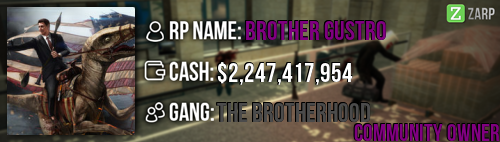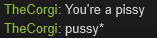Before you proceed, please note!
If your DNS setting is set to receive a specific DNS address, there may from time to time be some screw-ups when you try to access a server such as the ZARP DarkRP server. I can't guarantee at all if this is your problem, in many cases this has been an issue to me when I use a specific address, but it's worth a shot for you anyways.
The ZARP DarkRP server might even need to be restarted before you can join should this not work.
Assuming it's Windows 7, then you need to do the following:
In the bottom right corner of your toolbar, you will likely see a network icon, right click it and click on
"Open network and sharing center":
A new window will open and you will see your basic network information settings. In the left side of the window, click on the
"Change adapter settings" link:
You'll then see a new window with all of your available network connections, it will look like this - right click the one that says
"Local Area Connection" and select the
"Properties" link (note it will require you to have administration rights on the computer you're using - which you likely have):
A new window will open with the items your current connection is using, to check your DNS settings, right click on the one that says
"Internet Protocol Version 4 (TCP/IPv4)":
Now finally, you will see two areas on the window where you can select from two options menu, go to the last one and make sure your DNS setting is set to:
"Obtain DNS server address automatically" and not
"Use the following DNS server addresses".
If your network demands a specific DNS address do remember to backup the two addresses in the specified fields so you can reverse back to the way it was so nothing else screws up:
I really, really hope this works for you - crossing my fingers!