- Forum
- Our Servers
-
Leaderboards
-
DarkRP
- DarkRP Gangs
- DarkRP Money Printed
- DarkRP Suit RIPs
- DarkRP Mayor Survival
- DarkRP Nuclear Launches
- DarkRP Bank Vault Raids
- DarkRP Bartender Tips
- DarkRP Air Drops
- DarkRP Casino Vault Raids
- DarkRP Drug Runs
- DarkRP Arena Events
- Police Armory Raids
- Bartender Customers Served
- Police RIPs
- DarkRP GENCoin Sold
- Surf Records
- BHOP Records
- Trouble in Terrorist Town
- Deathrun
- Prop Hunt
-
DarkRP
- Community
- Help
- Store
|
Login to ZARP
|
TOPIC: [GUIDE] How to increase your performance in GMOD
[GUIDE] How to increase your performance in GMOD 2 years 8 months ago #1398764
|
Performance Increase Guide for Garry's Mod
In this guide, I will be teaching you what you can do to get the most performance out of your game. Garry's Mod is a CPU intensive game whereas GPU do not matter as much as you'd expect meaning that even if you have a graphics card that is up to todays standards, you could still face lower performance due to your CPU being weaker. You can download a CFG I will be providing, the CFG will also include alias' to allow you to connect to a server much quicker by simply typing keywords. If you know what you are doing, I have also provided some extra commands you may modify under the optional line in the CFG file. Within the CFG, it will automatically turn on multicore rendering which is quite essential to substantially increasing your game's performance. I strongly suggest you read this thread first before making the decision to use a CFG so you understand what this will do. First of all, you should use the following launch options: -high -fullscreen -consoleWindowed -high -windowed -consoleWindowed borderless will hide the window border, meaning you wouldn't be able to drag the window but is still very useful if you intend on wanting your game to use your native resolution without the bottom of the window being slightly cut off the screen. Windowed borderless -high -windowed -borderless -consoleWhat will these launch options do? -high This will set your game in high priority mode. As mentioned, Garry's Mod is CPU intensive and it will prioritize the process to use up more of your CPU thus increasing FPS. This is one of the main commands for increasing FPS so I would not suggest removing this. -console This will open console once your game successfully launches into the main menu, allowing you to quickly type in a command to connect to a server. Here is a list of what you can type in order to connect to one of our servers quickly: ssrp "connect play.zarpgaming.com"
deathrun "connect play.zarpgaming.com:27035"
dr "connect play.zarpgaming.com:27035"
ttt "connect play.zarpgaming.com:27017"
bhop "connect play.zarpgaming.com:27019"
surf "connect play.zarpgaming.com:27030"
ph "connect play.zarpgaming.com:27040"
prophunt "connect play.zarpgaming.com:27040"Downloading 64-bit Garry's Mod When you download Garry's Mod, it will use the stable branch which is 32-bit. A few years ago, 64-bit Garry's Mod was released and it can allow not only a increase in performance but it will also introduce Chromium as part of it. Though most of our servers do not make use of Chromium, it is generally useful to keep in case we ever introduce a feature that may allow you to play YouTube videos in-game, for example. Stability has substantially increased with using the 64-bit client and I have personally faced zero issues with using this. To make the switch to 64-bit Garry's Mod, you will need to do the following: 1) Right Click on Garry's Mod in your Steam library 2) Click Properties 3) Click Betas 4) Click the drop-down menu and select 'x86-64 - Chromium - 64-bit binaries' Conclusion If you face any issues or have a suggestion to this, please let me know in the replies. I hope this becomes useful to you, enjoy! Download link: Full CFG Alias' Only (no performance commands) You must put the autoexec.cfg file in this directory: Steam\steamapps\common\GarrysMod\garrysmod\cfg |
|
|
Last Edit: 2 years 8 months ago by Clarky.
Login or register to post a reply.
|
[GUIDE] How to increase your performance in GMOD 2 years 8 months ago #1398774
|
tldr: just run x64, mcore and turn off 3dsky everything else is insignificant
|
|
|
Login or register to post a reply.
|
[GUIDE] How to increase your performance in GMOD 2 years 8 months ago #1398775
|
yrehj6ukytedlde wrote:
tldr: just run x64, mcore and turn off 3dsky everything else is insignificant yeah kind of |
|
|
Login or register to post a reply.
The following user(s) said Thank You: Killa Kappa
|
[GUIDE] How to increase your performance in GMOD 2 years 8 months ago #1398784
|
yrehj6ukytedlde wrote:
tldr: just run x64, mcore and turn off 3dsky everything else is insignificant I'll thank you your post, because it's more concise and to the point! |
|
|
Login or register to post a reply.
The following user(s) said Thank You: Killa Kappa
|
[GUIDE] How to increase your performance in GMOD 2 years 8 months ago #1398785
|
Nafe wrote:
yrehj6ukytedlde wrote:
Lol slip in the shower tldr: just run x64, mcore and turn off 3dsky everything else is insignificant I'll thank you your post, because it's more concise and to the point! |
|
|
Login or register to post a reply.
|
Time to create page: 0.507 seconds