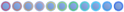Chuteuk wrote:
Step 1: In your steam library, right click Garrysmod and in the context menu open the Properties window.
Step 2: Navigate to the 'Local Files' tab at the top of the preferences window.
Step 3: Click the 'Validate integrity of game files' button. A window will open. Note that this can take a long time if you have a low-end PC. The progress bar will often get stuck on 100% Don't worry, the software could still be computing at this time.
It worked perfectly, thanks a lot for your help!!