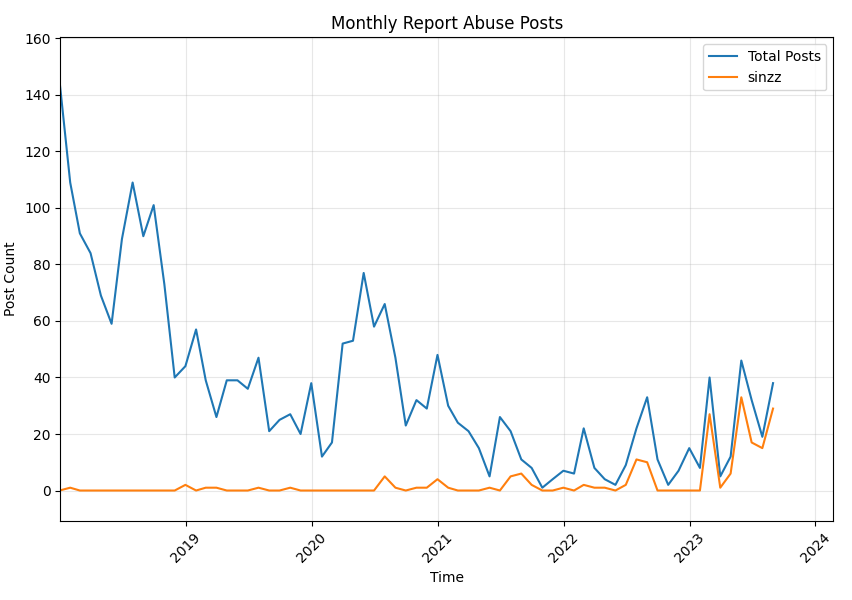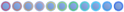|
Login to ZARP
|
TOPIC: Network geeks
Network geeks 5 years 10 months ago #1168327
|
| View BBCode |
Network geeks 5 years 10 months ago #1168328
|
|
Ex Deathrun Server Owner Ex SSRP Head Admin Ex TS / Discord Head Admin Ex Forum Section Moderator Ex Community Council Member My Anime List Steam | Discord: Spectrum#0001 |
Network geeks 5 years 10 months ago #1168329
|
| View BBCode |
Network geeks 5 years 10 months ago #1168331
|
| View BBCode |
Network geeks 5 years 10 months ago #1168332
|
| View BBCode |
Network geeks 5 years 10 months ago #1168334
|
| View BBCode |
Network geeks 5 years 10 months ago #1168337
|
| View BBCode |
Network geeks 5 years 10 months ago #1168338
|
| View BBCode |
Network geeks 5 years 10 months ago #1168339
|
| View BBCode |
Network geeks 5 years 10 months ago #1168340
|
| View BBCode |
Network geeks 5 years 10 months ago #1168341
|
| View BBCode |
Network geeks 5 years 10 months ago #1168342
|
| View BBCode |
Network geeks 5 years 10 months ago #1168343
|
| View BBCode |
Network geeks 5 years 10 months ago #1168360
|
|
falling for the pink pill :OMEGALUL: |