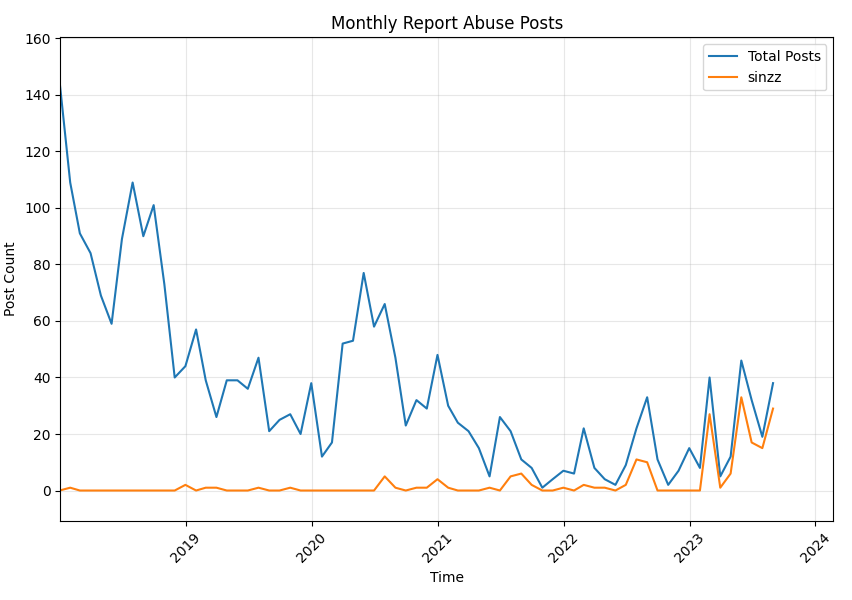- Forum
- Our Servers
-
Leaderboards
-
DarkRP
- DarkRP Gangs
- DarkRP Money Printed
- DarkRP Suit RIPs
- DarkRP Mayor Survival
- DarkRP Nuclear Launches
- DarkRP Bank Vault Raids
- DarkRP Bartender Tips
- DarkRP Air Drops
- DarkRP Casino Vault Raids
- DarkRP Drug Runs
- DarkRP Arena Events
- Police Armory Raids
- Bartender Customers Served
- Police RIPs
- DarkRP GENCoin Sold
- Surf Records
- BHOP Records
- Trouble in Terrorist Town
- Deathrun
- Prop Hunt
-
DarkRP
- Community
- Help
- Store
|
Login to ZARP
|
TOPIC: How do I use more then 2 accounts with sandboxie?
How do I use more then 2 accounts with sandboxie? 7 years 5 months ago #733479
|
So I have 5 accounts for gmod and I can use NIAutoclicker on 2 accounts without it screwing up (1 account on computer 1 sandboxed) and then I sandbox NIAutoclicker for the sandboxed account, but when I try to use 3 + accounts when I sandbox 2 instances of NI It completly messes up and VEGOVEVOS post on another topic makes no sence to me so can anyone help me please
Thank you If you want to personally help me please add me on steam steamcommunity.com/id/PROOLOL/ |
|
|
Last Edit: 7 years 5 months ago by Jaden.. Reason: wadwdawdadw
The topic has been locked.
|
How do I use more then 2 accounts with sandboxie? 7 years 5 months ago #733483
|
opening niautoclicker in sandboxie works for me
|
|
|
The topic has been locked.
|
How do I use more then 2 accounts with sandboxie? 7 years 5 months ago #733485
|
Bunnyslippers69 wrote:
opening niautoclicker in sandboxie works for me It does for me but it only works for 2 accounts for me :/ When I stop it when im using a 3rd it screws up and all |
|
|
The topic has been locked.
|
How do I use more then 2 accounts with sandboxie? 7 years 5 months ago #733492
|
May or may not work but try it anyway
1. you could try downloading AHK. 2.once you have downloaded this, go ahead and right click on your desktop go to new and click Autohotkey Script. 3.Name it something like Autoclicker 1. 4.Delete everything inside of the file if there is anything and paste all of this inside 5. ;Non-Intrusive Autoclicker, by Shadowspaz
;v2.1.1
#InstallKeybdHook
#SingleInstance, Force
DetectHiddenWindows, on
SetControlDelay -1
SetBatchLines -1
Thread, Interrupt, 0
SetFormat, float, 0.0
toggle := false
inputPresent := false
mouseMoved := false
settingPoints := false
clickRate := 20
Mode := 0
pmx := 0
pmy := 0
totalClicks := 1
currentClick := 1
TempRateCPS := 50
TempRateSPC := 1
setTimer, checkMouseMovement, 10
setTimer, setTip, 5
TTStart = %A_TickCount%
while (A_TickCount - TTStart < 5000 && !toggle)
{
TooltipMsg = Press (Alt + Backspace) to toggle autoclicker `n Press (Alt + Dash(-)) for options
}
TooltipMsg =
!-::
IfWinNotExist, NIAC Settings
{
if settingPoints
{
toggle := false
settingPoints := false
actWin :=
TooltipMsg =
}
prevTC := totalClicks
Gui, Show, w210 h160, NIAC Settings
Gui, Add, Radio, x25 y10 gActEdit1 vmode, Clicks per second:
Gui, Add, Radio, x25 y35 gActEdit2, Seconds per click:
Gui, Add, Edit, x135 y8 w50 Number Left vtempRateCPS, % tempRateCPS
Gui, Add, Edit, x135 y33 w50 Number Left vtempRateSPC, % tempRateSPC
Gui, Add, Text, x30 y65, Total click locations:
Gui, Add, Edit, x133 y63 w50 Number Left vtotalClicks, % totalClicks
Gui, Add, Text, x0 w210 0x10
Gui, Add, Text, x27 y100, (Default is 50 clicks per second)
Gui, Add, Button, x60 y117 gReset, Reset
Gui, Add, Button, x112 y117 Default gSetVal, Set
Gui, Font, s6
Gui, Add, Text, x188 y151, v2.1.1
if mode < 2
{
GuiControl,, Mode, 1
GoSub, ActEdit1
}
else
{
GuiControl,, Seconds per click:, 1
GoSub, ActEdit2
}
}
else
WinActivate, NIAC Settings
return
ActEdit1:
GuiControl, Enable, tempRateCPS
GuiControl, Disable, tempRateSPC
GuiControl, Focus, tempRateCPS
Send +{End}
return
ActEdit2:
GuiControl, Enable, tempRateSPC
GuiControl, Disable, tempRateCPS
GuiControl, Focus, tempRateSPC
Send +{End}
return
Reset:
toggle := false
actWin :=
setTimer, autoClick, off
currentClick := 1
GuiControl, Disable, Reset
Gui, Font, s8
Gui, Add, Text, x54 y145, Click locations reset.
return
SetVal:
Gui, Submit
if mode < 2
clickRate := tempRateCPS > 0 ? 1000 / tempRateCPS : 1000
else
clickRate := tempRateSPC > 0 ? 1000 * tempRateSPC : 1000
if totalClicks != %prevTC%
{
toggle := false
actWin :=
setTimer, autoClick, off
}
GuiClose:
if toggle
{
EmptyMem()
setTimer, autoclick, %clickRate%
}
Gui, Destroy
return
!Backspace::
IfWinNotExist, NIAC Settings ; Only functional if options window is not open
{
toggle := !toggle
if toggle
{
setTimer, setTip, 5
if (!actWin) ; actWin value is also used to determine if checks are set. If they aren't:
{
settingPoints := true ; Used to allow break if options are opened
Loop, %totalClicks%
{
if totalClicks < 2
TooltipMsg = Click the desired autoclick location.
else
TooltipMsg = Click the location for point %A_Index%.
toggle := false
Keywait, LButton, D
Keywait, LButton
if !settingPoints ; Opening options sets this to false, breaking the loop
return
TooltipMsg =
newIndex := A_Index - 1
MouseGetPos, xp%newIndex%, yp%newIndex%
WinGet, actWin, ID, A
}
settingPoints := false
}
else ; If values ARE set (actWin contains data):
{
settingPoints := false
setTimer, setTip, 5
TTStart = %A_TickCount%
TooltipMsg = ##Autoclick enabled.
}
toggle := true
EmptyMem()
setTimer, autoclick, %clickRate%
}
else
{
setTimer, setTip, 5
TTStart = %A_TickCount%
TooltipMsg = ##Autoclick disabled.
setTimer, autoclick, off
}
}
return
setTip:
StringReplace, cleanTTM, TooltipMsg, ##
Tooltip, % cleanTTM
if (InStr(TooltipMsg, "##") && A_TickCount - TTStart > 1000)
TooltipMsg =
if TooltipMsg =
{
Tooltip
setTimer, setTip, off
}
return
checkMouseMovement:
if (WinExist("ahk_id" . actWin) || !actWin) ; If NIAC is clicking in a window, or the window isn't set, it's all good.
{
MouseGetPos, tx, ty
if (tx == pmx && ty == pmy)
mouseMoved := false
else
mouseMoved := true
pmx := tx
pmy := ty
}
else ; Otherwise, the target window has been closed.
{
Msgbox, 4, NIAC, Target window has been closed, `n Do you want to close NIAutoclicker as well?
IfMsgBox Yes
ExitApp
else
{
actWin :=
toggle := false
}
}
return
autoclick:
if !(WinActive("ahk_id" . actWin) && (A_TimeIdlePhysical < 50 && !mouseMoved))
{
cx := xp%currentClick%
cy := yp%currentClick%
ControlClick, x%cx% y%cy%, ahk_id %actWin%,,,, NA
currentClick := % Mod(currentClick + 1, totalClicks)
}
return
~*LButton up::
return
#If WinActive("ahk_id" . actWin) && toggle
$~*LButton::
MouseGetPos,,, winClick
if winClick = %actWin%
setTimer, autoclick, off
Send {Blind}{LButton Down}
return
$~*LButton up::
IfWinNotExist, NIAC Settings
setTimer, autoclick, %clickRate%
Send {Blind}{LButton Up}
return
EmptyMem()
{
pid:= DllCall("GetCurrentProcessId")
h:=DllCall("OpenProcess", "UInt", 0x001F0FFF, "Int", 0, "Int", pid)
DllCall("SetProcessWorkingSetSize", "UInt", h, "Int", -1, "Int", -1)
DllCall("CloseHandle", "Int", h)
}Now just repeat the steps for all the alt accounts you have. i recomend making a folder on your desktop labelled Autoclickers or something similar to store them all in |
|
|
Last Edit: 7 years 5 months ago by bunnyslippers69.
The topic has been locked.
|
How do I use more then 2 accounts with sandboxie? 7 years 5 months ago #733509
|
Bunnyslippers69 wrote:
May or may not work but try it anyway 1. you could try downloading AHK. 2.once you have downloaded this, go ahead and right click on your desktop go to new and click Autohotkey Script. 3.Name it something like Autoclicker 1. 4.Delete everything inside of the file if there is anything and paste all of this inside 5. ;Non-Intrusive Autoclicker, by Shadowspaz
;v2.1.1
#InstallKeybdHook
#SingleInstance, Force
DetectHiddenWindows, on
SetControlDelay -1
SetBatchLines -1
Thread, Interrupt, 0
SetFormat, float, 0.0
toggle := false
inputPresent := false
mouseMoved := false
settingPoints := false
clickRate := 20
Mode := 0
pmx := 0
pmy := 0
totalClicks := 1
currentClick := 1
TempRateCPS := 50
TempRateSPC := 1
setTimer, checkMouseMovement, 10
setTimer, setTip, 5
TTStart = %A_TickCount%
while (A_TickCount - TTStart < 5000 && !toggle)
{
TooltipMsg = Press (Alt + Backspace) to toggle autoclicker `n Press (Alt + Dash(-)) for options
}
TooltipMsg =
!-::
IfWinNotExist, NIAC Settings
{
if settingPoints
{
toggle := false
settingPoints := false
actWin :=
TooltipMsg =
}
prevTC := totalClicks
Gui, Show, w210 h160, NIAC Settings
Gui, Add, Radio, x25 y10 gActEdit1 vmode, Clicks per second:
Gui, Add, Radio, x25 y35 gActEdit2, Seconds per click:
Gui, Add, Edit, x135 y8 w50 Number Left vtempRateCPS, % tempRateCPS
Gui, Add, Edit, x135 y33 w50 Number Left vtempRateSPC, % tempRateSPC
Gui, Add, Text, x30 y65, Total click locations:
Gui, Add, Edit, x133 y63 w50 Number Left vtotalClicks, % totalClicks
Gui, Add, Text, x0 w210 0x10
Gui, Add, Text, x27 y100, (Default is 50 clicks per second)
Gui, Add, Button, x60 y117 gReset, Reset
Gui, Add, Button, x112 y117 Default gSetVal, Set
Gui, Font, s6
Gui, Add, Text, x188 y151, v2.1.1
if mode < 2
{
GuiControl,, Mode, 1
GoSub, ActEdit1
}
else
{
GuiControl,, Seconds per click:, 1
GoSub, ActEdit2
}
}
else
WinActivate, NIAC Settings
return
ActEdit1:
GuiControl, Enable, tempRateCPS
GuiControl, Disable, tempRateSPC
GuiControl, Focus, tempRateCPS
Send +{End}
return
ActEdit2:
GuiControl, Enable, tempRateSPC
GuiControl, Disable, tempRateCPS
GuiControl, Focus, tempRateSPC
Send +{End}
return
Reset:
toggle := false
actWin :=
setTimer, autoClick, off
currentClick := 1
GuiControl, Disable, Reset
Gui, Font, s8
Gui, Add, Text, x54 y145, Click locations reset.
return
SetVal:
Gui, Submit
if mode < 2
clickRate := tempRateCPS > 0 ? 1000 / tempRateCPS : 1000
else
clickRate := tempRateSPC > 0 ? 1000 * tempRateSPC : 1000
if totalClicks != %prevTC%
{
toggle := false
actWin :=
setTimer, autoClick, off
}
GuiClose:
if toggle
{
EmptyMem()
setTimer, autoclick, %clickRate%
}
Gui, Destroy
return
!Backspace::
IfWinNotExist, NIAC Settings ; Only functional if options window is not open
{
toggle := !toggle
if toggle
{
setTimer, setTip, 5
if (!actWin) ; actWin value is also used to determine if checks are set. If they aren't:
{
settingPoints := true ; Used to allow break if options are opened
Loop, %totalClicks%
{
if totalClicks < 2
TooltipMsg = Click the desired autoclick location.
else
TooltipMsg = Click the location for point %A_Index%.
toggle := false
Keywait, LButton, D
Keywait, LButton
if !settingPoints ; Opening options sets this to false, breaking the loop
return
TooltipMsg =
newIndex := A_Index - 1
MouseGetPos, xp%newIndex%, yp%newIndex%
WinGet, actWin, ID, A
}
settingPoints := false
}
else ; If values ARE set (actWin contains data):
{
settingPoints := false
setTimer, setTip, 5
TTStart = %A_TickCount%
TooltipMsg = ##Autoclick enabled.
}
toggle := true
EmptyMem()
setTimer, autoclick, %clickRate%
}
else
{
setTimer, setTip, 5
TTStart = %A_TickCount%
TooltipMsg = ##Autoclick disabled.
setTimer, autoclick, off
}
}
return
setTip:
StringReplace, cleanTTM, TooltipMsg, ##
Tooltip, % cleanTTM
if (InStr(TooltipMsg, "##") && A_TickCount - TTStart > 1000)
TooltipMsg =
if TooltipMsg =
{
Tooltip
setTimer, setTip, off
}
return
checkMouseMovement:
if (WinExist("ahk_id" . actWin) || !actWin) ; If NIAC is clicking in a window, or the window isn't set, it's all good.
{
MouseGetPos, tx, ty
if (tx == pmx && ty == pmy)
mouseMoved := false
else
mouseMoved := true
pmx := tx
pmy := ty
}
else ; Otherwise, the target window has been closed.
{
Msgbox, 4, NIAC, Target window has been closed, `n Do you want to close NIAutoclicker as well?
IfMsgBox Yes
ExitApp
else
{
actWin :=
toggle := false
}
}
return
autoclick:
if !(WinActive("ahk_id" . actWin) && (A_TimeIdlePhysical < 50 && !mouseMoved))
{
cx := xp%currentClick%
cy := yp%currentClick%
ControlClick, x%cx% y%cy%, ahk_id %actWin%,,,, NA
currentClick := % Mod(currentClick + 1, totalClicks)
}
return
~*LButton up::
return
#If WinActive("ahk_id" . actWin) && toggle
$~*LButton::
MouseGetPos,,, winClick
if winClick = %actWin%
setTimer, autoclick, off
Send {Blind}{LButton Down}
return
$~*LButton up::
IfWinNotExist, NIAC Settings
setTimer, autoclick, %clickRate%
Send {Blind}{LButton Up}
return
EmptyMem()
{
pid:= DllCall("GetCurrentProcessId")
h:=DllCall("OpenProcess", "UInt", 0x001F0FFF, "Int", 0, "Int", pid)
DllCall("SetProcessWorkingSetSize", "UInt", h, "Int", -1, "Int", -1)
DllCall("CloseHandle", "Int", h)
}Now just repeat the steps for all the alt accounts you have. i recomend making a folder on your desktop labelled Autoclickers or something similar to store them all in Ok I did all of that now what do I run the notepads sandboxed or something? I did what you said I made the folder what do I do after I have done that? |
|
|
The topic has been locked.
|
How do I use more then 2 accounts with sandboxie? 7 years 5 months ago #733514
|
If you want to open more than one sandboxied game, you'll have to get the full version of sandboxie available here: www.sandboxie.com/HomeUse
|
|
|
The topic has been locked.
|
Time to create page: 0.121 seconds