- Forum
- Our Servers
-
Leaderboards
-
DarkRP
- DarkRP Gangs
- DarkRP Money Printed
- DarkRP Suit RIPs
- DarkRP Mayor Survival
- DarkRP Nuclear Launches
- DarkRP Bank Vault Raids
- DarkRP Bartender Tips
- DarkRP Air Drops
- DarkRP Casino Vault Raids
- DarkRP Drug Runs
- DarkRP Arena Events
- Police Armory Raids
- Bartender Customers Served
- Police RIPs
- DarkRP GENCoin Sold
- Surf Records
- BHOP Records
- Trouble in Terrorist Town
- Deathrun
- Prop Hunt
-
DarkRP
- Community
- Help
- Store
|
Login to ZARP
|
TOPIC: NUCLEAR UPDATE MKII
NUCLEAR UPDATE MKII 2 years 10 months ago #1393513
|
NUCLEAR UPDATE MKII
Today marks the launch of our first big update to the Nuclear Plant which will include all new changes to the Nuclear Scientist job, 5 new fault types, the Repair Tool and Plant Operations guide. Plus 5 new Nuclear Science levels to unlock, increased XP available from faults and an all new item to unlock: The Uranium Shotgun. Cedar Creek has made some improvements to plant safety and color coded different faults in order to make it easier to identify and solve the problem. This will allow them to maintain their title as the Safest Plant in the World. Fault Types: BLUE Coolant must be reduced to zero temporarily. Turn the coolant valve ant-clockwise until the coolant levels are back at zero. You can return the coolant levels back to normal after fixing the fault. GREEN Set your repair tool to the corresponding letter based on the current power output of the plant. Then attempt to fix the fault as normal. YELLOW Set your repair tool to radiation monitor mode. Find the source of the radiation leak within the plant. WARNING: You should always wear a Hazmat Suit when dealing with high levels of radiation. Set your repair tool to the correct letter and number corresponding to the area of the radiation leak. Then attempt to fix the fault as normal. PURPLE: Step 1: Set your repair tool to Fault Readout mode. Hold down left click on the faulty object to obtain the fault readout. Step 2: Find the column below which has all the letters and numbers from the Fault Readout. Step 3: Then attempt to fix the fault as normal. A Fault Correction entry box will appear. Enter all the letters and numbers from the Fault Readout in the order they appear in the column from top to bottom within that column. ORANGE: When the fault light shows ORANGE a personnel check must be performed. To do so count the amount of ALIVE scientists INSIDE the plant. Set your repair tool to the corresponding number of personnel counted. Then attempt to fix the fault as normal. When the number of personnel is greater than 10, enter the number 0 on your repair tool. Refer to your Plant Operations Guide for further information. Thank you, Cedar Creek Operations Team
DISCLAIMER Cedar Creek accepts no responsibility for the safe operation of the plant as a result of information found in this manual. You will be liable for any damages to our reactor equipment, structural integrity, or the loss of life of any plant employee.
|
|
|
Last Edit: 2 years 10 months ago by Chuteuk.
Login or register to post a reply.
|
NUCLEAR UPDATE MKII 2 years 10 months ago #1393520
|
Update is now live
|
|
|
Login or register to post a reply.
|
NUCLEAR UPDATE MKII 2 years 10 months ago #1393564
|
goat
|
|
|
Login or register to post a reply.
|
NUCLEAR UPDATE MKII 2 years 10 months ago #1393565
|
This is the update that will turn back the clock I just know it
|
|
|
ex-minecraft owner, zarp legend (Was there during the infancy of Zarp), ex-ssrp admin, ex-teamspeak emblem (For SSRP admin & minecraft owner)
Login or register to post a reply.
|
NUCLEAR UPDATE MKII 2 years 10 months ago #1393569
|
Very cool Chute!
|
|
|
Login or register to post a reply.
|
NUCLEAR UPDATE MKII 2 years 10 months ago #1393693
|
I hope putin doesnt bomb the
|
|
|
Login or register to post a reply.
|
NUCLEAR UPDATE MKII 2 years 10 months ago #1393696
|
rroobbiinn10xx wrote:
I hope putin doesnt bomb the The Russians will see the |
|
|
Login or register to post a reply.
The following user(s) said Thank You: Studio Banter
|
Time to create page: 0.184 seconds