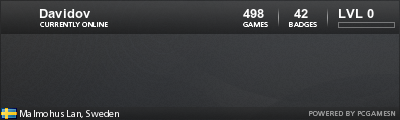F1 > Settings > Disable the crosshair.
You can then find custom crosshairs if you feel like it. I recommend Clarky's Crosshair which can be found
here.
When you have the crosshair and you're on GMOD just type hud_draw_fixed_reticle 1 into the console and it will appear. Also, you will have to do this every time you load into GMOD but you can change this by navigating to your CFG folder.
For example my path is this: C:\Program Files (x86)\Steam\steamapps\common\GarrysMod\garrysmod\cfg. From here find "autoexec.cfg" inside of here you can type hud_draw_fixed_reticle 1, save it and every time you load into GMOD you will have that custom crosshair. The autoexec just executes everytime the game is loaded and wont do any harm to your game. You can look it up online if needs be.