|
Login to ZARP
|
TOPIC: What are the commands for the moderator
What are the commands for the moderator 6 years 6 months ago #1071280
|
|
|
What are the commands for the moderator 6 years 6 months ago #1071282
|
|
Ex - TTT Server Owner
Ex - TF2 HA, Prophunt SA Ex - SSRP Administrator |
What are the commands for the moderator 6 years 6 months ago #1071283
|
What are the commands for the moderator 6 years 6 months ago #1071284
|
What are the commands for the moderator 6 years 6 months ago #1071285
|
What are the commands for the moderator 6 years 6 months ago #1071287
|
|
|
What are the commands for the moderator 6 years 6 months ago #1071288
|
What are the commands for the moderator 6 years 6 months ago #1071299
|
What are the commands for the moderator 6 years 6 months ago #1071303
|
What are the commands for the moderator 6 years 6 months ago #1071401
|
What are the commands for the moderator 6 years 6 months ago #1071410
|
What are the commands for the moderator 6 years 6 months ago #1071419
|
What are the commands for the moderator 6 years 6 months ago #1071420
|
What are the commands for the moderator 6 years 6 months ago #1071460
|
|
|