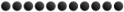TheXnator wrote:
A few of these steps would not be possible for someone who does not use WinRAR.
Also, many users (myself included) do not save Steam / Steam games onto their main C:\ drive (because if you understand SSDs and HDDs and are not loaded as all heck - as in willing to spend up of £600 on a large SSD - you would have a SSD as your main boot disk (usually 128 or 250GB), and a secondary HDD (usually about 1TB+) on which to save files and games, since this greatly increases the speed of a PC), and save it to a separate drive / file. The directory for the maps files would be ...\SteamApps\common\GarrysMod\garrysmod\maps , however the root directory is wherever it is saved to. You can find where your games save to by, in the top left of your Steam menu, going to Steam > Settings > Downloads and checking which files are there. If there are multiple files, you can check which one you have Garry's Mod saved to, and if there is only one, you can save it there. The default is C:\Program Files (x86)\Steam\SteamApps\common\GarrysMod\garrysmod\maps however.
Another note for you: when copying links that EMP gives you on the forums, don't just highlight it and copy it, right click it and press copy link address for two reasons: a) it actually copies it as a link b) it actually copies the full link and not the shortened version, since forums automatically shortens full URLs
Mate half of my games are not even stored on my pc lol, yet i can still play them with no issues what so ever

,
Get on my level biatch
hahahah