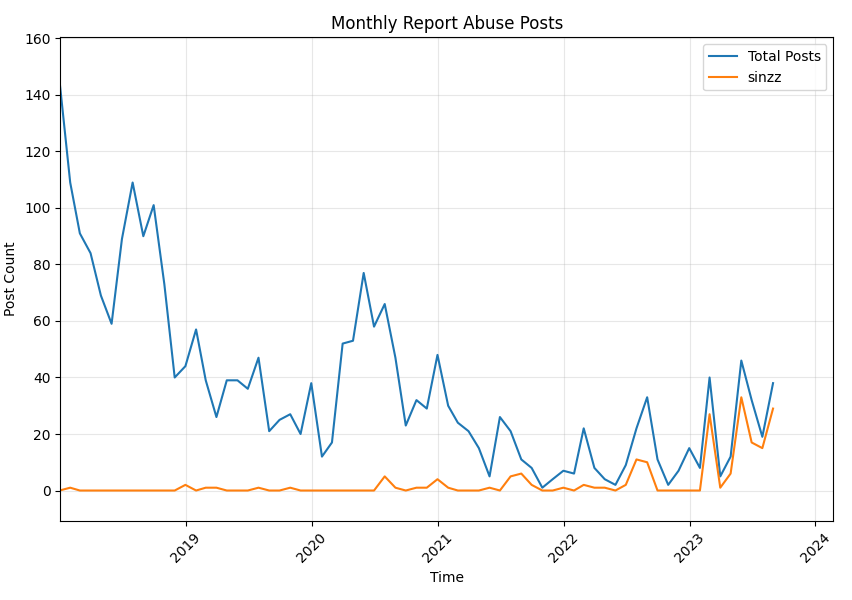- Forum
- Our Servers
-
Leaderboards
-
DarkRP
- DarkRP Gangs
- DarkRP Money Printed
- DarkRP Suit RIPs
- DarkRP Mayor Survival
- DarkRP Nuclear Launches
- DarkRP Bank Vault Raids
- DarkRP Bartender Tips
- DarkRP Air Drops
- DarkRP Casino Vault Raids
- DarkRP Drug Runs
- DarkRP Arena Events
- Police Armory Raids
- Bartender Customers Served
- Police RIPs
- DarkRP GENCoin Sold
- Surf Records
- BHOP Records
- Trouble in Terrorist Town
- Deathrun
- Prop Hunt
-
DarkRP
- Community
- Help
- Store
|
Login to ZARP
|
TOPIC: [SSRP] How To Find Binds.
[SSRP] How To Find Binds. 8 years 1 month ago #609883
|
This is a quick guide that'll teach you how to find any bind you may need for whatever reason
Step 1:
Open Your Console. (If you do not know how to do this click Here) You Should Now See A Console Window Appear On Your Screen
Step 2:
Now Type zarp_equipitem In Your Console
Step 3:
Go Ahead And Type A Keyword Of The Item You Would Like To Equip And A Drop Down Menu Should Appear Below The Text, Use Your Arrow Keys To Cycle Through These
Step 4:
When You have Found The Command Needed For Your Bind Press CTRL + A To Select All Of The Text And CTRL + C To Copy The Text
Now Type bind "KEY" "What You Found In The Previous Steps"
Step 5:
Get Good
Thank You For Reading My Guide, I Hope it Helped. Post Any Questions Down Below And Ill Be Sure To Reply.
Add Me On Steam By Clicking My Signature |
|
|
Last Edit: 8 years 1 month ago by bunnyslippers69.
Login or register to post a reply.
|
[SSRP] How To Find Binds. 8 years 1 month ago #609885
|
Step 5: Get good
|
|
|
...
Login or register to post a reply.
|
[SSRP] How To Find Binds. 8 years 1 month ago #609887
|
DEADMONSTOR wrote:
Step 5: Get good Step 6: You Good Yet? |
|
|
Login or register to post a reply.
|
[SSRP] How To Find Binds. 8 years 1 month ago #609890
|
Funny how this has been around for a while and yet barely any knows about it; like a few hidden commands.
|
|
|
Login or register to post a reply.
|
[SSRP] How To Find Binds. 8 years 1 month ago #609892
|
Jenga wrote:
Funny how this has been around for a while and yet barely any knows about it; like a few hidden commands. ikr |
|
|
Login or register to post a reply.
|
[SSRP] How To Find Binds. 8 years 1 month ago #610065
|
sad bump
|
|
|
Login or register to post a reply.
|
[SSRP] How To Find Binds. 7 years 7 months ago #791759
|
Bunnyslippers69 wrote:
Fuk sake i made a guide pretty much the same as this ages ago and got no replies zarpgaming.com/index.php/forum/darkrp/88...rp-how-to-find-binds u got the reply u were looking 4 lol |
|
|
Login or register to post a reply.
|
Time to create page: 0.132 seconds