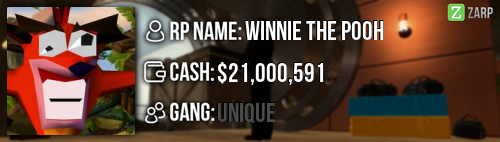- Forum
- Our Servers
-
Leaderboards
-
DarkRP
- DarkRP Gangs
- DarkRP Money Printed
- DarkRP Suit RIPs
- DarkRP Mayor Survival
- DarkRP Nuclear Launches
- DarkRP Bank Vault Raids
- DarkRP Bartender Tips
- DarkRP Air Drops
- DarkRP Casino Vault Raids
- DarkRP Drug Runs
- DarkRP Arena Events
- Police Armory Raids
- Bartender Customers Served
- Police RIPs
- DarkRP GENCoin Sold
- Surf Records
- BHOP Records
- Trouble in Terrorist Town
- Deathrun
- Prop Hunt
-
DarkRP
- Community
- Help
- Store
|
Login to ZARP
|
TOPIC: Help with recording
Help with recording 9 years 5 months ago #263277
|
Can someone help me record in gmod using gmod or a free software as fraps overloads the files with like 20 GB Files
|
|
|
Login or register to post a reply.
|
Help with recording 9 years 5 months ago #263294
|
I've started stopping and restarting my recording very so often just to keep it short..
Mine were still coming out at around 5-25GB each depending on the length so I got www.dvdvideosoft.com/products/dvd/Free-Video-Dub.htm which I use to crop the video to the parts I want, then compress the file by converting it to an MP4 and still keeping a pretty decent quality. This is the most recent video I've done just of an RDM, it was about 25mins long and 19GB which I cut down to 20secs and 16.3mb... (It looks better on youtube than it does on here) There's probably a much easier way to do it but at the moment this is working for me. |
|
|
Last Edit: 9 years 5 months ago by Pixie.
Login or register to post a reply.
|
Help with recording 9 years 5 months ago #263299
|
Try this
obsproject.com/ |
|
|
Login or register to post a reply.
|
Help with recording 9 years 5 months ago #263321
|
Maybe use a program such as handbrake to compress the files.
|
|
|
Login or register to post a reply.
|
Help with recording 9 years 5 months ago #263331
|
If it's strictly for stuff such as evidence, which is what I am assuming it is about, then there's most certainly a few good options that you can go with.
ShadowPlay - Runs at all times, and records the last several minutes of your game-play (time can be set). However, you do need to have a NVIDIA graphics card to run the program, and it has to be a GTX 650 or better. Bandicam - Bandicam is decent because depending on how you configure it, it can auto-compress your videos and they can be YouTube-ready immediately after you stop the recording. OBS - As somebody else mentioned before, you can try Open Broadcaster Source and compare your results to FRAPS. I've never used it for recording videos, so I can't tell you what to expect. GMOD Demos - You can attempt to use record in-game demos in Garry's Mod. It's certainly the most effective when it comes to file-sizes and making sure you get exactly what you need at the same time.. The downside is that they can sometimes be glitchy and the in-game interface is a pain. Whenever you are trying to upload evidence on the forums, I'd say you can either upload the demo file to a file-sharing website or just use FRAPs to record the parts that you know you need so you won't have to worry too much about the file-sizes. If you end up using this method, then I'd make sure you have the Workshop content installed. Otherwise I do believe there will be a ton of errors showing up in the demo. As for FRAPS, there are some methods that you can do to decrease the file-sizes. Make sure your recording framerate is no higher than 30. It may make the video look a bit choppy, but sometimes setting it even lower than 30 can really help with file-sizes. Also, you can attempt to lower your in-game resolution whenever you record... it may seem a little bit primitive doing that, but as far as I know FRAPS does not offer the option to lower the resolution other than setting it to record at half-size. But, regardless if you use FRAPS or the recorders I mentioned above, you should never need to go above 30fps and 720p when you are recording evidence. 720p is enough so you can read the chat clearly, and 480p would be the minimum in my opinion. If you ever need to compress the video files or edit them, you can always try going with Camtasia Studio. You can get a free 30 day trial and it's essentially the full thing. No limits or anything, and it's really easy to use. |
|
|
Last Edit: 9 years 5 months ago by Jochs.
Login or register to post a reply.
|
Help with recording 9 years 5 months ago #263335
|
Raptr for AMD cards works like a charm
|
|
|
Login or register to post a reply.
|
Help with recording 9 years 5 months ago #263406
|
Definitely get shadowplay (Geforce experience), if you have a Geforce graphics card (650 or higher). They're currently working on something called "Share" which is a overlay for shadowplay that you can open in-game, so you don't have to minimize your game every time you have to change the settings or something like that.
It also comes with a new feature called "Stream" that allows you to stream your game to a friends computer, so he can help you beat a level in any game. It's just like the ps4 share button, just on the pc instead. I used it yesterday to help my friend with a set dungeon in Diablo 3, that he couldn't beat, and there was no delay at all! It's in beta right now, so you have to enable it in the settings tab, but it's easy to setup. I've been using it for the last 3 days and it's so good! |
|
|
Last Edit: 9 years 5 months ago by Polsee.
Login or register to post a reply.
|
Time to create page: 0.179 seconds