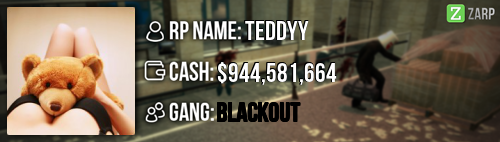- Forum
- Our Servers
-
Leaderboards
-
DarkRP
- DarkRP Gangs
- DarkRP Money Printed
- DarkRP Suit RIPs
- DarkRP Mayor Survival
- DarkRP Nuclear Launches
- DarkRP Bank Vault Raids
- DarkRP Bartender Tips
- DarkRP Air Drops
- DarkRP Casino Vault Raids
- DarkRP Drug Runs
- DarkRP Arena Events
- Police Armory Raids
- Bartender Customers Served
- Police RIPs
- DarkRP GENCoin Sold
- Surf Records
- BHOP Records
- Trouble in Terrorist Town
- Deathrun
- Prop Hunt
-
DarkRP
- Community
- Help
- Store
|
Login to ZARP
|
TOPIC: [SSRP Admin] teddyy's Application
[SSRP Admin] teddyy's Application 5 years 2 weeks ago #1246165
|
RP Name:
teddyy Link to Steam Profile: steamcommunity.com/id/madeinasweatshop SteamID: STEAM_0:0:195198025 Current Gametracker Profiles: S1 www.gametracker.com/player/Teddy/darkrp.zarpgaming.com:27015/ www.gametracker.com/player/madeinasweats...arpgaming.com:27015/ S3 www.gametracker.com/player/Teddy/usa.zarpgaming.com:27015/ www.gametracker.com/player/madeinasweats...arpgaming.com:27015/ Messed about with my name a bit so my activity got broken up. Estimated Server Time: ~2000 hours Languages I Speak: English Give and explain 3 situations in which it would be appropriate to use the ban command:
The F1 menu consists of the 'Admin Requests', 'Warnings', 'Logging' and 'Active NLR' tabs. I have never really even looked at the Warnings tab as it isn't used much so I'll just say that it shows recent warnings given out to users by all of the staff members. The same applies to the NLR tab, it's basically as it says - it shows who on the server has a NLR and for which district that NLR applies. As you can see if you right click on an F1 made by a user you can choose to handle it and do a bunch of other stuff like copy their Steam ID and stuff like that. Once you handle the F1 you can then choose to teleport to them or bring them to you etc. Finally your most important friend when doing sits and stuff will be the Logging tab, you can search by typing in the name of a user you want to find logs for and it will show things like job changes, kills, arrests and all that good stuff. Thats basically all there is to the F1 menu. Explain in detail how you would handle the following situation: You witness Player A being verbally abusive towards you through voice/chat whilst you are carrying out your administrative duties. Give the player a verbal warning first and then if they continue I would voice/chat mute them. Explain in detail how you would handle the following situation: Player A makes an appeal on a ban that was placed on them permanently for prop spamming, putting great apology and detail into the appeal, admitting to what they did. Explain the process of how you would handle this appeal. First I would say that I’m handling the appeal on the forum post, then I would get in contact with the admin that banned the player. After discussing with said admin I would then most likely accept the appeal and unban said player or reduce the length of the ban. I would then post on the forums the outcome so that it can be locked. Example: You seem to be sorry for what you have done, and you have taken the time to make a detailed appeal on the forums. Because of this I have decided to unban you. Use this time to refresh yourself on the rules (which can be found here). Please do not prop spam again. Why I should be promoted (we recommend a minimum of around 150 words): I mainly want to be promoted because it would make handling F1's much easier. I have previous experience, so I already basically know what I am doing. And it doesn't hurt to be able to god mode and noclip. |
|
|
The topic has been locked.
|
[SSRP Admin] teddyy's Application 5 years 2 weeks ago #1246166
|
Chill guy for all I know
|
|
|
The topic has been locked.
|
[SSRP Admin] teddyy's Application 5 years 2 weeks ago #1246183
|
|
|
|
Ex Murder Admin Ex Deathrun Admin x3 Ex Prophunt Admin Ex TTT Moderator
The topic has been locked.
|
[SSRP Admin] teddyy's Application 5 years 2 weeks ago #1246192
|
Great guy!
|
|
|
The topic has been locked.
|
[SSRP Admin] teddyy's Application 5 years 2 weeks ago #1246193
|
Deserves to be admin more than most of staff team tbh.
|
|
|
Fighter without fire, nothing to Inspire
The topic has been locked.
|
[SSRP Admin] teddyy's Application 5 years 1 week ago #1247632
|
Thanks for applying for staff at ZARP SSRP! During our weekly staff meeting we reviewed your application, checked your activity and discussed your recent punishments. We just wanted to say Congratulations! The staff team has voted to accept your application, which means you’re now a staff member. Before you get started a lead team member will help train you on the server and get you setup with your new rank. Don’t forget that you can always ask another staff member if you’re not sure about something ZARP SSRP Staff Meeting – Every Saturday 7PM BST There’s a weekly staff meeting for the server at the above time, which is held on the ZARP Teamspeak server (IP: ts.zarpgaming.com). You now get a vote on the new staff members and we’ll keep you up to date with new events and server updates at the meeting. Congratulations and thanks for supporting ZARP! |
|
|
The topic has been locked.
|
Time to create page: 0.149 seconds