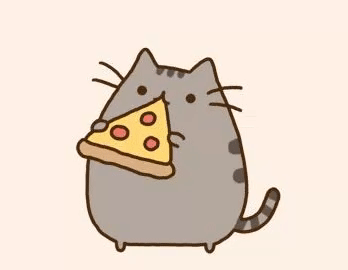|
Login to ZARP
|
TOPIC: [SSRP Admin] ThePizzaCat's Application
[SSRP Admin] ThePizzaCat's Application 5 years 6 months ago #1031889
|
RP Name: ThePizzaCat
Link to steam profile: Steam Profile SteamID: STEAM_0:0:199144533 Current activity: Current Gametracker Profiles: Gametracker Older account- Older Gametracker Estimated Server Time: I've been playing around 80+ hours. Languages I speak: English & Hebrew Explain how you feel that your time as a moderator will contribute to you becoming an admin: My time as moderator will contribute to me becoming an admin because I have done a lot of f1's (when I don't do f1's I roleplay and seek out rulebreakers) and I have seen all of the possible things you can see as a mod and helped most of them, sadly, as moderators have a limited amount of commands I can't really help them all... Explain a situation as a moderator you encountered that was an obstacle you had to work around: Well, the only obstacles I faced during my time as a mod on the SSRP server is not being able to help a lot of people... For example, a player made an f1 about being raided while building and he had printers in the base, so I told him that that's not allowed so he started yelling at me for being a crappy mod and I get warned by players a lot saying they will report me for not doing my job right, people should get encouraged to read the rules more... If you had to write a Facebook post to train a moderator in between 200-300 words, what would you say to give them the full grasp? Dear <name> Congratulations for being picked to moderate the SSRP servers of ZARP! In this post, I will run you through the basics of being a moderator based on my experience. the first thing you should learn to use is the F1 menu. You enter the menu by pressing F1 on your keyboard, it shows you the F1 requests made by players in need of moderators or admins. To do and F1 you right-click the player's name in the menu and press "Handle this", after handling the F1 right click it again and press "Mark as finished". You use the F1 menus to see logs as well. Logs are the moderator's "secret weapon", it shows you time when a player died and by who he was killed, when someone changed a job or rpname and to what. And it shows you when a person got arrested and by who. You will need to use this in most moderator situations. Next up is the Tab menu, you should use the Tab menu in the first few days of your moderator job. (until you get to know your commands) Tab menu is used by holding Tab, to find the name of the person that is breaking the rules. Example. Press <name> of the player, it will open up his details, (Steam ID, lint to steam account etc.) and under him you will find a list of options (Kick, Unban from job, Freeze, Slay, Mute, Teleport, Goto, Bring, Back. (I will explain these in the next portion of the post)) after finding the desired command press the button. Commands Kick: This command kicks a player from the server. You type /kick <player name or steam ID> <Reason> to do the command but you should use the Tab menu to execute it to prevent kicking the wrong person. Freeze: Freeze is a command that freezes a player so he can't move or take damage, the command used to freeze is /freeze <player> <time> You should use it if a person is running away from a moderator situation and don't forget to unfreeze the person afterward. Slay: Slay is used to kill a player. The command is /slay <player> (I would advise using the Tab menu on this) It has 4 options. Normal, Silent, Rocket and Explode. Use it only if needed (example when a person is breaking the New Life Rule). Mute: Mute is used to prevent a player from typing a message or micspamming. It is accessible over the Tab Menu. Teleport: Teleport is used to teleport a player to you or to teleport you to a location (to do so just type /tp with no name after). The command is /tp <player> but I advise you to use the Tab menu to avoid teleporting the whole server to you. Goto: Goto is used by moderators to go to a player. The command is /goto <player> This is one of the most used commands. Bring: Bring is a command similar to the Teleport, it is used to bring a player to you but it cannot teleport you any place like the teleport command. The command for bring is /bring <player>. Back: Back is a command used to teleport you to your previous location. It can also be used to teleport a player to his previous location. The command is /back for you to go to your previous location and /back <player> to teleport a player to his previous location. There is 1 more very important command that you can't use over the tab menu. Warn: Warn is used to warn a player. The command is /warn <player name/steamID> <Reason> Please be careful with this command because after 3 warns a player gets kicked and after 4 he gets temporarily banned. I advise looking up the Steam ID of a player over the TAB menu before warning him. Last but not least is the Admin keypad checker: This little handy tool is used to check if the fading doors of a player don't break the rules. Example. You shoot a keypad or fading door with it and it shows you all other keypads/fading doors linked to them. It also shows you for how long the door stays open (4 seconds is the minimum). With this, I end your moderator post! The ZARP Staff Team welcomes you! Explain how you would handle the following situation: Player x appeals their ban in great detail, apology and effort. You check the ban list and find that you banned them permanently for propspam, and that this is their first ban. How would your response to the appeal be? Warning: Spoiler! [ Click to expand ][ Click to hide ] I have read your unban appeal and I can see that you have been banned for Propspam I can see that you are sorry for what you have done and that you regret doing it so I will accept your unban appeal I suggest that you reread the rules. but if you are going to break this rule again you will be banned again for a long time. -lock please Why I should be promoted (we recommend around 150 words): I should be promoted because I know rules and I know that I would be able to help even more with admin powers, I punish everybody equally, I always make sure that a person I warned does not make the same mistake again! I really hope I can be given this great opportunity. Thanks for your time, and have a nice day! |
|
|
The topic has been locked.
The following user(s) said Thank You: ItsCapone
|
[SSRP Admin] ThePizzaCat's Application 5 years 6 months ago #1031895
|
Very nice guy, Handles a lot of f1s!
|
|
|
The topic has been locked.
|
[SSRP Admin] ThePizzaCat's Application 5 years 6 months ago #1035272
|
Thanks for applying for staff at ZARP DarkRp! During our weekly staff meeting your application, question answers, game trackers and in-game warnings are checked and then the staff team votes on your application. This time, the staff team have decided that you still need to work on your application and then apply again next week. To try and help you they have summarised some positives & negatives discussed during the meeting: Show more dedication by handling more F1s.You can apply again at any time, and thanks for supporting ZARP! |
|
|
The topic has been locked.
|
Time to create page: 0.094 seconds