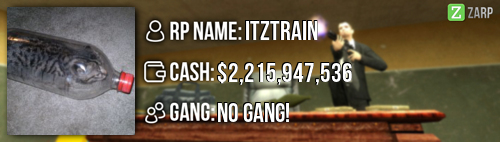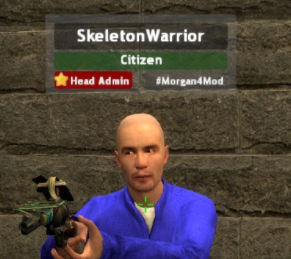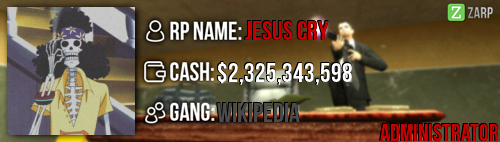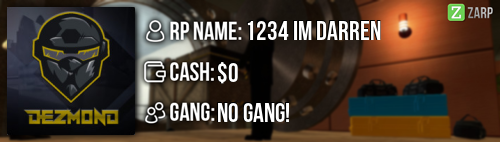RP Name:
lTrain Birdman Andersonl
Link to Steam Profile:
steamcommunity.com/profiles/76561198207003245/
SteamID:
STEAM_0:1:123368758
Current Gametracker Profiles:
Server 1 -
www.gametracker.com/player/%7CZ%7C%20ITz...arpgaming.com:27015/
Server 2 -
www.gametracker.com/player/%7CZ%7C%20ITz...arpgaming.com:27025/
Server 3 -
www.gametracker.com/player/%7CZ%7C%20ITz...arpgaming.com:27015/
Estimated Server Time:
900+hours
Languages I speak:
Korean, English and German. (all fluent)
Promotion Related
Explain how you feel that your time as a moderator will contribute to you becoming an admin:
I think that my time as a moderator will contribute to me becoming an admin because i have gotten lots of experience now about how to handle sits and becoming an admin will just make my work much easier.
Explain a situation as a moderator you encountered that was an obstacle you had to work around (EG: defiant user):
A main problem for me when i was a moderator was that when multiple people are mass rdming or mass rdaing, i have to manually freeze them all and often, it takes too long and they have already caused the damage. Another problem is that there are often people that rdm to make people lose expensive items and there was one occasion where my friend was getting rdmed by a rule breaker and i couldn't help him because i was inside a house and was watching. I tried to freeze the rdmer but it too long and therefore my friend lost an expensive special item.
If you had to write a facebook post to train a moderator in between 200-300 words, what would you say to give them the full grasp?:
Hello! congratulations on becoming a mod and we welcome you delightfully into the staff team! You are now a member of staff and you should be looking to make the server more rulebreak free and always act in a sensible manner so that other users can watch and learn from you! Before you get started, i would like to teach you some commands that you will need as a moderator.
F1 Menu
Here you can see some of the tabs which are Admin requests, Warnings, Logging And Active NLR
-Admin requests is where you can see the f1s which people make, You can right click and handle the situation and complete them.
-The Logs are self explanatory, In the logs you can see the deaths, kills, hits, arrest, jobs, warrants and etc. You can now search the logs in the top right by searching the players name, However we don't have logs of damage.
-In the warnings you can see the most recent warnings that have been given.
If you ever warn someone falsely and you want to take the warning back, simply do /unwarn (steam id)
-Active NLR Is something which you could look to see if people broke nlr.
F6 Menu
In the F6 menu you can check the warnings for every player thats is online if they are not online you can check using there steamid and searching.
Commands!
/Warn [Steamid] [Reason] - This command is used to warn rule breakers, If they have 3 active warnings they will be getting kicked by the system, If you have 4 active warnings you will get banned for 1 hour. An Active warning would be a warning that has been there for 2 weeks.
/unwarn [Steamid] - You can use this command to remove there most recent warning, You can use this command if they have been falsely warn (If they want it removed from there rapsheet they need to contact an HA+
/tp - This command is used to tp players to by doing /tp [steamid] and it will tp them to your crosshair. You can use this command to tp yourself to your crosshair location, I would recommend you to bind this to a key so that you could use it very easily!
/goto [steamid] - This command is used to teleport to the player, For example you would use this command if you needed someone for an f1!
/back - This command is used to teleport players to there last location, For example you are finished doing a sit you will do /back [steamid] and it will teleport them to there last location.
/backspawn - Is excactly the same as /back but it will teleport them to spawn. This can be used when there is someone that was mass nlring and you want to put them back somewhere!
/kick - This command isn't used commanly but it is used against players that prop spam, mass rdm, and people that are generally just trolling about and killing people.
/freeze - The command is used for players that try to escape sits or mass rule breaking you use it by doing /freeze [steamid] and it will freeze them in place so they cannot move. This is also useful when you are dealing with mass rdmers or people that you know that are just going to shoot you so that they cannot move.
/slay - This command is excactly like the name you can do /slay [steamid] this is used to kill people. This is usually used when someone is using a special weapon to mass rdm and you slay them to make them lose it as a punishment.
Unban from job - You use this command for people that get falsely demoted you can unban them from the job, You use it using tab menu you, you click it then select the job they got demoted from.
Tip: You can use all these commands from the tab menu, and the tab menu is also more reliable since you have less chance of miss spelling someones name or steam id.
Explain how you would handle the following situation:
Player x appeals their ban in great detail, apology and effort. You check the ban list and find that you banned them permanently for prop spam, and that this is their first ban. How would your response to the appeal be?
Hello player X, I see that you have been banned quite a while ago for propspam. You should know that propspam is very punishable on all servers, it disturbs peoples RP and fun. However, you explained yourself very well and said that you are sorry. This is why the staff team have decided to unban you. If you are seen doing this again after your unban, your punishments will be more harsh and you will not be able to appeal for a longer amount of time! Have fun and we will see you on the servers! This has been

Why I should be promoted (we recommend around 150 words):
I think that i should be promoted because i have gotten a lot of experience being a mod and would like to challenge myself to being a admin. I am very active on the servers and play more than 3 hours everyday. I might not have a very high f1 count but that is because i had exams that just ended this week. Also, i usually deal with problems that happen while i go around the map which i SEE instead of just staying on f1's. I will however be doing more f1's when i become an admin since it is much easier with the admin powers such as noclipping.
Thanks for reading!
-Train