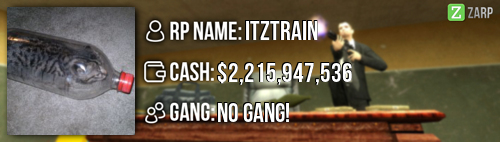RP Name- Jimmy P
Link to Steam Profile- steamcommunity.com/profiles/76561198067727726
SteamID- STEAM_0:0:53730999
Current Gametracker Profiles-
Server 1 - www.gametracker.com/player/jimmufc/play.zarpgaming.com:27015/
Server 2 - www.gametracker.com/player/jimmufc/play.zarpgaming.com:27025/
Age: 18
Estimated Server Time: Around 330 Hours
Languages I speak: English
Explain how you feel that your time as a moderator will contribute to you becoming an admin.
As I have only been a moderator for a small amount of time you might think that I have learnt hardly anything but I have. I have never had problems in sits and when I have done an f1 normally both players are happy of the outcome
as I try spend enough time on an f1 to show how the player breaking the rules has broken them and going through the rule with them so it will not happen again, doing this usually helps the player breaking the rules as they know what they have done
and know not to do it again. As an admin I have never abused my powers to gain an advantage over the game and have always stuck to the rules. Being a mod has helped me get to know the admins better than I ever have and as my time as mod I have
asked them for what they do in certain events when rules have been broken. When an admin is in a sit I try and see how they handle it and from that I have improved as a mod.
Explain a situation as a moderator you encountered that was an obstacle you had to work around (EG: defiant user).
I had a player who was arguing saying that he had not prop climbed onto a jail which was there to lock away people who had broken rules, I let the user give me his opinion on what happened and he had said he would report me on the forums for giving his a
false warn if I did give him a warn. But what the player did not know was that I watched him and took a screen shot as proof of him climbing and then deleting the props, I showed him the proof and gave him a sufficient punishment.
If you had to write a facebook post to train a moderator in between 200-300 words, what would you say to give them the full grasp?
Hello users, congratulations on making it to the moderation staff! I will be running you through things you will need to know as a moderator.
The Commands
/tp or /teleport- This command is to help you handle f1 situations, when you need to get to a rooftop for an f1 aim your crosshair just above the roof then use /tp and you will be teleported onto the roof and then you can
bring the player who you are doing the f1 for instead of doing it in a crowded area. (It is useful to bind this command to a key to make it easier and efficient)
/warn- The way you use this command is to find the player on the tab menu, click their name, on the left hand side under name you will see steam id. You will need to copy the id and do /warn (Players steam id) (Reason for warn),
for example I am giving a warning to a player who has broke nlr rule this is how I would warn them, /warn STEAM_0:1:12345678 Breaking NLR.
/freeze- This command will freeze the player if they are breaking the rules. To use the command you just do /freeze (Players name).
/unfreeze- This command is in relation to the /freeze command, this command is used to then unfreeze the player after thay are frozen.
/goto- This command helps you teleport to the player you are required to get to, this command is highly useful if you have seen a rule being broken and witnessed what player has done it. All you have to
do to use the command is do /goto (Then the players name)
/kick- This command should only be used in cases of major rules being broken and their are no admins to help deal with the rule breaker, as a mod you can only kick the player but as an admin they can ban the player.
/backspawn- This command lets you teleport back to the spawn.
/back- When using this command you will be teleported back to your last location.
/slay- This command will kill the player you have selected to kill. This is helpful if you see a citizen with a big gun and they refuse to holster it.
The Tab Menu
The commands above all feature on the tab menu. To view them you must click on the player in which you are using the command for and you will see boxes with icons and the word for what they are.
For example if I wanted to freeze a player I would go on the tab menu, find the players name, click on him, then I will see alot of options for the player, I would then press freeze which has a little snowflake looking
icon next to it and then the player would be frozen.
The F1 Menu
This allows you to see players request for assistance. If you wish to handle it and help the player all you have to do is right click and click 'handle this'. Once you belive you have finished with the request you can right click
again and press 'Mark as finished'. The f1 menu also lets you see recent warnings of players. You can also filter through this as there is a search bar for it. The last tab on the f1 menu is the logging tab. This lets you see recent logs
and also has a search filter like the warnings tab. The logging tab comes in very handy so you can keep track of players who are accusing others.
The F6 Menu
The f6 menu will let you see players recent punishments. It is easy to use all you have to do is click, select player (in top left of screen) and you will be able to scroll through all players who are online. If you are having difficulty finding the player
or they are offline if you have the steam id for the player, you will be able to see their recent punishments.
The Admin Chat
Now you are a moderator you will now see the admin chat all you have to do to use the chat is put @ at the start of what ever you are wanting to send.
Explain how you would handle the following situation:
Player x appeals their ban in great detail, apology and effort. You check the ban list and find that you banned them permanently for propspam, and that this is their first ban. How would your response to the appeal be?
Firstly I would check if player x had knowledge of prop spamming and what it can do to the server. If they do not know what they had done wrong I would go over the rules with them to make sure
this does not happen again, then if I am happy enough that player x has put enough time and effort into the appeal I would most likely unban the player on the terms that this
never happens again.
Why I should be promoted (we recommend around 150 words)
I love playing zarp and I feel I am ready to be an admin, I have done simple f1s from people being stuck and then I have seen people mass RDM but I can not do anything to the player so I have to
try get hold of an admin but most admins are busy rping or doing f1s and solving issues. Im active on the server everyday and I like helping people out so I try my best to do f1s but most of the f1s
can require admin privlages. I also help new players on the server to help them get use to it and how to do the job they have chosen. I also try and help out other moderators and give them my opinions on how to
deal with the f1 they are facing as some can be tricky to deal with on your own if you do not know the punishment for the situations they are in. As an admin you also get the power of doing events which I would like
to do alot as I am always trying to help people gain money on the server to give them a boost and to help them out.