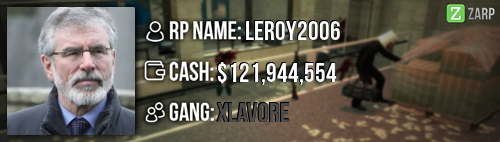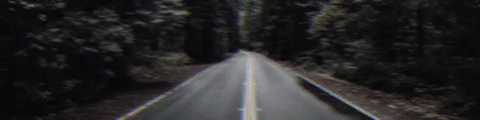RP Name - Iki Hiyori
Link to Steam Profile -
http://steamcommunity.com/id/Remixful/
SteamID - STEAM_0:1:86475198
Current Gametracker Profiles
Server 1
Server 2 -
None, but I've visited Server 2 for about an hour. I'm only interested in Server 1.
Age - N/A
Estimated Server Time - 200+ hours
Languages I speak - English
Explain how you feel that your time as a moderator will contribute to you becoming an admin.
During my time as moderator, I've learned how to deal with a lot of situations. I've also had the chance to experience how it is to become a part of the SSRP staff, and although there's a lot of tough times, I got through it, whether it was by myself or with the help of other staff members. I've handled a lot of situations as well. I've also been observing on how Admins handle some situations, which has helped me improve my situation handling skills.
Explain a situation as a moderator you encountered that was an obstacle you had to work around (EG: defiant user).
The hardest time for me is when there's no other staff on, so there are plenty of situations I've encountered during these times. One time was a player who kept disrespecting me and mass RDMing with his friends. All the other staff members were asleep at this time, and I had to handle this situation myself. It was tough to punish multiple players at one time, especially when there was a lot and it's hard to keep things under control as the only staff member/moderator online. I gave these users multiple warns for their mass rule-breaks, and also had to wait for an admin to come on to inform them about these players. This situation was hard to deal with, but at the end, I tried my best. I could of handled this much better as an admin without having to rely on others to handle these rule breakers, as I could have banned them myself.
If you had to write a facebook post to train a moderator in between 200-300 words, what would you say to give them the full grasp?
Hello! I'm Remixful/Iki Hiyori, and I will be training you today! :3
Admin Keypad Checker
This is an important tool that will help you in many situations where a player has built an illegal base with false/illegal fading doors. You can left click on keypads/fading doors with this tool to see the connections and delays.
Commands
We're now going to go over some important commands. Keep in mind, you can also use commands on specific players by using the scoreboard, clicking on the player, and using the buttons that are shown.
@ <message> - Sends a message in the admin chat channel. Use this to communicate with other staff members.
/tp <username/steamid> - You will be using this command the most. This command will teleport a player to any location that you are aiming at. Leaving the username/steamid argument empty will target you by default.
/bring <username/steamid> - This will bring any player to your location. I highly recommend that you use /tp instead, since you won't be able to /back this player.
/goto<username/steamid> - This will send you to a player's location You should use this first before tping them when handling F1s to avoid interrupting rp.
/back<username/steamid> - This will return a player to their last location before teleporting (excluding /bring teleports). Leaving the username/steamid argument empty will target you by default.
/freeze <username/steamid> - This will freeze any player (that's not higher than your rank). This will help you in situations with mass RDMers or a defiant player who's running away from a sit.
/slay <username/steamid> normal/explode/rocket - This will slay any user (that's not higher than your rank). This command is helpful for situations where a player will not holster/drop their weapon, such as when a player has a big gun as citizen.
/kick <username/steamid> <reason> - I have never used this once, and I don't believe you will ever have to either. The warn system automatically kicks after 3 warns, and if someone is mass rule breaking, call an admin to request a ban on this player.
/mute <username/steamid> - Mutes a player's chat (not microphone). Useful to stop chat spamming.
/warn <username/steamid> <reason> - Used to warn a player. Use this to punish players when you think it's appropriate. If you're not sure if a player should get warned for something, ask other staff members on what they think.
/unwarn <username/steamid> <reason> - Used to unwarn a player. Most helpful in situations where you may have warned the wrong player, typed the wrong reason, gave a false warn, or changed your mind.
You can also unban players from jobs via the scoreboard. Useful in false demote situations.
F1 Menu
With this menu, you can view recent logs, manage F1 requests, and view recent warns given by staff members. The amount of unhandled F1 requests are displayed on the bottom left of your HUD. If there are any unhandled F1 requests, this means they are available for you to handle. Right click on any request that is available in the F1 menu, and you will have the choices to copy the request to your clipboard, handle the request, or to discard the request as spam. If a player has made a false F1 request such as "hello!" or anything with an invalid reason, you should discard the request as spam and ask the user to remake their request with a valid reason. When handling a request, you want to first teleport to the player and see if they're available. Depending on the situation, you will then want to teleport them to a roof where rp will stop and you can then ask them how you can help. Make sure to use the logs tab in the F1 menu for situations such as NLR/raid cooldown to confirm death times, or RDM/RDA situations for death/arrest information. Once the F1 is handled, you can right click the request again in the F1 menu and set it as finished.
F6 Menu
This menu contains all punishment logs for any player who has been punished. Click the top left to select a player who is on the server or search for a steamID. All warns, bans, mutes, jails, etc, that has been given to the player will be listed here with timestamps and the staff member who gave this punishment.
Welcome to the staff team and good luck! ^-^
Player x appeals their ban in great detail, apology and effort. You check the ban list and find that you banned them permanently for propspam, and that this is their first ban. How would your response to the appeal be?
Hello, I'm aware that I've banned you permanently for prop spamming. As you should know, this is a serious rule break, and could even crash the server, which ruins a lot of player's experience. I see that you regret what you have done, and it's clear you have also put effort into this ban appeal. As this is your first ban, I'll reconsider the length of your ban. Keep in mind, if I catch you doing this again, it will remain permanent. I will now have your ban shortened to 1 week.
I hope you have learned your lesson, and will not cause trouble again.
Accepted


I am applying for a promotion to admin because I believe I have enough experience now to join the admin team. I'm also eligible to apply since the requirement for an admin promotion is after you have attended to your first meeting. Over the span of 2 weeks, I've handled about 200+ F1s. This is about 100 F1s a week, which is about 14-15 F1s daily. There are many common situations where being an admin would be very useful. Some of these situations are: checking an illegal base (cloak and noclip would be very helpful for this), players running from a sit (physgunning players would be very helpful), players rdming in a sit (I was once in a sit with a hitman and the mayor who had a hit on him. I froze the hitman too late and the mayor got RDMed. If I could of physgunned players in this situation, I would of been able to act much quicker), Mass RDMing (I've had to call an admin plenty of times because of this), invisible props, and there's much more. I'd also love to build and run many events which is very hard for a moderator to do by themselves especially since they can't noclip or physgun players. I believe I can be trusted with an admin rank, I've also previously been a Zarp deathrun admin before I resigned to play SSRP more. I would love to join the admin team to help other staff, players, and the community as much as I can! ^-^


Thank you for taking the time to read my application. Please leave any feedback you have in this thread!