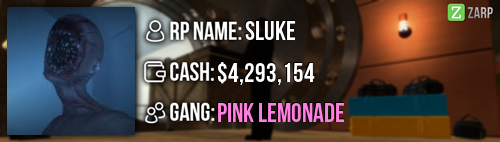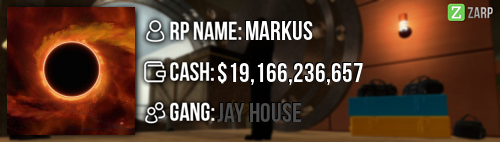OnionRings' SSRP Administrator Application
Steam Name:
OnionRings
SteamID:
STEAM_0:1:81263200
Current Gametracker Profiles:
Server 1
Server USA
(Started to play S3 more recently, 2 days of activity didn't record due to gametracker being down, staff and players seen me online!)
Estimated Server Time:
Overall = 3232+ hours
Currently = 11+ hours
Languages I Speak:
English
Give and explain 3 situations in which it would be appropriate to use the ban command:
The ban command is a command which needs to be used very carefully, it shouldn't be abused nor break the staff ethos. Appropriate reasonings for bans are:

A user has multiple recent warnings e.g 6+ , the ban command should be used to roughly give a 4-5+day ban.
(this can also depend on the situation and types of rule breaks)

A user is attempting to crash the server by e.g prop spamming should be permanently banned!

Another reasoning behind the ban command is when a user is exploiting in-game features to a point of harming other players that are online.
Explain in detail the main functions of the F1 menu and how this can be used to help you deal with situations on the server:
Main Menu:
On the main page when you first press F1 there will be 4 tabs. The first one is admin requests, then warnings, logging and active nlr. I will now explain them in detail.
Admin Requests:
Here you will see all the F1's users make on the server, F1's will be made when users are in need/help of something or they are reporting a rule breaker online on the servers.
Admin Request Options:
As seen in he screenshot that is provide below, it will display you the persons name and more options. "Handle this" will allow you to handle it, once you right click it again it will give you more options such as "goto", "bring", "mark as finish" and "discard/unhandle". The goto feature will obviously tp to the user who created the F1. Bring will teleport the player to you and should only be used once you have already teleported to the user first, it is used to mainly bring users to rooftops etc. Next is the discard/unhandle feature this will unhandle the F1 and show up as an unhandled F1, this can be used if the user is afk. Once the user is fully happy and the report is now fully handled you can mark it as finished adding to your total/weekly f1 count!
Logging:
The logging tab is useful at times, it allows a staff member to see all the recent logs since they joined and can also search them mainly using steamids to see more information such as kills, arrests, job changes, nlr, money dropping etc.
Copy to clipboard/Steam id/Name:
This feature is used the most during admin sits to where the admin can easily get information on a user and provide it in an easy way.
"Time" will copy the time stamp of when the situation occurred, "Player Information" will copy the name and steam id of the user and "Full Log" will copy the entire log e.g Player A(Steamid) was killed by Player B(Steamid) with an m9k_psg1 in the Bank District.
Warnings Tab:
This will show users recent punishments on the server in a certain time frame, it can be used to copy the information, or unwarn players.
Active NLR:
This feature is used to see which players have active NLR in certain districts, It does not mean that they are currently breaking NLR it just shows that they have it in that location.
Explain in detail how you would handle the following situation:
You witness Player A being verbally abusive towards you through voice/chat whilst you are carrying out your administrative duties.
If I was to see a player on the server who is being verbally abusive towards me I would handle it in a calm and appropriate manor. I would first teleport to the player informing him that he is breaking the server rules and being offensive towards me. I would ask him to not continue his actions and give him a voice/chat mute.
Explain in detail how you would handle the following situation:
Player A makes an appeal on a ban that was placed on them permanently for prop spamming, putting great apology and detail into the appeal, admitting to what they did. Explain the process of how you would handle this appeal.
Hello Player Y,
After speaking to the administrator who handed out your punishment for prop spamming, we have decided to unban you. We have seen you have been banned for a long time and you have truly shown that you are sorry for your actions. We hope that you do not continue these after your ban is lifted. If continued you will be placed onto another permanent ban. You can read over the server rules
here, since a lot of rules have changed since you last played, thanks for appealing you ban!

I know I only have about 8ish days of activity on the server, I recently started to play on the server once again and I have noticed the major shortage of staff members online for the amount of players. I mainly only staff so I do believe I can be fit for the administrative team on the SSRP servers. I can be shown as trustworthy due to my previous staff position on the SSRP server being Head Admin in which I held staff on for nearly 4 years straight. I also currently own Bhop & Surf, these are 2 very high staff ranking roles. I am a forum section moderator, prop hunt admin and TS/discord administrator. Overall I believe I am a suitable candidate for the SSRP staff team and I could bring great use towards the servers. I also recently completed the GTA Heists Criminal Mastermind challenge!
Permission by Chute, Xnator & Martini aka Mussolini