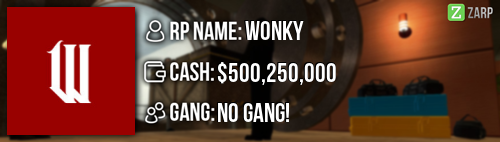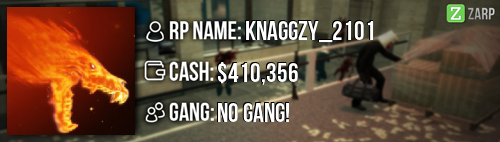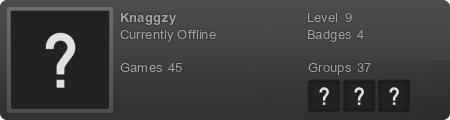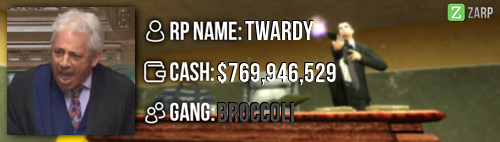RP Name: Gody
Link to Steam Profile: My Steam Profile
SteamID: STEAM_0:0:169364998
Current Gametracker Profiles:
Server 1 - www.gametracker.com/player/GODY/darkrp.zarpgaming.com:27015/
Server 2 - www.gametracker.com/player/Gody/darkrp.zarpgaming.com:27025/
Server 3 - www.gametracker.com/player/Gody/usa.zarpgaming.com:27015/
Estimated Server Time: 8980 Minutes = 149 Hours
Languages I speak: English and German
Explain how you feel that your time as a moderator will contribute to you becoming an admin:
I feel like various experiences that I have made in the past as a Moderator would contribute to me. Especially a lot of the situations I was confronted with at late night.
I was confronted with a lot of players who were hard to handle because they had no intention to roleplay. I have also gained a better understanding of the rules and how to enforce them in a fair way. The restricted amount of options I had to deal with rulebreakers helped me to think in a more creative and efficient way.
Explain a situation as a moderator you encountered that was an obstacle you had to work around (EG: defiant user): I came into an issue with 3 players on the server who were constantly messing around, by this they were rdming, prop pushing and being racist. In order to handle this I had to freeze all 3 players, which took some time as I had to go to each player individually through the tab menu. Once I froze them one of them had left and joined back. I bought him back and froze him again and then left. I had to warn the others and the guy leaving when he came on the server. These guys had no intent to RP at all, but that wasn't the end they were constantly spawning big props like containers which I had no control over, so my last resort was to kick them from the server. I then got into contact with an admin in which they were fully punished for their actions
If you had to write a facebook post to train a moderator in between 200-300 words, what would you say to give them the full grasp?:
Congratulations <Player> on getting moderator! I will take you through the steps that you will need to know to become a Moderator on the ZARP DarkRP server
I'm going to take you through a series of commands that you will need to know in order to staff properly
We are going to begin with the 'Freeze' command, this is pretty explainable in the name. It freezes players go into your tab menu and find the player and press 'Freeze' this will give you some options, you can freeze them for a certain amount of time or indefinitely. It is more suggested to freeze them indefinitely, you could also type it in chat by typing /freeze <STEAM ID>, it is best you freeze them with the Steam ID if you're typing it out in case you freeze another player on accident!
To unfreeze the player just type /unfreeze <STEAM ID>, or unfreeze them through the tab menu on their name!
The next command is the goto / tp command this is where it teleports you to another player, to perform this command you can either access it through to tab menu or type /goto <STEAM ID>. /tp <STEAM ID> The /tp will teleport the player to where your crosshair is
Once you have finished the sit if you type /back <STEAM ID> it will return them back to their original position unless you tp'd them twice. If you type back without any or STEAM ID it will return you to the place you came from / previously teleported from. If you type /backspawn <STEAM ID> it will teleport the player back to spawn. If you do /backspawn without the players STEAM ID, it will return you to spawn!

The next two commands are Chat Mute and Voice Mute, it's very obvious what these do, you can choose whether to mute the player for as much time as you want to depend on what the player did, E.G - Constantly arguing in OOC after being told to stop multiple times, or spamming racism or any offensive text that is not allowed. The same for voice mute if the player is either Mic Spamming after you have told them to stop or they are continuously playing racial music when being told to stop. you can either type /chatmute <STEAM ID> <time(seconds)> <reason>, the same goes for voice mute with /voicemute <STEAM ID> <time(seconds)> <reason>
Voice Mute
The next command is /slay this is mainly used from a moderator is if someone is mass rdming spawn or any area of the map with a gluon gun or any fast killing weapon, usually if they're using normal weapons you will have enough time to freeze them and get in contact with an admin! /slay <STEAM ID> <reason>
The final command is /warn, this is where you can warn a player for breaking rules on the server, it is highly suggested you warn them with their STEAM ID, as you can accidentally warn another player with the similar name. To do you type /warn <STEAM ID> <reason>
Upon receiving a warning the player being warned will see this on their screen with the reason of their warning.
If you were to press F6 it would bring you the rapsheet menu up, you can select a player that is in the game and check their rapsheet instead of having to find it through the tab menu, you can also search for punishments they have received.
We are now going to talk about the F1 Menu, this is where you see F1 requests made by other users on the server, when a player makes an F1 you will see it at the top right and in the menu, when upon opening the F1 menu you will be met with a list of F1's if there has been some made and they're not being handled. Right clicking on an F1 that is will give you the option to handle the F1 or mark it as spam. If you handled the F1 and right clicked on it again it also gives you a goto and bring to get to the player easier. You can also abort handling the F1 if you need to!
The next three menus are the Warnings, Logging, and Active NLR, the warning menu just shows you who has been warned and why from the time you become Moderator, the logging tab is the part of the F1 menu you will mostly be using, this shows you things such as Kills / Deaths, Arrests, Defibs, Joins and Disconnects (leaving) and Job Changes, the logging section will start logging these things when you first join the server
Explain how you would handle the following situation:
Player x appeals their ban in great detail, apology and effort. You check the ban list and find that another admin banned them permanently for prop-spam, and that this is their first ban. How would your response to the appeal be?
Accepted
Hello (User) reading through your report I can see you have put great detail and effort into your apology, seeing as this is the first ban you have received I have made the staff member who banned you aware of this, and they have taken that into consideration but I would suggest you have a good read of the SSRP
Rules before you get back onto the server!

Denied
Hello (User) me and the staff member that banned you have discussed your ban, we have both decided to deny this appeal due to the fact you know you shouldn't be Prop Abusing on any DarkRP server, it is very clear you ignored what others have said. I will be denying the appeal. Read the
rules and appeal at a later stage

I have shown a lot of dedication as a Moderator, I interact with the staff team a lot and completed 90+ F1's within the first few days of gaining Moderator, this number will increase by the time of the next meeting. I have learned how to enforce the rules onto other players and have learned a lot whilst on my way to Admin. I am a very relaxed person when talking 1:1 and can assure anything I do is fair. I believe I will be a good administrator for the SSRP Server, and I would be willing to take up my personal time to punish any rulebreakers. I am a very easy person to talk to and I am always avaliable for you to message me as I am on most of the day. I hope I can be considered to become Admin! All feedback is greatly appreciated and any critisim will be taken into mind and will be worked on