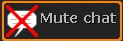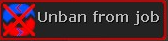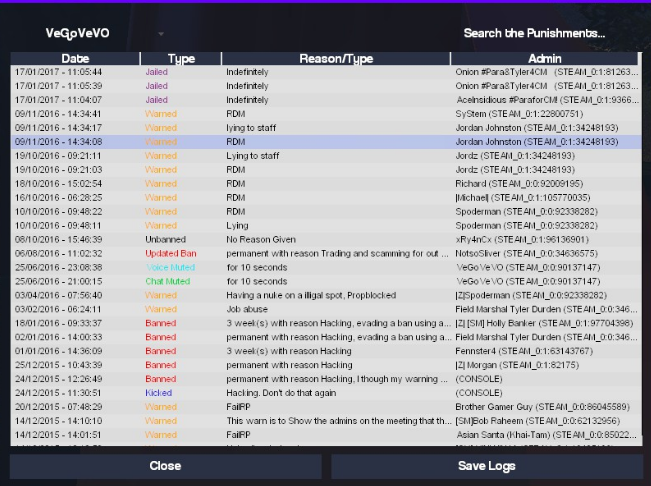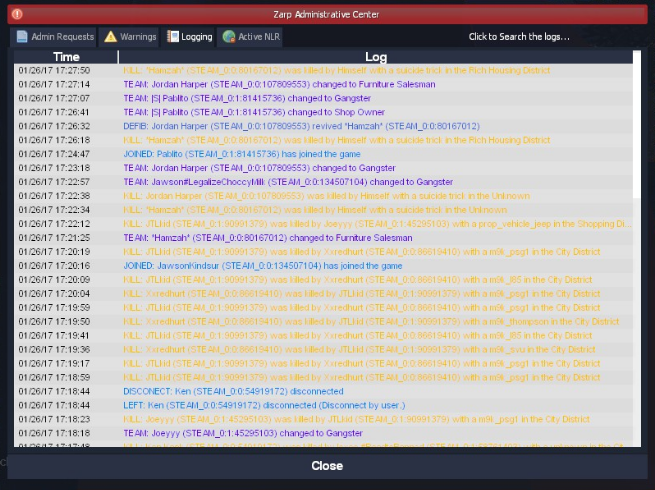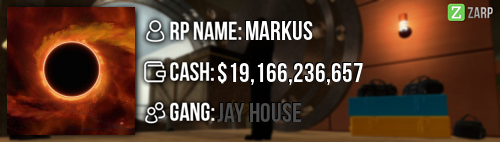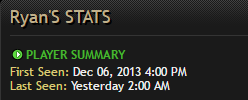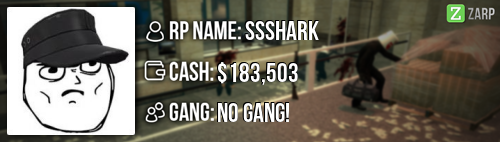VeGoVeVO
STEAM_0:0:90137147
325438Min
English - French - Arabic - A Bit Of Spanish
How You Feel That Your Time As A Moderator Will Contribute To You Becoming An Admin:
Applying straight for Admin permission granted by OnionRings
A Situation As A Moderator You Encountered That Was An Obstacle You Had To Work Around (EG: Defiant User):
Applying Straight to admin but i don't remember any Obstacle when i was in the staff team so yeah.
If You Had To Write A Facebook Post To Train A Moderator In Between 200-300 Words, What Would You Say To Give Them The Full Grasp?:
Congratulation On Your Moderator Rank First Of All I Will Show You The New Commands That You Either Can Use Them In Tab Menu Or In Chat :
/tp This Command Will Teleport You Where Your Aiming At . You Can Also Use /tp (SteamId) To Teleport The Player Where You Aiming At But Better Use The Tab Menu .
/kick (Players Steam ID) & (Reason) This Command Will Kick Any One On The Server But You Need A Valide Reason Befor Using It
/chatmute (Players Steam ID) This Command Will Mute The Player's Chat You Can Use The Tab Menu To ChatMute The Player For How Long You Need Hem To Be. Use /unchatmute (Players Steam ID) To Unmute Hem
UnBan From Job ; Use This Command In The Tab Menu And Will Unban The Target Player That Got Demoted.
/freeze (Players Steam ID) This Command Will Freeze The Target Player . Use /unfreeze (Players Steam ID) to Unfreeze Hem.
/slay (Players Steam ID) (The Way To Slay / Normal / Silent / Explode/ Rocket) This Command Will Slay / Kill The Target Player .
/goto (Players Steam ID) : This Command Will Teleport You To The Target Player.
/bring (Players Steam ID) This Command Will Bring The Target Player To You .
/back (Players Steam ID) This Command Will Teleport The Player To His Last Location Before You Used Any Teleportation Command.
These Are The Commands That You Need To Know For Now So lets Move On To The F6 Menu And The F1 Menu :
F6 Menu : This Menu Will Show You The Player's Past Warnings so You Can Either Select An Online Player On The Server Or You Can Use Steam ID .
F1 Menu ; This Menu Will Show You The Logs Of The Server / Recent Warnings Giving By All The Staff Members / Active Nlr / Admin Requests .
Admin Chat : You Can Use Admin Chat By Typing @ (Message) Or /// (Message) You Can Request Help If You Got Confused With Any Situation Also No RP Related Stuff Should Be In The Admin CHat.
Admin Tool : You Can Check If The Keypads That Are Connected To The Fading Doors And You Can Also Check The Hold Length For The KeyPads .
Hello Buddy I See That You Put Aloot Of Effort In Your Appeal So I Checked Your Recent Warnings/Ban List And I Noticed That This Is Your First Ban So I am Willing To Lower Your Ban For A Week . Keep In Mind To Type !motd To Read The Server Rules.
I am currently back on track and inactivity isn't a problem anymore for me since i have a lot of free time in this university and i am willing to join the staff team with the purpose of helping the server and no i wasn't demoted i resigned to avoid any trouble and since i had no time back then this should be the first step into joining the staff team again also i'd like to hear your opinion down below thanks for reading.