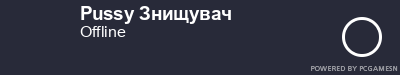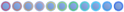Explain how you feel that your time as a moderator will contribute to you becoming an admin:
I've been a moderator on SSRP on and off for the majority of my time in ZARP. During that time I have learnt many things as an SSRP moderator. I am always actively doing F1's and at the time of making this application I have done 34 reports (15/10/18). I make sure I take my time doing F1's and that both users leave the F1 equally and fairly. I make sure I only hand out punishments when I absolutely have to.
Explain a situation as a moderator you encountered that was an obstacle you had to work around:
The problem I have experienced every time I have been an SSRP moderator in the past is that the administrators are sometimes too busy to be able to help in situations where a ban or jail may be required, if they don't respond it forces me into a position that makes me have a much more difficult time punishing people. As an admin I will try to work closely with new moderators to help them when they think a greater punishment is than they can give out, is needed.
If you had to write a facebook post to train a moderator, what would you say to give them the full grasp?:
Welcome to the SSRP moderation team.
I've been tasked with training you and helping you learn to properly use your powers. I want to firstly ask you to refer to the ZARP Staff Ethos, this is how you should be conducting yourself as a staff member at all times on the servers and will explain to you how to deal with users and hand out punishments fairly. I want to train you as best as possible so I apologise if certain parts get drawn out too far.
Before I get into the permissions and commands you will now have access to I can't stress enough how important it is that you use Steam ID's, like you would have used in your application. The reason you must use Steam ID's when typing out commands is to prevent accidents such as teleporting the wrong person or more than just the intended person. Commands will always follow a similar pattern, I'll give an example using the most often used command which is the warning command; /warn <SteamID> [Reason].
Teleportation Commands
Teleport
This command will teleport you or someone else to the location that your crosshair is pointing at, it will not work in such a way that allows you to teleport to a very specific location such as a roof to do a report on.
/teleport <steamid>
Bring
This command allows you to bring a person of your choice to your location, 9 times out of 10 you'll find yourself using the teleport command instead of this one. The first steam ID in this command should be the person you want to bring and the second one would be your own.
/bring <SteamID> <SteamID>
Goto
The Goto command is a super useful command and is the first command you use when you initiate an F1.
/goto <SteamID>
Back
This command is very basic and will teleport you to your last location prior to teleporting to whoever or wherever. You can also use it to return a user to spawn if you ever find yourself in that situation.
/back <SteamID>
/backspawn <SteamID>
Muting Commands
Voice Mute
This command will allow you to mute the voice of a person of your choice. Please do note that the times are in minutes, not seconds or hours.
/voicemute <SteamID> [Time] [Reason]
Chat Mute
If you need to mute the chat of a player who is spamming or doing such that would require them to be chat muted. If you try to use this command or the voice mute command through the scoreboard, it will give you set times for their mute and these set times are; Indefinitely, 30 seconds, 1 minute, 5 minutes, 10 minutes, 30 minutes, 1 hour.
/chatmute <SteamID> [Time] [Reason]
Utility Commands
Freeze
Using this command will freeze a user of your choice set times can be seen under the chat mute command. The freeze time will be in seconds if you type it out.
/freeze <SteamID> [Time]
Unban from job
Generally you won't have to use this command as the administrators who have access to the ban command give out fair enough times in the first place, if you do feel however that a user has waited long enough and should be allowed access to the job they were restricted access to then you may use this command. You are only able to unban users through the scoreboard.
Slay
You won't often use this command to punish a user unless you see it absolutely vital to do so, this command will kill a user in one of 4 ways, normal, silent, explode and rocket. It doesn't matter which one you use.
/slay <SteamID> [Normal/Silent/Explode/Rocket] [Reason]
Rapsheet
This menu will show the punishment list of the user of your choice, recent punishments (expire after two weeks) will be shown in red and expired punishments will be shown in black. To access a users rapsheet you can either go onto their name on the scoreboard and click the button or press F6 and search for the users name. You can also use this menu to search for punishments of a user who is offline by searching with their Steam ID.
ZARP Administrative Center
This is where you will go to start an F1, show all the warnings given out since the server went online, view the server logs and see active NLR. When you see an F1 you must right click it to be given the following options; handle this, discard as spam or abuse and you also have the ability to copy the reason for the report, the reporters name and Steam ID and you may also copy the time that the report was made. If you click handle an F1 you will be greeted with the options of teleporting to the person who made the report or bringing them to you, abort handling the F1 if you wish to pass it over to another staff member and the mark as finished button. Every week you are required to get 20 F1's or you will be brought up in the lead team meeting. When you are in a sit and you need to refer to the logs to see things such as arrests and kills then you can look up the required person with either their RP name or Steam ID. To open the center you need to press F1.
Last but not least you have the Admin Checker Tool, this will allow you to check fading doors to see if they are correctly linked up to a keypad, this is usefull in propblock situations, there's not much to explain with this tool as it's very self explanatory. Once you attempt to shoot and keypad or a fading door it will either show a dotted blue line to a keypad or it won't depending on the situation. You can also use it to see who's props are who's.
Explain how you would handle the following situation:
Player x appeals their ban in great detail, apology and effort. You check the ban list and find that another admin banned them permanently for prop-spam, and that this is their first ban. How would your response to the appeal be?
Hello X as I was the one who banned you, it is only fair that I respond the ban appeal as I currently know the most details, I've read over your appeal and have taken a few things into consideration; This is your first ban on the server, You have obviously taken the time to go through the effort of making an appeal, you seem to be very apologetic. What I am going to do is lower your ban to a week, what I want you to keep in mind is that prop spam is something we do not tolerate as it can increase the chances of the server crashing, causing us to lose players. Whilst you wait for this ban to expire I suggest taking a quick look at the rules of the server so you don't get caught out again. If you have any additional questions you can add me on Steam or contact other staff members through the Teamspeak or Discord.

Why I should be promoted:
I believe I should be re-selected for administrator as I am a trustworthy person, I am an ex-admin and a good one at that, I received a lot of praise during my time as an admin and I believe i did a good job, I did my fair share of F1's and motivated other staff to do theirs, I have good leadership and communication skills and can use these to my advantage as an admin.
My activity is super consistent, which means I am able to be a reliable admin. Due to this activity I was also a very active staff member on the forums, in terms of responding to ban appeals and punishment requests. I want to strive to be able to achieve that again.
I am also an ex-super admin on Surf so I am well proven to do well in a leadership role, I do intend on doing more as an admin than I did before and maybe even apply for super admin on SSRP to help with the Lead Team. I do my best to handle all reports fairly and as efficiently as possible.
I am aware I am applying for admin very early and have just been accepted for SSRP moderator, however I wanted to get the application out early so that if people were to have critisism then I could see it and work on it as soon as possible. As I have already mentioned I am an ex-admin on SSRP so I do know exactly what I am meant to be doing and I feel like I could be doing a lot more if I were to be promoted.