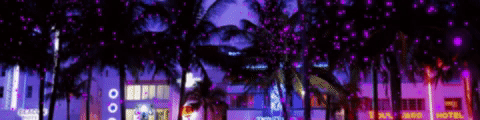Aek177's TeamSpeak3 Head Admin Application:
Steam Name:
|Z| Aek177[Ss]
Link to Steam Profile:
My Steam Profile
SteamID:
STEAM_0:1:98540026
Languages I speak:
Fluent English and am currently doing Spanish for my GCSE's.
How would you handle a TS3 appeal?:
I would firstly review the appeal itself so I can assess it and see what the appeal looks like and contains and make sure its valid by following the template and having the relevant information. I would also type "I am handling this" to ensure no one else tries to handle the appeal whilst I am handling.
I would then proceed to contact the TS3 staff member to talk to them to get their side of the situation and get more of an in depth explanation to see if their story matches the victim's story.
I would then ask for the TS3 staff member's opinion on whether the ban should be lifted/reduced/not lifted etc and get a clear verdict.
I would then reply on the forum thread with one of the following:
Accepted:
Hello player x,
Thank you for making a TeamSpeak3 ban appeal. I have talked to the staff member who banned you and have come to the conclusion to Accept this due to you not breaking TOU before and seeming deeply apologetic towards wha you did. Make sure to reread the TOU on the TeamSpeak3 server by clicking
here or by clicking the "Terms of Use" channel when on the Teamspeak.
This has been

Hello Player x,
Thank you for making a TeamSpeak3 ban appeal. I have talked to the staff member and they say you were breaking TOU a lot more than you claim. Since unfortunately you have no evidence to back up your claims I will be Denying this appeal. In the mean time you should reread the TOU for the teamspeak
here
This has been

appropriately:
Kick client from channel:
This command will kick someone from the channel they are currently in, back to the Lobby/AFK room. An example of when to use this could be when someone is Micspamming or channel hopping which wouldn't really need an instant kick off the server unless repeated more than once.
Kick client from server:
This will kick the person completely off the TeamSpeak server. This command could be used when someone is repeatedly breaking TOU such as Micspamming or Channel hopping. You could also just kick the user if you saw them be racist/discriminatory in anyway to give them a second chance before banning them, however this is at the choice of the TeamSpeak3 staff member.
Ban client from server:
This command will ban someone from connecting to the TeamSpeak3 server. This is to only be used in serious situations such as someone being discriminatory in some form or if they have broken TOU multiple times beforehand.
Priority Speaker:
This gives a person in the channel they are in a "priority" where when they speak everyone else's volume is turned down so pretty much only them can be heard. This is not used on a normal basis and only really needs to be used in a staff meeting, if really necessary.
Set server group:
This feature allows TeamSpeak3 staff to give other Teamspeak3 staff and below server groups. This is mainly used during a training of a new staff member or to take away their badge(s) if needed.
Remove user avatar:
This command will remove a user's teamspeak avatar. It should be used when the avatar is breaking TOU, so could be discriminatory etc.
TeamSpeak3 Head Admin or above:
Permissions Overview:
This allows a TeamSpeak3 Head Admin to look at permissions of the server.
Create Channel:
This is used by TeamSpeak3 Head Admins mostly when a gang channel application is accepted to add a channel to the TeamSpeak3 server.
What would I do different with my new powers? (we recommend around 50 words):
With my new powers I would be able to benefit the TeamSpeak3 staff. I would be able to train new Teamspeak3 staff members and also revoke their power of Teamspeak staff if necessary. I can also help the Teamspeak staff more by being able to handle the appeals and any report abuses against other TeamSpeak3 staff. I also recognise the extra responsibilities I would have in having more questions from other TeamSpeak staff and users which I think I can handle. When handling a situation between two staff members I can execute it and communicate between both parties well, for example I had to deal with a conflict between Bezzy and Chienman on TTT and basically Chienman had "threatened" Bezzy because he is a lower rank and what he said was completely rude and unacceptable from a Head Admin, I had to talk to both parties separately to get their sides and Chienman realised his mistake and an apology was dealt from him to Bezzy. His reason was because he was angry which we all do get so I gave him some advice about just going and having a break rather than playing whilst angry as it will only lead to worse things.
EXTRA CREDIT: How much does Tyler sell client Icons for?:
50 mil SSRP cash.
Thank you everyone who has read this and I would really appreciate constructive criticism/feedback!