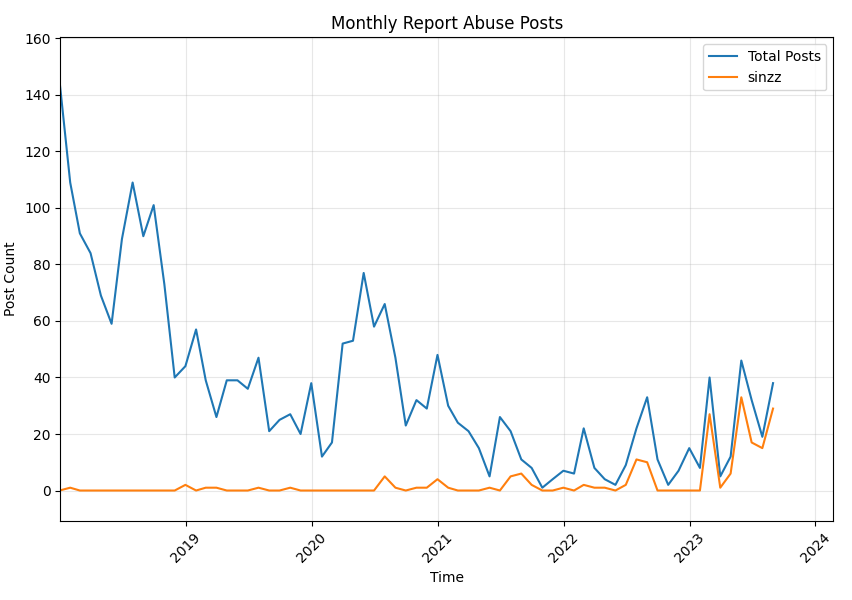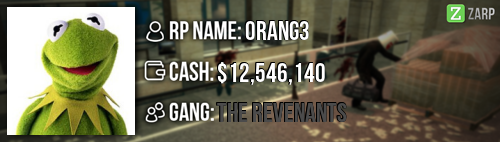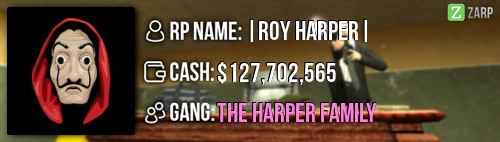Bunnyslippers69 wrote:
Lets start again shall we.
Dear Fred,
I hear you're having problems with your gmod. Have you triedunbinding your key through the console. This can be dont by pressing the ` button on your keyboard and typing "unbind f6". If you have already tried this and failed, how about you go ahead and try typing bind f6 "" instead. if this also fails you could try navigating to your gmod's cfg file and right-clicking on your config.cfg and clicking the properties option from the context menu. Once you get to this stage, you will notice two options, "Read-Only" and "hidden". If that "Read-Only" box is ticked, go ahead and click on the box. This should make the file editable so you can edit the contents of this file. Now you can go ahead and try putting those commands back in your console and see if it helps. If not, you can always try editing the config.cfg file with any text editing software on your computer. Open the file in a text editor, press CTRL+F and type "F6". Now change what the key is bound to by deleting what it is currently bound to and adding the desired command or leave it blank to unbind it. Hope this helps.
Yours,
Bunnyslippers
Didn't work but I appreciate the help!