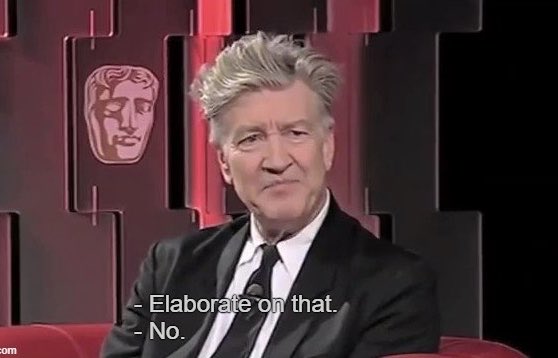PREMISSION GIVEN TO REAPPLY BY THE RICHEST PERSON IN ZARP
(paramingetana)
RP Name: DeathRazor213
Link to Steam Profile: steamcommunity.com/profiles/76561198069584949
SteamID: STEAM_0:1:54659610
Current Gametracker Profiles:
Server 1 - www.gametracker.com/player/DeathRazor213...arpgaming.com:27015/
Server 2 - www.gametracker.com/player/DeathRazor213...arpgaming.com:27025/
Server 3 - www.gametracker.com/player/DeathRazor213...arpgaming.com:27015/
Age: 17
Estimated Server Time: 1500 Hours
Languages I speak: English/
Dutch
Explain how you feel that your time as a moderator will contribute to you becoming an admin.
i am a resigned admin and i believe my time as moderator was a very good learning experience and prepared me for becoming admin, I've been very actively doing f1's, people told me: i do my f1's very good and i also believe that my time as moderator also improved my behavior and made me act more mature.
Explain a situation as a moderator you encountered that was an obstacle you had to work around (EG: defiant user).
there was no admin online and there was a guy mass rdming, i was unable to ban him wich was really needed in my opinion since he was rdming everyone in sight, i copied his player information and send it via steam to an admin that was online on the other ssrp server and banned him for me, but before the admin was able to ban him i kept him frozen in place until he got banned. (back in 2015)
If you had to write a facebook post to train a moderator in between 200-300 words, what would you say to give them the full grasp?
F1 menu:
in the f1 menu, you can check the current f1's, the second tab is where you can see all the warnings that have been given during the time you have been online, and the third and last tab is the logs
in the logs you can find what happened for example player x killed player y with weapon, player y disconnected, etc
in the f1 tab you can find all the current f1's that are being handled and haven't been handled yet, they are ranked by priority, that's the first thing in the tab, then the player, then the reason and then the admin that is handling it or that it isn't being handled.
The warnings tab.
here you can see all the warnings that have been given in the time you were online, it's also ordered but by time and date,
1 time/date 2 player 3 steamid 4 reason, 5 admin
the Logs tab
probably the most important of all tabs in the f1 menu
everything that has happened is saved in here, for example, a murder, or a player disconnecting
when you right click on a part of the logs you get several options, player information, full logs, those things copy the player information or the full log when clicked on
The commands:
keep in mind you are only able to execute moderator commands.
/tp is to teleport to the place you are looking at for example the end of the street, when you look at it and then execute /tp you will be teleported there, when you do /tp (SteamID) you teleport a player to the place ur looking at.
/bring is used to bring a player to you (eg: /bring DeathRazor213 or SteamID) i recommend only using this when the player you wish to teleport is dead as the /back command doesn't work when this is used
/Back bring you back to you're last location prior to the last teleport command used by the player, use the command /back (SteamID) to teleport back another player to his/her last location prior to his last teleport
/goto (SteamID) teleports you to the player you entered the name from its pretty much the exact opposite from the /bring command
/freeze (SteamID) freezes the player you entered the name from, it will disable all their movements and so they can't run away from you when you need them for an f1 and they don't want to cooperate.
/unfreeze (SteamID) is the exact opposite of the freeze command,
you unfreeze the person that you enter the name from.
/Slay (SteamID) kills the player of your choise.
/Kick (SteamID) (reason) kicks the player you entered the name from for the reason you gave.
and now the other menu (expanded warning menu EG: F6)
The f6 menu allows you to view a players warns he has got ever since first joining the server.
if the player is in the game you can select their name from a drop-down menu on the top left of the f6 menu.
you can also search by Steam id by going to the same drop down menu and scroll all the way down to the search button. that is where you will fill in the steam ID
its sorted in 4 tabs: 1 Date, 2 what type of punishment (warning/kick/ban etc) 3 reason 4 admin
The Tab menu
This menu gives you easy access to all the information of a player and all the commands by an easy click2use system when used in this menu the commands automatically work on the player that has been selected
Explain how you would handle the following situation:
Player x appeals their ban in great detail, apology, and effort. You check the ban list and find that you banned them permanently for prop spam and that this is their first ban. How would your response to the appeal be?
first of all, i would think a lot about my decision since i don't want him to do it again but in the end, i would probably unban the person after he is unbanned i would keep an eye on him to make sure he doesn't do it again. but if he does this again he can expect another ban wich won't be lifted that easily
Why I should be promoted (we recommend around 150 words).
i think I'm ready to re-apply for admin, not everyone may know but i am a resigned ssrp-admin and i don't mean to brag by any means but a lot of people gave me compliments on how i handled my f1's and did my job as an admin and some were even sad to see me go, but I'm back now and i wish to live my life on zarp to the fullest, if possible even as admin and help everyone out that is in need of help, I'm here to help other people grow, have fun playing the game and most important of all, is here to stay with the community
as my game trackers are a bit broken i have screenshots of the game time i have so far, i shall add my same time every day until the meeting, by then i shall have 2 weeks
9 - 26
images.akamai.steamusercontent.com/ugc/2...1AE717159801A9A0332/
9 - 27
images.akamai.steamusercontent.com/ugc/2...0C0B31ED16E5F13594F/
9 - 28
images.akamai.steamusercontent.com/ugc/2...56821F198A95FFCF64E/
9 - 29
images.akamai.steamusercontent.com/ugc/2...202CE4AA51998594DCE/
9 - 30 images.akamai.steamusercontent.com/ugc/2...261958126CC94037229/
10 - 1
didn't play as i didn't have time
10 - 2
will put here later today
ps: This is a very old application i reposted so if anything is wrong wich i have not noticed please tell me