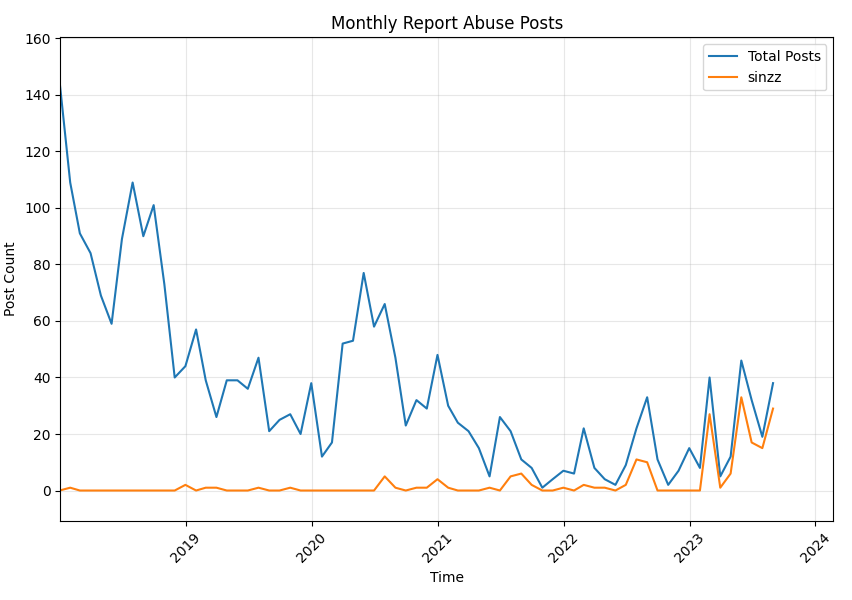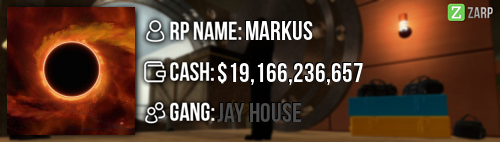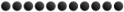|
Login to ZARP
|
TOPIC: Any tips?
Any tips? 6 years 4 months ago #1061799
|
Any tips? 6 years 4 months ago #1061804
|
|
|
Any tips? 6 years 4 months ago #1061830
|
|
|
Any tips? 6 years 4 months ago #1061869
|
Any tips? 6 years 4 months ago #1061873
|
|
|
Any tips? 6 years 4 months ago #1061877
|
|
✯ Legendary Member ✯
✯ Ex Deathrun Head Administrator ✯ ✯ Ex Bhop Head Administrator ✯ ✯ Ex Surf Head Administrator ✯ ✯ Ex SSRP Super Administrator ✯ ✯ Ex Prophunt Administrator ✯ ✯ Ex Discord Administrator ✯ ✯ Ex TeamSpeak Staff ✯ ✯ Ex Server Apps Section Mod ✯ ✯ Ex SSRP Section Mod ✯ ✯Steam✯ |
Any tips? 6 years 4 months ago #1061880
|
Any tips? 6 years 4 months ago #1061991
|
Any tips? 6 years 4 months ago #1061996
|
|
✯ Legendary Member ✯
✯ Ex Deathrun Head Administrator ✯ ✯ Ex Bhop Head Administrator ✯ ✯ Ex Surf Head Administrator ✯ ✯ Ex SSRP Super Administrator ✯ ✯ Ex Prophunt Administrator ✯ ✯ Ex Discord Administrator ✯ ✯ Ex TeamSpeak Staff ✯ ✯ Ex Server Apps Section Mod ✯ ✯ Ex SSRP Section Mod ✯ ✯Steam✯ |
Any tips? 6 years 4 months ago #1061997
|
Any tips? 6 years 4 months ago #1062000
|
|
|
Any tips? 6 years 4 months ago #1062003
|
|
|
Any tips? 6 years 4 months ago #1062004
|
Any tips? 6 years 4 months ago #1062118
|