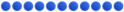|
Login to ZARP
|
TOPIC: [PROPHUNT] Help / FAQ
[PROPHUNT] Help / FAQ 8 months 1 week ago #1414529
|
How do i play? Players separate in two teams, Hunters & Props and their goal is to survive and win the round. As Props, you disguise into objects and hide to survive the round without being killed. Press Mouse 1 (Left Click) while facing a prop to disguise into it, and press 'C" to lock rotation and make it harder for the enemy team to find you. As Hunters, you search the map for Disguised Props, and eliminate them to win the round. Power Rounds bring a unique and fresh mini-game that lasts for 1 round until a new Power Round gets voted for or a random one gets triggered. Taunts add endless fun with default, custom (Web) and TTS taunts that can be accessed with F3. Suitable for taunting hunters as a Disguised Prop and avoiding getting auto-taunted when rounds start with 4 or more hunters! FAQs Can I go into thirdperson? If you are in the props team, you will automatically be in thirdperson. As a hunter, you can only be in firstperson. Where are the camera controls? Can I zoom out with the camera? The camera cannot be manually controlled. Your view as a prop depends on what size prop you are and where you are positioned on the map. If you want to change your viewmodel FOV, type in console fov_desired <number> (number between 75 – 100). Set your desired FOV according to your preference. Can I get new weapons? Yes, if you level up to certain levels, you will unlock specific weapons. To see when you qualify for your next weapon unlock or to see the list of all the available weapons, go to F4 -> Unlocks. I’m stuck, what do I do? You can use either " ! " or " / " prefix followed by either " stuck " or " unstuck " to get unstuck. You can also message staff in case the command doesn't help by adding the " @ " prefix before your message. How do I taunt? Where do I find the taunt path so that I can bind a taunt onto a key? How do i force-taunt a prop? Press F3 to access the taunt menu. Right click on a taunt in the F3 menu and select "Copy Taunt Path". Right click on a web or favourite taunt in the F3 menu and select "Force Taunt". How do I make my own Custom Taunts? Follow the tutorial in the link below to learn how to create, upload, and use your own Custom Taunts in-game. zarpgaming.com/index.php/forum/prop-hunt...ophunt-making-taunts |
|
|
Last Edit: 1 month 6 days ago by ItsDonny.
The topic has been locked.
|
Time to create page: 0.103 seconds