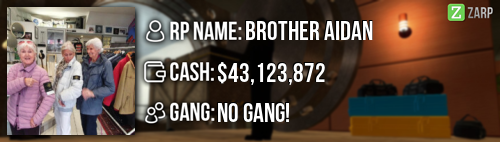Is Your Router Getting Power?
If you can't connect to the Internet at all, the first thing you should do is take a look at your router's LED status indicators. If there are no lights at all, the router is probably unplugged or powered down. Disconnect the power cord and reconnect it after a minute or two. Make sure that the Power switch is in the On position. If the router still isn't powering up, you may have a failed power adapter, a faulty power strip, or a fried router.
Check Your Status
If the Power LED is lit, check the Internet or WAN indicator. On most routers, this should be green and may be flashing. If your router doesn't have status indicators, look around back to see if the Ethernet port lights are flashing. If there is no activity, turn the router off. Unplug and reconnect each cable, making sure each cable is seated correctly in the appropriate port. Wait a few minutes before rebooting the router. If you still can't connect to the Internet, try the next step.
Cable Connection Okay?
Before you start thinking about resetting or replacing your router, inspect the cable connection coming into your home. This is usually located on the side of your house and may or may not be housed in an enclosure. Make sure that the main cable hasn't been chewed up by a squirrel or knocked loose by debris from a storm. If a cable splitter is being used, make sure each connection is tight and the connectors are properly crimped. If the splitter looks suspect (i.e., rusty or dirty), try replacing it.
Start Fresh
If rebooting your router doesn't do the trick, try resetting it to its factory defaults and performing a fresh install. For most routers, this is done by pressing a very small reset button on the rear panel and holding it down for several seconds until the LED lights begin flashing. Once reset, use the accompanying disk or Web-based setup utility to reinstall the router.
Make Sure Your Firmware Is Current
Firmware is embedded software, installed at the factory on a read-only memory (ROM) chip, which allows the router hardware to implement network and security protocols. Most vendors provide downloadable firmware updates that resolve performance issues, add new features, and increase throughput performance. Look for the firmware update tool in the System section of your router's management console and follow the instructions carefully to ensure that you are installing the correct firmware version. Do not download firmware from a third-party site.
Do You Need an Extender?
If you can wirelessly connect to the Internet in one room, but not another, check your router's Wi-Fi signal strength. Look at the network connection icon on your PC or mobile device to see how many bars are showing. If you're only seeing one or two bars, your Wi-Fi signal may be too weak to maintain a strong Internet connection. Try connecting to another band if you have a dual-band router. Readjusting the router's antennas or changing the location of your router (if possible) can help improve range as well. If relocating the router is out of the question, a range extender may be required to boost the router's Wi-Fi signal.
Is Your PC/Phone/Tablet Configured Correctly?
If you can browse the Web with your laptop, but can't connect with your smartphone or another PC, check the problem device's network settings. For smartphones, go to your Wi-Fi settings and make sure Wi-Fi is enabled and that you are connected to the proper SSID using the correct security password. Make sure Airplane Mode is disabled and that your time and date are correct. For Windows clients, make sure the Wi-Fi switch is turned on, and that the device is not in Airplane Mode. Right-click on the network icon in your system tray and select Troubleshoot Problems to run the Windows Network Diagnostic routine. Very often this will correct common issues by resetting the adapter. Also, check your network adapter settings to make sure that the adapter is functioning properly and is using the latest driver.
Make Sure Your PC Is Healthy
Check for spyware, viruses, and malware. These programs are easily downloaded and installed, without your knowledge, while you're surfing the Web. They can run undetected and have a significant impact on your Web surfing speed and overall system performance. There are plenty of free and subscription-based utilities available that will detect and eradicate these programs and prevent them being downloaded and installed in the first place.
Time to Upgrade Your Router?
If you're using an older 802.11b or 802.11g model, you may want to consider upgrading to a newer, more powerful router, especially if you have multiple client devices vying for bandwidth. A dual-band router gives you two radio bands to choose from and allows you to dedicate a band to clients that require lots of bandwidth, like streaming video devices and gaming consoles. Moreover, newer routers employ the latest technologies to deliver speedy throughput, with enhanced Wi-Fi range. Check out our list of the 10 best wireless routers when you're ready to take the plunge.
Last Resort: Dial Up Your ISP
If you've tried everything and are still experiencing Internet connection woes, it's time to call your service provider. It could be that the problem is on its end and may require a new connection at the pole coming into your house and/or new equipment such as a cable modem or amplifier. If you're experiencing slowdowns at certain times of the day (think: after-school hours) it's possible that your ISP is simply unable to handle the increased user load in which case you may want to find a new service provider. Lucky for you, we've tested the to find the fastest ISPs in the country.