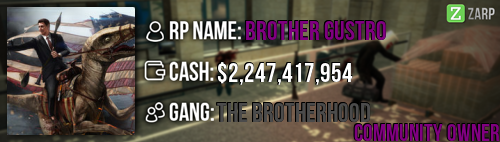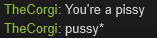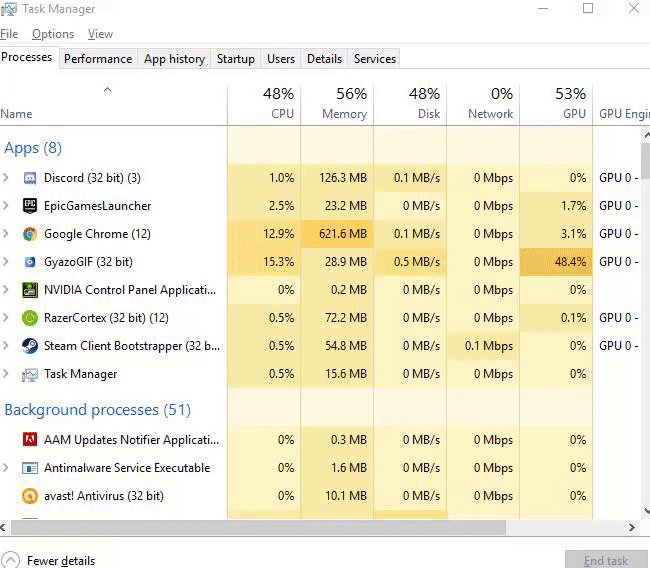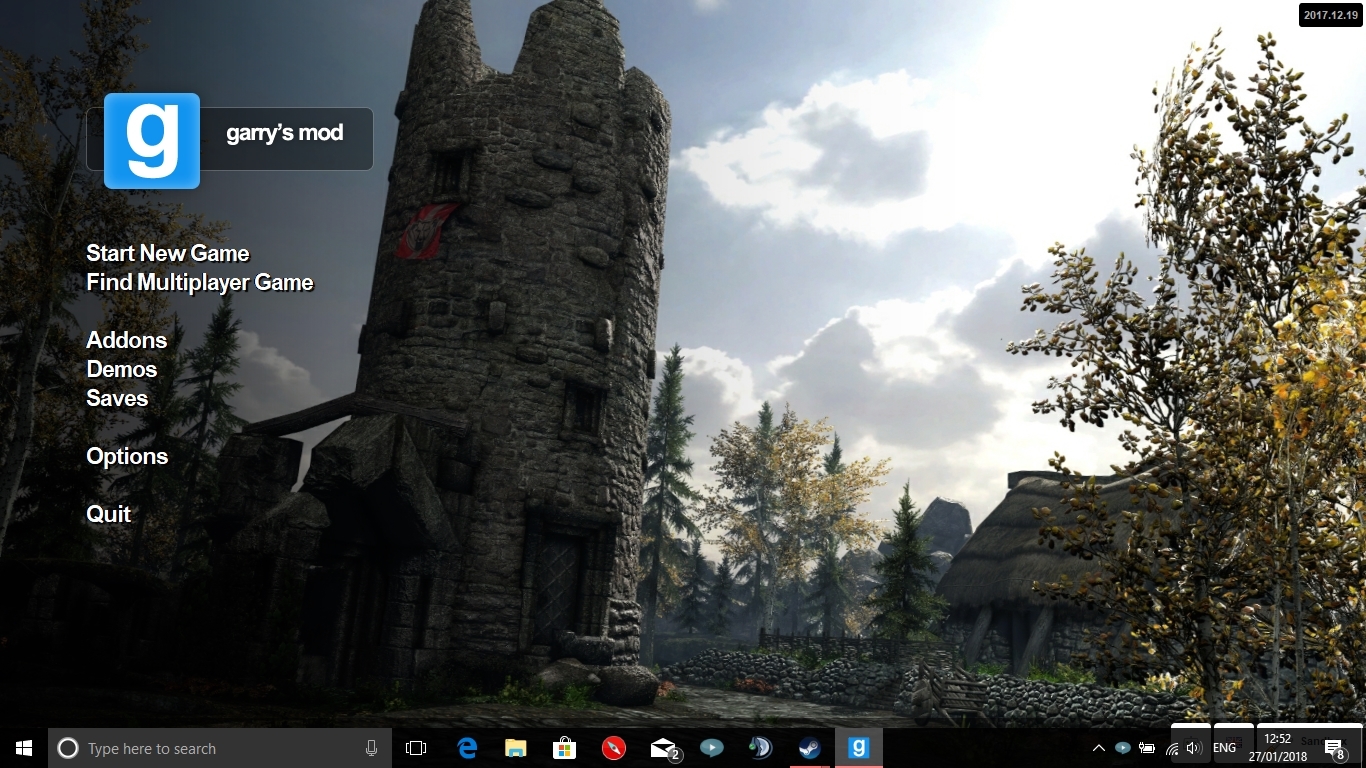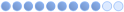|
Login to ZARP
|
|
TOPIC: Need help again
Need help again 6 years 4 weeks ago #876195
|
|
perp
|
Need help again 6 years 4 weeks ago #876196
|
|
|
Need help again 6 years 4 weeks ago #876197
|
|
perp
|
Need help again 6 years 4 weeks ago #876229
|
Need help again 6 years 4 weeks ago #876241
|
Need help again 6 years 4 weeks ago #876254
|
Need help again 6 years 4 weeks ago #876259
|
Need help again 6 years 4 weeks ago #876260
|
Need help again 6 years 4 weeks ago #876262
|
Need help again 6 years 4 weeks ago #876263
|
|
|
Need help again 6 years 4 weeks ago #876268
|
|
perp
|
Need help again 6 years 4 weeks ago #876281
|
Need help again 6 years 4 weeks ago #876283
|
Need help again 6 years 4 weeks ago #876308
|
|
perp
|
Need help again 6 years 4 weeks ago #876314
|
|
|
Need help again 6 years 4 weeks ago #876320
|
|
perp
|
Need help again 6 years 4 weeks ago #876326
|
|
|
Need help again 6 years 4 weeks ago #876335
|
|
perp
|
Need help again 6 years 4 weeks ago #876442
|
|
|
Need help again 6 years 4 weeks ago #876725
|
|
perp
|
|