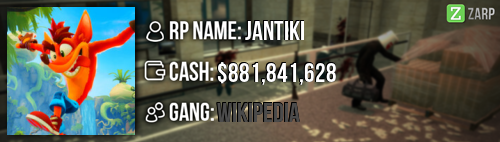|
Login to ZARP
|
TOPIC: [SSRP Admin] Sharke’s application
[SSRP Admin] Sharke’s application 6 years 6 months ago #703551
|
RP Name: Sharke
Time Zone: GMT Link to Steam Profile : steamcommunity.com/id/SharkeSharke/ SteamID: STEAM_0:0:72407265 Current Gametracker Profiles: Server 1 - www.gametracker.com/player/Sharke/darkrp.zarpgaming.com:27015/ Server 2 -https://www.gametracker.com/player/Sharke/darkrp.zarpgaming.com:27025/ Server 3-https://www.gametracker.com/player/Sharke/usa.zarpgaming.com:27015/ Estimated Server Time: 115 hours Languages I speak: English Promotion Related Explain how you feel that your time as a moderator will contribute to you becoming an admin: In the time I've been a moderator I have accomplished many F1s and from this learned how to do them effectively. Along the way I have worked co operatively with all of the other staff members from solving issues to building events to host for players to take part in for a chance to win a prize (or a few) Explain a situation as a moderator you encountered that was an obstacle you had to work around (EG: defiant user): One problem I have had to overcome was when there was a troller constantly propblocking bases, placing signs on then, raiding building bases, RDMing and RDAing. He kept been warned about it and he didn’t stop then he got kicked due to 3 warnings. However at this time there were no admins online so he kept joining back and doing the same thing so there wasn’t a lot I could do. So I spoke to him on a roof for maybe 3 mins saying what’s he’s been doing wrong and that it’s against the rules and that he will get banned if he continues. He said he’d stop so I closely monitored him and I had no problems with him again. If you had to write a facebook post to train a moderator in between 200-300 words, what would you say to give them the full grasp?: Congratulations on moderator. Welcome to the Zarp staff team. Please read the information below to assist you on training to be a moderator. F1 Menu Here you can see all the admin requests that people have submitted reporting someone or requesting help. To handle an F1 you must right click on it and press "Handle" this then makes you claim the f1 so no one else can deal with it while you are. When you have pressed this you will have more options when right clicking such as “goto, bring, abandon f1 and copy reporters steam ID. Also in the f1 menu there is more tabs such as logging and active NLR in the logging tab you can search people steam ID’s to see if they were killed or if they killed someone, if they changed job or if they were arrested or arrested someone. F6 Menu Here you can view people’s warming they have received or bans they were given by yourself or other moderators/admins Commands Here are a list of commands and how to use them Goto The goto command teleports you to the player you want. Type the command: “/goto <Steam ID>” Bring This command teleports the required player to your position. If you are going to bring a player first you must check if that’s ok with them by going to them using the “goto” command as shown above “/bring <Steam ID>” Back This teleports you or a player to your last position in the map. “/back” for you to go back to last position or “/back <Steam ID>” to send a brought player back to their position. You can also do “/backspawn” or “/backspawn <Steam ID>” to send you or another player back to spawn. Tp This command teleports you or another player to where your crosshair is pointing. This is mainly used to get around the map by you when your a mod on duty so I reccomend using this bind by pasting it in console: Bind KEY say “/tp” Warn This command can be used to give a warning to a player if they have been rule-breaking. If this is a minor rule break and this is the first offence then I would give them a verbal warning if they are cooperative. If this is a rather more serious offence such as Mass CDM or Mass RDM then it would definitely be a warning. “/warn <Steam ID> (reason)” Un-warn This would be used in the circumstance of if you gave a warning to the wrong player or a wrong warning eg if they didn’t RDA there was a reason. The un-warn command retracts the last given warning that was given to a player. “/unwarn <Steam ID>” Freeze This command freezes a player still in his current position. This removes the ability of them to look or move around. This is used when they are always running away from an admin sit or mass RDMing/mass RDAing without stopping. “/freeze <Steam ID>” Kick The kick command remove the player from the server with no time set until they can reconnect back to the server. The kick command could be use if for example no admins are online and a player is propspamming. You have froze the player as he refuses to remove the props. In this instance you would have to kick him as no admins are online so they cannot remove the props. When a player is kicked then their props will dissappear. “/kick <Steam ID>” Slay The slay command is used when a player has a weapon that isn’t allowed as the job they are “/slay <Steam ID>” Unban from job This command unbans a player from a job they were banned from. For example if a player is RDAing they would be warned and possibly banned from that job. If you think they have learnt their lesson then unban them from that job to access this command use the tab menu where the players name is. Explain how you would handle the following situation: Player x appeals their ban in great detail, apology and effort. You check the ban list and find that you banned them permanently for propspam, and that this is their first ban. How would your response to the appeal be? I would unban this player and apologise sincerely to them because of my clear mistake. If this is their first offence then I should have only warned them if they refused to remove the props. Instead of banning them permanently I should have told them to read he MOTD where the rules are located. I would accept this unban appeal. Why I should be promoted (we recommend around 150 words): I think I should be promoted because I think that I can have more independence as staff on the Zarp servers rather than having to rely on admins to remove props, ban players or move keypads. If I were admin then I would be capable of doing that myself rather than taking another admins time. Also I would then have the ability to run events on my own without the need for an admin to be present. I have ran many events in my time as mod but struggled to run more when there was no F1 requests and admins were busy. In my time as moderator I have learned how to deal with F1s effectively and efficiently accepting any pointers to assist me as a moderator. I think the next step for me on the Zarp servers is admin then I will be able to solve F1 Request faster (such as propblock) and move keypads from been hidden to a more visible place. I look forward to hearing your response shortly. Thank you for reading ~ Sharke |
|
|
The topic has been locked.
|
[SSRP Admin] Sharke’s application 6 years 6 months ago #703576
|
sharke deserves it hes always doing his job 24/7
|
|
|
The topic has been locked.
|
[SSRP Admin] Sharke’s application 6 years 6 months ago #703583
|
|
|
|
The topic has been locked.
|
[SSRP Admin] Sharke’s application 6 years 6 months ago #704059
|
Bump
|
|
|
The topic has been locked.
|
[SSRP Admin] Sharke’s application 6 years 6 months ago #704110
|
I support boi.
#SharkeForAdmin |
|
|
Last Edit: 6 years 6 months ago by DeToXic.
The topic has been locked.
|
[SSRP Admin] Sharke’s application 6 years 6 months ago #704114
|
DeToXic wrote:
I support boi. #ShakeForMod |
|
|
The topic has been locked.
|
[SSRP Admin] Sharke’s application 6 years 6 months ago #705455
|
Thanks for applying for staff at ZARP DarkRp! During our weekly staff meeting your application, question answers, game trackers and in-game warnings are checked and then the staff team votes on your application. This time, the staff team have decided that you still need to work on your application and then apply again next week. To try and help you they have summarised some positives & negatives discussed during the meeting: Low F1 Count.You can apply again at any time, and thanks for supporting ZARP! |
|
|
The topic has been locked.
|
Time to create page: 0.104 seconds