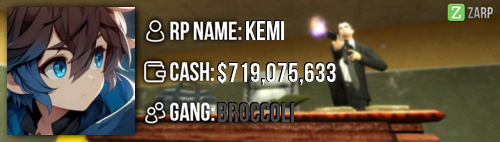|
Login to ZARP
|
TOPIC: [SSRP Admin] mrmmo's Application
[SSRP Admin] mrmmo's Application 6 years 11 months ago #571438
|
RP Name: mrmmo
Link to Steam Profile: steamcommunity.com/id/mrmmo/ SteamID: STEAM_0:1:65063848 Current Gametracker Profiles: Server 1 - www.gametracker.com/player/mrmmo/darkrp.zarpgaming.com:27015/ Server 2 - www.gametracker.com/player/mrmmo/darkrp.zarpgaming.com:27025/ Server 3 - www.gametracker.com/player/mrmmo/usa.zarpgaming.com:27015/ Estimated Server Time: 560+ Hours in total over all 3 servers Languages I speak: English Dutch Polish French Promotion Related Explain how you feel that your time as a moderator will contribute to you becoming an admin: Over the last 2 weeks I think I did as much as possible to help on the server and with admin I would be able to handle f1s / rulebreaks even quicker ( like using the physgun to freeze people, remove propblock without waiting for the other player to remove it etc. ). Explain a situation as a moderator you encountered that was an obstacle you had to work around (EG: defiant user): The most common problem I had when I was a moderator was that I couldn't ban people, I always havd to take proof and send it to an higher rank just to ban him. If I would be admin I could do it myself and it would be much easier. If you had to write a facebook post to train a moderator in between 200-300 words, what would you say to give them the full grasp?: Hey, congratulations on getting mod, in the text I send you you will find the commands and all the liggle things that are used when you're a part of the staff. First off when you open f1 you will see a tottaly different window pop up, instead of having a box where you tell what happened you get all the reports people made. You have to do them in order (up to down) so the people that are waiting long for an admin will get their f1s handled first. In this menu you can also see active NLRs, logs and last warnings given by other staff members. When you right clikc an f1 you can handle it and go to the player, from there you can find a roof, tp the player and do the f1. After you're done you tp the player back, finish the report and handle an other one. Now I will quickly go through the command you will use during the time you're a mod. ALWAYS use the SteamID of the player, it has happened in the past that staff teleported the whole server just because they didn't use the SteamID so remember to always use it! /tp ( STEAMID ) - Teleport If you just type in this command inside the chat box you'll teleport to the location you're looking at, add a steamid and you tp the person to the location. /goto STEAMID - Go to Use this command with a SteamID to go to a person. /back ( STEAMID ) - Teleport Back When you type in /back without an SteamID you'll teleport yourself back to your last location, when you add one you'll teleport the person to his location where he was TPed from (fe. use this when you're done with a sit) /bring STEAMID - Bring the person to you When you start a sit and you TP to a person and go to a roof, you use this to bring the person to you. (You can aslo use this in the f1 menu when handlming f1s) /(un)freeze STEAMID - (Un)Freeze the player Freeze or Unfreeze the person, use it when someone tries to constantly mass RDM, RDA or just run away from your sit. /kick STEAMID - Kick the person from the server With /kick you can kick people from the server, mostly you only do this when there is no admin and a person keeps propblocking/spamming or when the system bugs and he has over 4 active warns and stil doesn't get kicked/banned. /slay STEAMID - Slay the person From my experience you won't use this command very muhc but when someone is exploiting you cna slay them to stop them. TAB Menu When you click a persons name in the tab menu you have more commands then you had before, I will quickly get through them As before the most important thing is that you can copy the SteamID from this manu. Kick - same as above Mute chat - Mute the players chat so he can't talk in the writing chat ( fe. someone is spamming advert) Unban from job - Unban people from jobs after they got demoted ( Not gonna use this one anyways since the demote command got removed) Freeze - As the word says, click one time to freeze, when you click on it, it will freeze the person. When you click it again you will unfreeze them. Slay - Same description as /slay Mute Globally - Mute the microphone input of the person, when someoen is micspamming you can mute them for 5 minutes. Mute - This thing is broken, pls fix Teleport, Goto, Bring and Back - Same as in the other commands with /tp ... Explain how you would handle the following situation: Player x appeals their ban in great detail, apology and effort. You check the ban list and find that you banned them permanently for propspam, and that this is their first ban. How would your response to the appeal be? I would accept his apology and lower the ban time to a week or two, if he does it one more time will perma ban him again. Why I should be promoted (we recommend around 150 words): As I said above I think I gained enough experience as mod and think I would be an good admin, I have tried the best these two weeks to get my f1 count up and I think it's pretty fine. Also I am trusted with the admin rank because I am an admin on the TTT server of zarp. If I become an amdin it would be easier to handle f1s and I think I'd me even more online since higher ranks needs higher dedication. |
|
|
The topic has been locked.
|
[SSRP Admin] mrmmo's Application 6 years 11 months ago #571691
|
Thanks for applying for staff at ZARP DarkRP! During our weekly staff meeting your application, question answers, game trackers and in-game warnings are checked and then the staff team votes on your application. We just wanted to say Congratulations! The staff team has voted to accept your application, which means you’re now a part of the ZARP staff. Before you get started, another admin will help train you on the server and get you setup with your new rank. There’s also a handy guide created by the community which should help you get up to speed with your new menus & commands. And don’t forget you can always ask another staff member if you’re not sure about something ZARP DarkRP Staff Meeting – Every Saturday 7PM UTC There’s a weekly staff meeting for the server at the above time, which is held on the ZARP Teamspeak server (IP: ts.zarpgaming.com). You now get a vote on the new staff members and we’ll keep you up to date with new events and server updates at the meeting. Congratulations and thanks for supporting ZARP! 
|
|
|
The topic has been locked.
|
Time to create page: 0.078 seconds