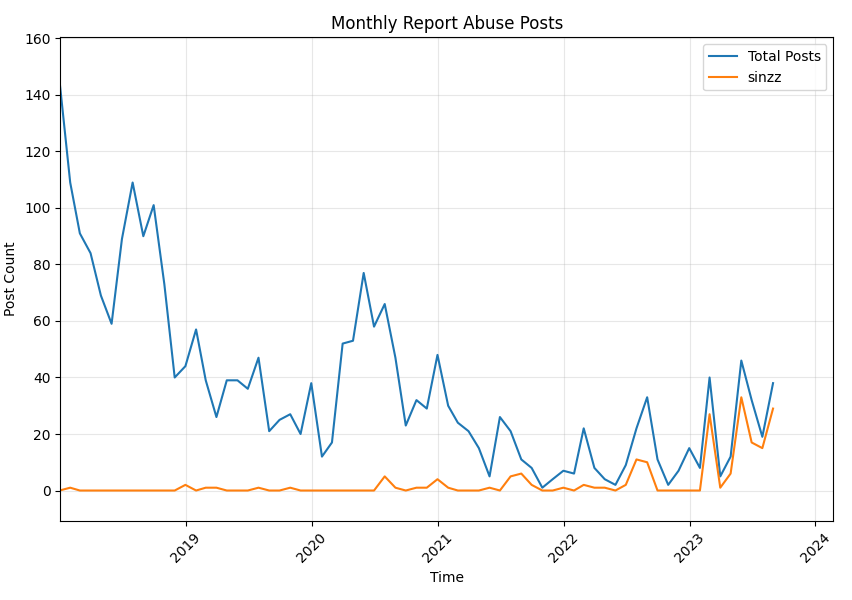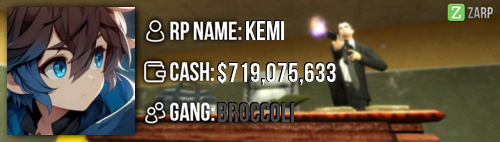|
Login to ZARP
|
TOPIC: [SSRP Admin] Bunnyslipper's Application
[SSRP Admin] Bunnyslipper's Application 6 years 10 months ago #571021
|
RP Name: Bunnyslippers69 Link to Steam Profile: steamcommunity.com/id/Mooohc/ SteamID: STEAM_0:0:147203843 Current Gametracker Profiles: Server 1 - www.gametracker.com/player/Bunnyslippers...arpgaming.com:27015/ Server 2 - www.gametracker.com/player/Bunnyslippers...arpgaming.com:27025/ Server 3 - www.gametracker.com/player/Bunnyslippers...arpgaming.com:27015/ Estimated Server Time: 15,000 Minutes (Different on gametrackers because i changed my steam name) Languages I speak: English Explain how you feel that your time as a moderator will contribute to you becoming an admin: I think my time as a moderator will contribute to me becoming an admin because i have been active, constantly been doing F1's, trying my best to help people out and supporting people the best i could. I also feel like i know the rules very well by now because of my experience as a moderator on the servers. Explain a situation as a moderator you encountered that was an obstacle you had to work around (EG: defiant user): I think the thing that popped up the most in the F1 menu was something that involves an admin like "Can you check this base for raidables' they have a building sign" or someone ltap'ing. I experienced both of these issues a considerable amount of times and felt obsolete in both situations because all i could think to do was to ask an admin for help If you had to write a facebook post to train a moderator in between 200-300 words, what would you say to give them the full grasp?: Hello, congratulations on achieving moderator. Most important thing about your new powers: -Always try to help people -Don't use your powers to get an RP advantage -Always try your best to be as friendly as possible -Punish people as fairly as can be -Dont abuse powers such as slay and kick -Be careful not to /back the whole server -Take your time when using your moderator commands in the chat
_____________________________
Your New Powers Are As Follows
The F1 Menu
The F1 menu will look slightly different to what it used to look like. As you will notice you can now handle F1's but make sure you always handle F1's in the order of creation (Top To Bottom) To handle an F1, all you need to do is right click on the F1 in question and choose handle. As you will notice upon right clicking again, there are a few new options such as Bring and Goto which i will get into later on. If for whatever reason you need to leave or someone else needs to handle the situation, simply right click on the F1 again and choose the unhandle option, otherwise after completing the the F1 task, right click on the F1 and select the option to finish the F1 which will add the current F1 to your total F1's resolved which can be viewed by holding tab, selecting your character and searching around on the information for a few seconds.
The F6 Menu
You will now have access to a new menu called the F6 menu Here you can view all the punishments of all the players currently online on your server but if the person in question has left, you can use their steam id to check their punishments no matter their Online status. You can do this at the bottom of the list of players on the drop down menu and then where it says search. This menu is useful if you want to find out if a certain player has broken the same rule convicted of recently.
The TP Command
This command will use the Following Format: /tp [Name or SteamID] I can highly recommend using the players steam id or using the TAB menu for teleporting just incase you teleport the wrong person I recommend creating a bind for this command using bind "KEY" "say /tp" This command will teleport you or the given person to the location of your crosshair This command is typically used when you want access to a rooftop so you can do a sit or if a player has got themselves stuck in a prop/wall.
The /bring Command
The /bring command will use the Following Format: /bring [Name or SteamID] Again, i highly recommend using the players steam id or TAB menu incase or bringing the wrong person. The /bring command is used for when you need to bring a certain person to you or another player for a sit or another reason such as helping another staff member find a player needed for a sit to speed up the process.
The /goto Command
The /goto command will use the Following Format: /goto [Name or SteamID] This command will teleport you to the given player This command is typically used when asking to bring players to a roof for a sit or starting an F1. You can also find access to this command upon right clicking on an active sit and it shall behave the exact same way as typing the command.
The /back and /backspawn commands
The /back command uses the Following Format: /back [Name or SteamID] (can also be used on yourself by just typing /back) The /backspawn command uses the Following Format: /backspawn [Name or steamID] (can be used on yourself by typing /backspawn) The /back command will teleport the given player to their last rp situation eg. after you have teleported them, you can simply type /back to tp them back to their original position. The /backspawn command will teleport the given player to spawn.
The /freeze Command
The /freeze command uses the Following Format: /freeze [SteamID or Name] The command will stop the player from being able to move, shoot and change weapons. The /freeze command is typically used when your in a sit and either want the person to stop running away or to stop them killing/arresting you.
The /slay Command
The /slay command uses the Following Format: /slay [SteamID or name] [normal, silent, explode, rocket] The command will kill the given player. The /slay command is typically used as a small punishment or when a person is breaking NLR and you have asked them to leave the district although id rather just tp them to another district personally.
The /chatmute and /voicemute Commands
The /chatmute command uses the Following Format: /chatmute [SteamID or Name] [Time in seconds] The /voicemute command uses the Following Format: /voicemute [SteamID or Name] [Time in seconds] These commands will mute the given player with the method specified. The /chatmute and /voicemute commands are typically used when there is racism or advertising happening in chat or through the players microphone.
The /kick Command
The /kick command uses the Following Format: /kick [SteamID or Name] This command is typically used when a player is mass rulebreaking or refusing to remove propblock and there are no Admins or higher online to remove said propblock.
The /warn Command
The /warn command uses the Following Format: /warn [SteamID or Name] [Reason] This command is used for when you are issuing a warn to a rulebreaker. You should speak to the person first about what they did wrong and then warn them. Explain how you would handle the following situation: Player x appeals their ban in great detail, apology and effort. You check the ban list and find that you banned them permanently for propspam, and that this is their first ban. How would your response to the appeal be? Hello Player x, Your ban appeal has been accepted and i can see that this is your first ban. i apologize for any inconvenience caused by me issuing this ban. Next time i recommend reading through the rules so you dont make the same mistake again. Why I should be promoted (we recommend around 150 words): I think i should be promoted to admin because i constantly find myself helping people and doing F1's. This week alone i have completed 136 F1's and handled atleast another 30 cases without an F1. I feel like i know the rules well enough and that i am able to handle situations confidently and without the need for help. If i achieve Admin i will be able to do more F1's because ill be able to do things that i previously was unable to do. I find myself constantly online playing on the server and sometimes even into the early hours of the morning. I think ill be a great addition to the Administrator team because of these reasons and i hope you feel the same way. I think i should be promoted to admin because i constantly find myself helping people and doing F1's. This week alone i have completed 136 F1's and handled atleast another 30 cases without an F1. I feel like i know the rules well enough and that i am able to handle situations confidently and without the need for help. Thank you for considering my application! |
|
|
The topic has been locked.
|
[SSRP Admin] Bunnyslipper's Application 6 years 10 months ago #571087
|
bump
|
|
|
The topic has been locked.
|
[SSRP Admin] Bunnyslipper's Application 6 years 10 months ago #571113
|
Great guy
|
|
|
ex-dog LT member on many servers
The topic has been locked.
|
[SSRP Admin] Bunnyslipper's Application 6 years 10 months ago #571145
|
bump
|
|
|
The topic has been locked.
|
[SSRP Admin] Bunnyslipper's Application 6 years 10 months ago #571704
|
Thanks for applying for staff at ZARP DarkRP! During our weekly staff meeting your application, question answers, game trackers and in-game warnings are checked and then the staff team votes on your application. We just wanted to say Congratulations! The staff team has voted to accept your application, which means you’re now a part of the ZARP staff. Before you get started, another admin will help train you on the server and get you setup with your new rank. There’s also a handy guide created by the community which should help you get up to speed with your new menus & commands. And don’t forget you can always ask another staff member if you’re not sure about something ZARP DarkRP Staff Meeting – Every Saturday 7PM UTC There’s a weekly staff meeting for the server at the above time, which is held on the ZARP Teamspeak server (IP: ts.zarpgaming.com). You now get a vote on the new staff members and we’ll keep you up to date with new events and server updates at the meeting. Congratulations and thanks for supporting ZARP! 
|
|
|
The topic has been locked.
|
Time to create page: 0.094 seconds