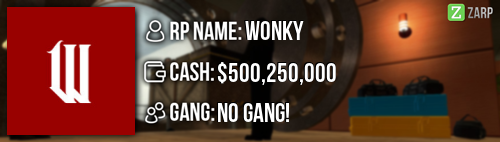|
Login to ZARP
|
TOPIC: [Surf Admin] Anon_Gaming Application
[Surf Admin] Anon_Gaming Application 7 years 3 months ago #467301
|
Steam Name:Anon_Gaming
Link to Steam Profile: steamcommunity.com/profiles/76561198029962760/ SteamID: STEAM_0:0:34848516 Current Gametracker Profiles: Server 1 - www.gametracker.com/player/Anon_Gaming/p...arpgaming.com:27030/ Age: 17 Estimated Server Time: 2194 mins Languages I speak: English b]Explain how you feel that your time as a moderator will contribute to you becoming an admin:[/b] I feel my time as moderator has contributed to the server as i have been able to keep players under control, and would like to continue this as an administrator. I've been able to interact with players each time i've logged on, and have had little to no issues Explain a situation as a moderator you encountered that was an obstacle you had to work around (EG: defiant user): I've had a situation where players where saying racist slurs down mic and then in chat, i only had the ability to mute and kick These players where able just to keep rejoining and continuing to say racist slurs If you had to write a letter to train a moderator in between 100-200 words, what would you say to give them the full grasp?: First i would congratulate the players who where accepted for mod/ Mods have limited commands, which means I can go through each command in a short period of time. Commands: !menu(Console Command: xgui) This command allows you to open the ULX menu, where you will find all the commands you have access to, this menu is an alternative to typing a command in chat. the menu has each thing laid out under tabs on the left hand side. easy way to get in to the menu is to bind a command bind l xgui <-- That will bind the key L to open the !menu command. !gag/!ungag (Steam ID/ Player Name) Gag command stops players from being able to use their mic. This is used for when players are mic spamming or using their mic in an improper manner. The player stays gag'd until a user uses the !ungag command on them, or map switch. !mute/!unmute (Steam ID/ Player Name) This command is similar to the gag command, however this affects the text chat instead of the voice chat. This command would be used on players spamming or being racist. !kick(Steam ID/ Player Name) (reason) This command is self explanatory, it kicks a player with a specific reason. This would be used if a player has not listened to prior punishments such as Mute or Gag, and are continuing. Explain how you would handle the following situation: Player x appeals their ban in great detail, apology and effort. You check the ban list and find that you banned them permanently for Cheating, and that this is their first ban. How would your response to the appeal be? I would get in contact with the staff member who banned them, I would then discuss to them the appeal, and link them to it. Once both read it, we would come to a conclusion of if the player should be unbanned, judging by how much effort was put in their appeal, and the situation that happened. However as this is the persons first ban and i banned them, and has put a lot of effort in to the apology, i would accept the appeal, to give the player a second chance, within the servers. Why I should be promoted (we recommend around 100 words): I believe i should be promoted because i am a good staff member, and active within the community. I have had experience with ULX in prior servers, this gives me an advantage as i will already have knowledge of the current systems on the server. On top of that i am an SSRP Admin, which gives me another advantage due to knowing how to act in situation, how to handle situations, and how to act within the community. |
|
|
The topic has been locked.
|
[Surf Admin] Anon_Gaming Application 7 years 3 months ago #467370
|
|
|
|
The topic has been locked.
|
[Surf Admin] Anon_Gaming Application 7 years 3 months ago #467379
|
|
|
|
The topic has been locked.
|
[Surf Admin] Anon_Gaming Application 7 years 3 months ago #467537
|
Thanks for applying for staff at ZARP SURF! During our weekly staff meeting your application, question answers, game trackers and in-game attitude are checked and then the staff team votes on your application. Congratulations! The staff team has voted to accept your application, which means you’re now a part of the ZARP SURF staff team. Before you get started, a staff member will help train you on the server and get you setup with your new rank. There’s a weekly staff meeting for the server every Friday at 8PM GMT, which is held on the ZARP Teamspeak server (IP: ts.zarpgaming.com). You now get a vote on the new staff members and we’ll keep you up to date with new events and server updates at the meeting. Congratulations and thanks for supporting ZARP! . |
|
|
The topic has been locked.
|
Time to create page: 0.096 seconds