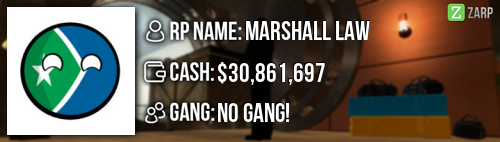|
Login to ZARP
|
TOPIC: [SSRP Admin] Marshall Law's Application
[SSRP Admin] Marshall Law's Application 7 years 4 months ago #456378
|
RP Name:
Marshall Law Link to Steam Profile: www.steamcommunity.com/id/MarshallLG/ SteamID: STEAM_0:0:120962606 Current Gametracker Profiles: Server 1- www.gametracker.com/player/Marshall%20La...arpgaming.com:27015/ Server 2- www.gametracker.com/player/Marshall%20Law/31.186.251.203:27025/ Server 3- www.gametracker.com/player/Marshall%20La...arpgaming.com:27015/ Estimated Server Time: 55-75 Hours Languages I speak: English, Japanese and some Spanish Explain how you feel that your time as a moderator will contribute to you becoming an admin: I feel that not only me becoming an Admin will help me deal with users that wont cooperate, but I think I can help other users have their ZARP DarkRP Experience Great. Explain a situation as a moderator you encountered that was an obstacle you had to work around (EG: defiant user): The biggest problem is that on multiple cases, whenever I catch someone breaking rules they tend to leave then come back, and since I'm only a mod I can't ban them! It was really annoying but thanks to some admins, they helped me, but again it was still a problem. If you had to write a facebook post to train a moderator in between 200-300 words, what would you say to give them the full grasp?: First we have the kick command, the kick command gets the player that you selected off the server, but they can join back.Usually you wanna use this command when a player is being uncooperative. You can also kick a player if they are warned 3 times. Really, the only time you should use this command if someone is like propspamming. Next up, we have Mute Chat. This command can only be used in the TAB Menu and when you select a specific person. This command will no longer allow a player to talk to anyone for a specific amount of time, or indefinitely (meaning when you decide to unmute them). You should and only use this if someone is spamming in OOC or has used Racist/Disrespectful/Derogatory terms in OOC multiple times. Next is UnBan from Job. This command is also only available in the TAB Menu. This command Unbans someone from a job the were demoted from or if an admin bans them due to rulebreaks. Only use this command if the demote is false. The Freeze command can be used in the TAB Menu or using in chat [/freeze <steamid>]. This command stops the player from walking and doing any actions besides talking. You want to use this command if someone is constant rule breaking, and/or needs to be in a sit. The slay command can be used in the TAB Menu or using command /slay <steamid>. This command will kill someone either silently, explosion, normal(silent but respawns right away) and rocket (Explosion but in the air). This should be only used if a citizen refuses to drop a gun etc. The Mute globally command can only be used in the TAB Menu. This command mutes a player from talking through a mic, for the time you choose or indefinitely (again, when you decide to unmute them). Use this when a player is mic spamming, and/or saying rude/disrespectful things. The teleport command can be used in the TAB menu and in the chat (/teleport <steamid). This command teleports someone to your desired location. Wherever you look is where they go when this is used. Use this if someone is stuck and/or needs to be in a sit. The back command can be used in the TAB Menu and in the chat. [/back <steamid>]. This command is used when someone has been in a sit and needs to go back to their location. On these commands, always use Steam ID, using the RP players name could lead to multiple users coming to a spot even when they don't want to. The F1 menu as a mod is no longer a staff assistance menu, this time you'll be able too see who changes their jobs, who killed who, and who breaks NLR. Under Admin requests menu is the requests of someone needing assistance. If someone needs assistance, please accept the sit, unless someone does it for you. Under the Warnings tab, is seeing who got recently warned in the server whoever is in it. The Logging Tab shows you who killed who, if anyone changed their jobs, or who is breaking NLR etc. Under active NLR tab is the tab of who has a active NLR at the moment, if they are breaking it the text will turn red. To see anyone's recent warns/bans, go to the rapsheet by using F6. Use this during sits, it could determine if anyone needs to be banned/warned. Explain how you would handle the following situation: Player x appeals their ban in great detail, apology and effort. You check the ban list and find that you banned them permanently for propspam, and that this is their first ban. How would your response to the appeal be? I would make the ban like a 3 month ban since the player basically tried crashing the server. Why I should be promoted (we recommend around 150 words): I believe I should be promoted since I believe that my time as a moderator sure helped some people out. Again, I'm tired of hearing people saying that this server sucks now, due to rule breaking, and I want to help to put a stop to it. This server is still a great one, but people say otherwise. I still want to help the ZARP community, and find ways to help it become greater than ever! |
|
|
Last Edit: 7 years 3 months ago by Marshall Law.
The topic has been locked.
|
[SSRP Admin] Marshall Law's Application 7 years 4 months ago #456381
|
I have fixed your links to gametracker and steam profile, good luck!
|
|
|
The topic has been locked.
The following user(s) said Thank You: Marshall Law
|
[SSRP Admin] Marshall Law's Application 7 years 3 months ago #464295
|
Thanks for applying for staff at ZARP DarkRp! During our weekly staff meeting your application, question answers, game trackers and in-game warnings are checked and then the staff team votes on your application.
This time, the staff team have decided that you still need to work on your application and then apply again next week. To try and help you they have summarised some positives & negatives discussed during the meeting: Low f1 countYou can apply again at any time, and thanks for supporting ZARP! |
|
|
The topic has been locked.
|
Time to create page: 0.086 seconds