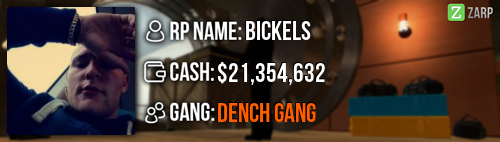Steam Name:
|Z|Wheatley
Link to Steam Profile:
Click Here!
SteamID:
STEAM_0:0:71042023
Age:
14
Languages I speak:
English, basic French, very basic German
How would you deal with someone who is being bullied on TS3?
Firstly I would inform the bully, or as I will call him "User A" that what he is doing could be taken as something either upsetting or disrespectful, after this I would poke the person who is being bullied who we will refer to as "User B" and inform him that I have spoken to him and warned him not to do it again. Of course for some users this will not always be enough sometimes a kick, or even a ban may be needed. In these rare situations I would firstly inform User A that I have warned him previously not to bully this user and say he will now receive a kick, if he comes back and immediately continues with the bullying a ban would be in order.
Explain some of the administrative features of TS3 and when they're used
appropriately.
TS3 Has many different commands that can be used, I will go through some of these and explain when the should be used
Kick from channel:
This command sends the user back to the Lobby/AFK room, they are free to rejoin the channel afterwards presuming it was not the meeting room or a spacer. A good time to use this would be when a user was attempting to be inappropriate but not bad enough to warrant any further forms of punishment.
Kick from server:
This command serves as a good way to get the message to a user that they were doing something they should not be doing. While the kick from channel command merely sends them back to the Lobby/AFK room this command kicks the user from the server, although they can rejoin immediately after being kicked. This command is good for people who have just disrespected a user and the person being disrespected has informed you that they have insulted you, this scenario presumes you heard it. Another great time to use the kick from server command is when a user has started to micspam, micspam is when a user plays a loud noise constantly (Often screaming down mic or playing music down mic [When not in the music room])
Ban Client:
This command works like the kick command although it gives them a certain period of time, although if this ban is set to permanent they will be forced to make a appeal on the forums if they wish to be unbanned. This command is very powerful and should be used carefully. A few examples of this would be when "User A" was being racist and saying racial slurs in this situation a ban would be in order as racism is not allowed at ZARP. Another good situation is when a user is kicked for micspam and then returns and continues to micspam.
Move user to channel:
This command moves the selected user to the channel, it is used by selecting the users name and dragging it over a channel, this also works for spacers. A example of this would be when you are in a staff meeting and a fellow staff member would like to join, they are required to be moved into the channel as normal users cannot enter the meeting room without assistance of a ts3 staff member.
Lock a channel:
This command places a lock on a channel so people are required to know the password in order to join (Can be overridden by TS3 Staff and higher). While this function has many uses don't use it to lock random channels and even if you are going to lock a channel ensure that when you are done with it remove the password to prevent any problems. A example of this would be someone you know would like to play a MOBA with his team, although they plan to play competitive and do not want any distractions.
Move a channel:
This command moves a channel around the server, while as a ts3 you will probably have 0 uses for this command it is still a command you have available to use. While the only use I can think of this is if a user asks you to move a certain channel somewhere else.
Create a channel:
This is another command you will not use much or not at all as it makes the TS3 look messy at times. Of course you still have access to this command but until you are informed to use this by a owner, I see not point to it. A example of this would be "Breadpowder asks Staff A to create a channel called 'Streaming'"
Delete a users avatar:
If someones avatar was offensive you can use this command to change it, a example of this would be if a users avatar contained a a form of indecent imagery, something we do not want on the ZARP Servers.
Change a users description:
If a users description contained anything offensive you can use this command to change it, while sometimes it can be disregarded it is a great tool from stopping disrespect or leaking personal info in descriptions. A example of this would be "User A" has a description containing a racial slur, you can use this command to remove that racial slur.
Those were a few of the many commands you will have access to as a member of the TS3 Staff team.
Why I should be chosen? (we recommend around 50 words).
I feel I should be chosen for TS3 staff as I can often be found on ZARP's ts3 and I often encounter micspammers and people who clearly do not care about the well being of others. I often want to help others and as a member of both the darkrp and deathrun staff team I wish to extend my reach to TS3 something that appears to me as a way to insult a user without a member of the staff team finding out. This can be taken as a problem as we want ZARP to be a friendly place were users can have a good time and not feel insulted/bullied
Thank you for reading my TS3 Application!