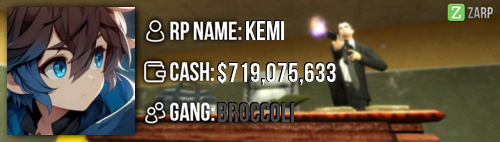Explain how you feel that your time as a Moderator will contribute to you becoming an Admin:
The last week I have been able to learn the commands that are on the server which aren't on the servers I have been staff on before. I have to admit, there hasn't been to many situations where I have had to use commands but I have handled the server and managed to stop people mic spamming, ghosting etc through verbal warnings in chat and through mic.
I also manage to help people out with issues or questions, such as "how do you taunt?" or "how do you lock rotation?". I have also managed to help out other staff with situations where they don't know how to take it forward.
Explain a situation in which it would be appropriate to use the ban command:
It would be appropriate to use the ban command when someone is breaking a great amount of rules (mass rule breaking) or consistently breaking rules, for example a player is mic spamming in the game, after multiple gags, warns etc. if they continued they would be banned for a certain amount of time.
Hacking
If someone is using hacks on the server to exploit/cheat the map and/or ruin the game for others. Obviously following the hacking policy.
Threats
If someone is gives another player death threats or hack threats. Threatening to shutdown/DDos the server. These threats would lead to a longer or permanent ban.
If you had to write a letter to train a moderator in between 100-200 words, what would you say to give them the full grasp?:
Hello Player X
Congratulations and welcome to the Prophunt staff team!
First of all I will run through all the commands you can use. Our server used ULX for all our staff tasks. All the commands can be accessed through the ULX menu.
Before we begin here is what you are expected of as a Moderator.
You are expected to keep the server clear of rulebreakers and make the server more appealing for newer players joining the server. You have limited commands and some situations can be difficult to feel free to add a higher ranked staff member to help you out.
Here is a list of all the available commands separated into sections
Chat
A-Say: A-say is the way to communicate to other staff members in-game. This can be used in the menu or by putting and "@" it the start of your message, e.g. "@ hello".
A-Mute: A-mute is how you mute users you are misusing the admin chat function. This should only be used by users for emergencies or reports. This can be used in the menu or using the command !amute like so: "!amute b4nQk0k"
Gag: Gag is how you mute users through the mic for example if someone is mic spamming or being racist through voice. You can use this through the menu or using the command "!gag b4nQk0k Micspam" making sure you put a valid reason with the gag.
Mute: Mute is how you can mute users through chat for example if they are chat spamming or being racist in chat.. You can use this through the menu or using the command "!mute b4nQk0k Racism" also making sure you put a valid reason.
T-Gag: This is the same as "gag" but you can put a time. This can be used through the menu or using the command "!tgag b4nQk0k 10 micspam"
T-Mute: This is the same as "mute" but you can put a time. This can be used through the menu or using the command "!tmute b4nQk0k 10 racism"
P-Say: This command allows you to send private messages to user. This could be used if some sends a message in Admin chat if they need help or request assistance. You can use this command through the ULX menu.
Fun
Slay: Slay can be used when someone is exploiting the map or is outside the map. You can use this through the menu or using the command "!slay b4nQk0k exploiting"
S-Slay: Silent slay can be used the same times as normal slay. You can use this command through the menu or using the command "!sslay b4nQk0k exploiting"
Teleport
Bring: Bring is how you can teleport people to your position this can be done if a prop is stuck and you are also a prop. This can be done through the menu or using the command "!bring b4nQk0k"
Goto:Goto is used to teleport to someone in the game. This can be used if you are stuck but make sure you teleport yourself to someone in your team. This can be used through the menu or using the command "!goto b4nQk0k"
Teleport: Teleport is used to tp someone to where you are look (your crosshair). This can be done in the menu or using the command "!tp b4nQk0k"
Utility
Friends: Friends can be used to find out who is friends with who on the server this can be used to catch suspected ghosters. You can use this through the menu.
F-Spec: F-Spec can be used to force people to spectate if they are afk. This can be used through the menu or using the command "!fspec b4nQk0k"
Kick: Kick can be used to boot players from the game. You can use this if they are mass rulebreaking. This can be used through the menu or using the command "!kick b4nQk0k mass rulebreaking"
Who: Who can be used to find out information about the user such as their steam id, their steam name etc. This can be used through the ULX menu.
Staff meetings
Staff meeting are on the TeamSpeak 3 server, the IP being: ts.zarpgaming.com. Meeting will take place in the meeting room at the bottom of all the channels, at 8pm GMT every Friday. You will be dragged into the meeting when it begins. In the meeting you will be able to have a vote in who gets a Moderator position and what suggestions get added.
To apply for the Administrator Position you must attend at least one meeting.
These meetings are not mandatory!
Explain how you would handle the following situation:
Player x appeals their ban in great detail, apology and effort. You check the ban list and find that you banned them permanently for Cheating, and that this is their first ban. How would your response to the appeal be?
I would firstly contact the staff member working on the report and tell him a detailed story of what happened. I would then ask for his opinion and give him mine. My opinion would be to deny the appeal as cheating is a really important rule on zarp, and if one person get unbanned from cheating more people would consider doing it and I feel he would need to regain trust with the community, maybe through other servers.
An acceptable response would be:
Hello
Player X
I have concurred with Lewis opinion on the matter being, We have reviewed your incident and heard the story from both of you and we believe you should wait and and regain trust to the community and the server by trying out for other servers and showing you can be trusted. We do as a server accept the apology but you need to wait longer.
Why I should be promoted (we recommend around 100 words):
I should be promoted as I am:
Trusted
I am trusted throughout the community holding 2 Lead Team position currently and I was previously a Deathrun admin on 3 occasions.
Experienced
I am experienced with not only the admin rank but even higher up in the staff team. I am currently a Super Admin on 2 servers so I understand what it takes to be a high quality staff member.
Active
I have managed to keep at least 30 minutes everyday and whenever I am on I rarely see other staff so this means I have more experience gained on the environment of the server and how to handle it solo.
Friendly
I am friendly in-game which makes it easy for users and other staff members to approach me and ask for help or advise.
Helpful
I am always on the server to help and try my best to be there for the users when need be.
Interactive
I try my best to interact with both users and staff members in the server as much as I can.
Extra Information: (Not Required)