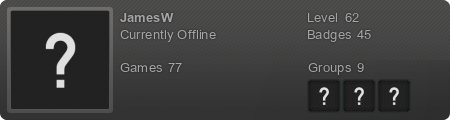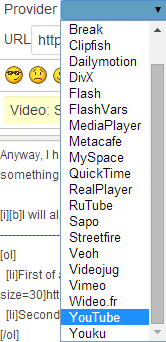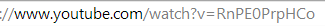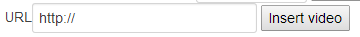I am confused at why CoolDawg's post has been moved into this post. I don't know if a forum staff messed up or doesn't understand how to use the moderate tool or if it was a troll?
Anyway, I have moved this to the help section as that is where it should be posted considering you are asking for help with something regarding the forums.
I will also show you how to do it below.
- First of all you will need to select the video link button that looks like this
- Secondly you will need to select the provider of the video which is from a drop down menu:
- Then you will need to paste in the ID found at the end of youtube links like this
- Alternatively you could just copy the video URL and paste that into the section asking for the URL
- If all else fails and your video is not from youtube or any of the ones displayed in the drop down menu then you can easily just post the link and allow us to go to the site to view it.
I hope this helped and if you have any further questions please post them in the Help section instead of the General Discussion section.